Pbx activation 1.5 – 2N PBX 2N NetStar - Configuration Manual v2.6.0 User Manual
Page 15
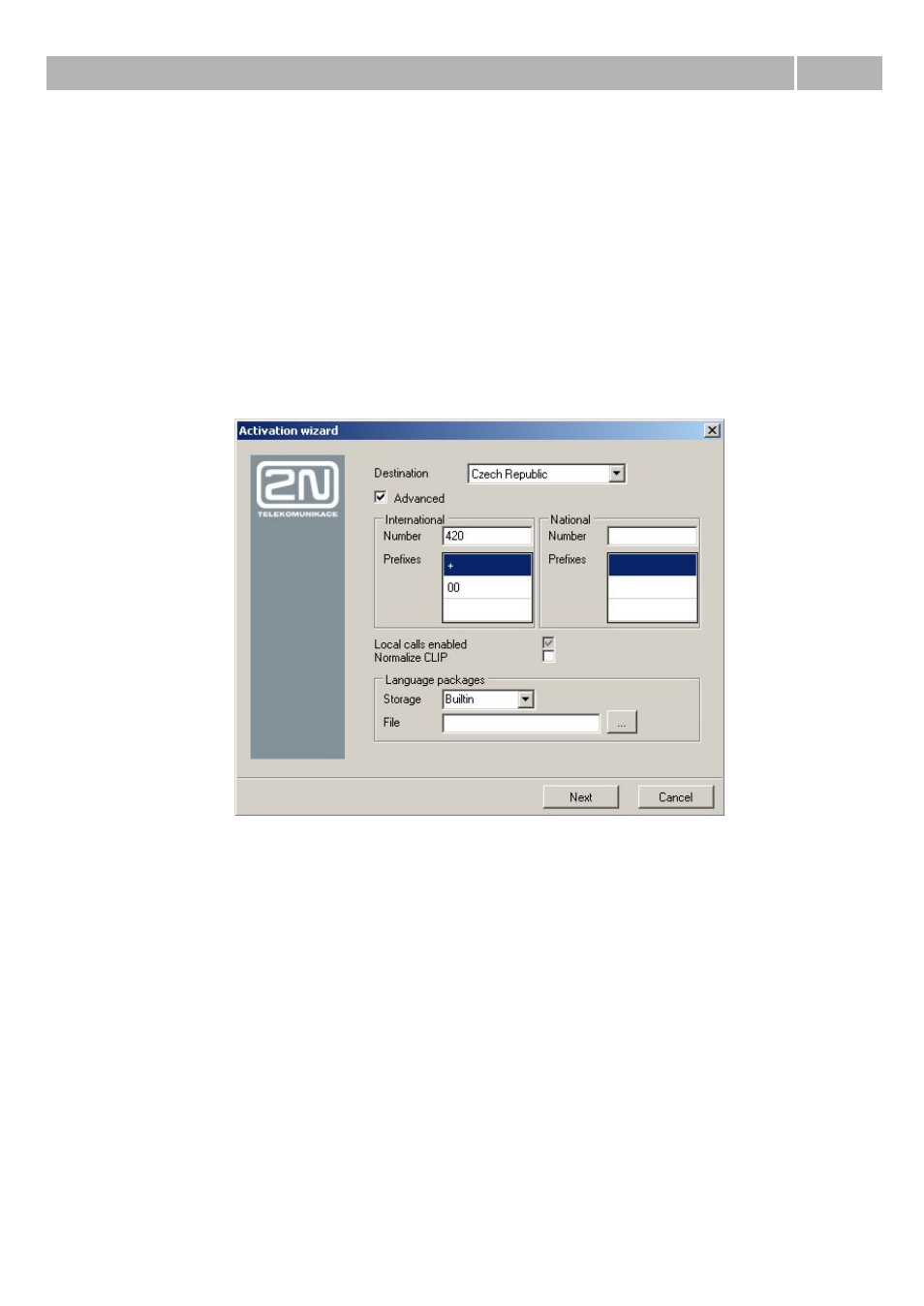
PbX activation
1.5
15
Detected aren't only boards in the basic case, but also in connected extenderes. As soon as is
hardware detection finished, are created virtual ports for all detected ports (except VoIP boards).
After it will be your PbX ready for other configuration. Active hardware is signallized by LED diods.
Each board has to light green, except GSM board which doesn't have any LED diod for signalling of
board state. However functional GSM board id indicated by diods of its ports. After first startup as
well as after each firmware upgrade for the PbX is updated also firmware of GSM boards. This action
takes some time and that's why this boards can be activated slowly than others.
Step 3: Localization setting
Another important step of first configuration is localization determination. In this step you can define
parameters displayed on figure 3 and described in the chapter Localization. In addition you are able
to add your own language package, with your texts and progress tones. In the PbX you can always
found two installed language packages – Czech and English.
Figure 3 View of the wizard during localization determination.
Step 4: Creation of the stations
In this step of configuration wizard you can automatically create stations. Generated stations are
divided into three groups – analog, SIP and Cornet stations. Analog stations are used for ASL virtual
ports. SIP stations are used for connection of VoIP terminals supporting SIP signalling and are
assigned to the SIP proxy terminals. Cornet stations are used for system phones StarPoint, which are
connected to the Cornet virtual ports. For each group you can define phone number of the first
station and count of generated stations (every other station has number increased by one). Stations
are after creation assigned to the ports according to their types (if it is possible).
If you don't want to create stations automatically, you can also import company structure from
prepared file in one of supported formats – xml or csv. This way you can create relatively
complicated company structure including logins and more stations for specific users.
If you neither want to automatically create stations nor to import company structure, you can go to
another step via button Next by selected option Don't create anything.
