2 time synchronization (ntp), Services setting 5.2 – 2N PBX 2N NetStar - Configuration Manual v2.6.0 User Manual
Page 45
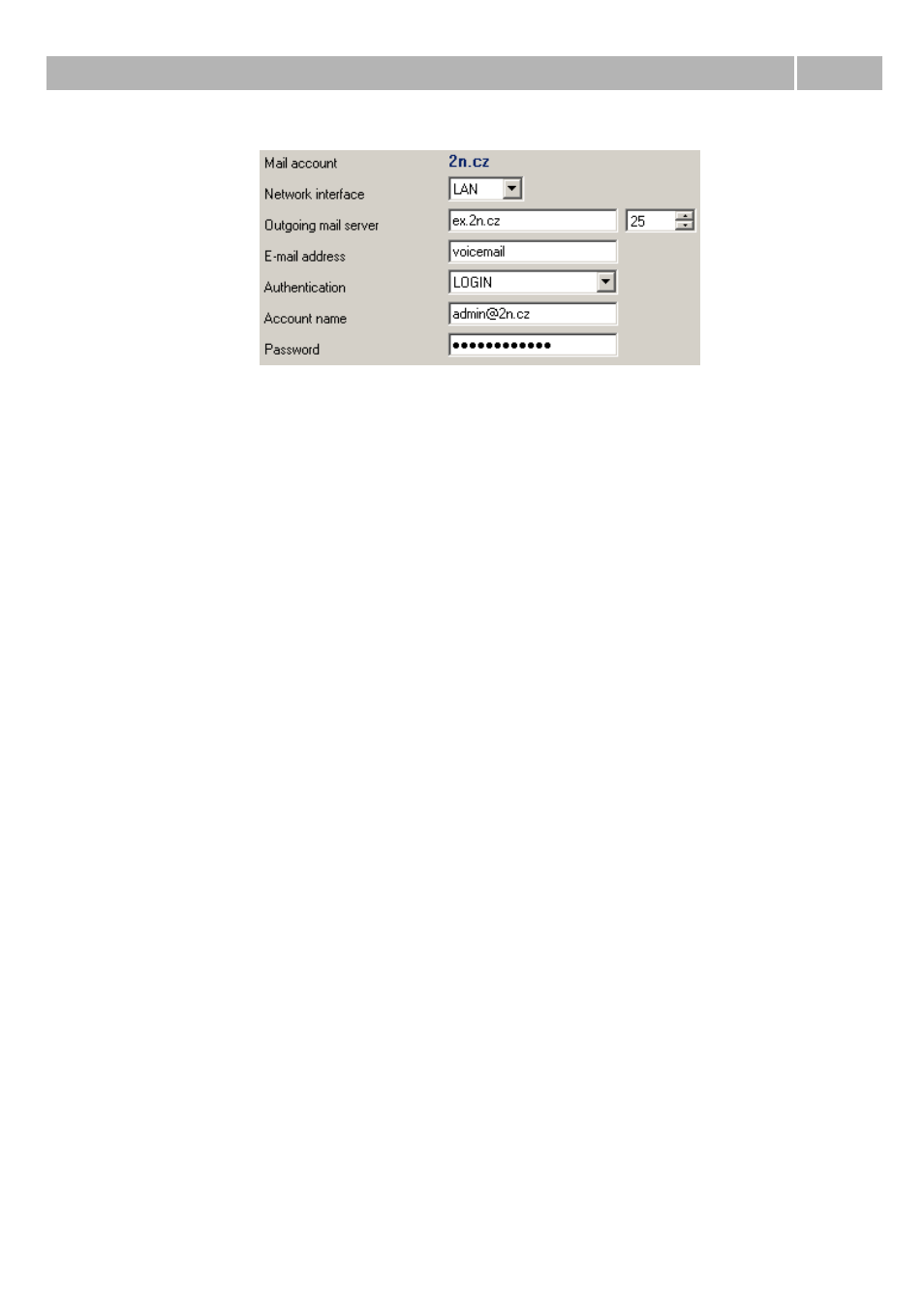
Services Setting
5.2
45
Figure 1 View of configuration of SMTP clients.
Mail account – It shows only name of selected SMTP client. It can't be directly modified.
Network interface – Here you can choose network interface used for SMTP communication with
server. In this version you can choose for this purpose only network interface of CPU board.
Outgoing mail server – Here you have to enter IP address of SMTP server. If you use DNS server
you can use also domain name of your SMTP server.
Port – Number of port used for communication with SMTP server. Usually is used port 25.
Client address – This address will be used for identification of incoming messages within SMTP
server. Without correct setup of this parameter will probably SMTP server rejects all requests for
connection establishment!
Authentication – This parameter is used for choosing type of authentication for access to your e-
mail account on specified SMTP server.
Account name – Name of e-mail account registered by selected SMTP server. It is required by all
methods.
Password – Password for access to your account is required by all methods.
5.2.2 Time synchronization (NTP)
Within this menu you can define NTP server which will be used by PbX for time synchronization. After
checking option in upper part of menu you are able to enter IP address or domain name of concrete
NTP server. After saving data, PbX will try to synchronize time with preset NTP server. Result of this
action is always shown in the field Synchronization result. You can also see information about time
of another synchronization attempt.
