Bri and pri virtual ports 3.1 – 2N PBX 2N NetStar - Configuration Manual v2.6.0 User Manual
Page 23
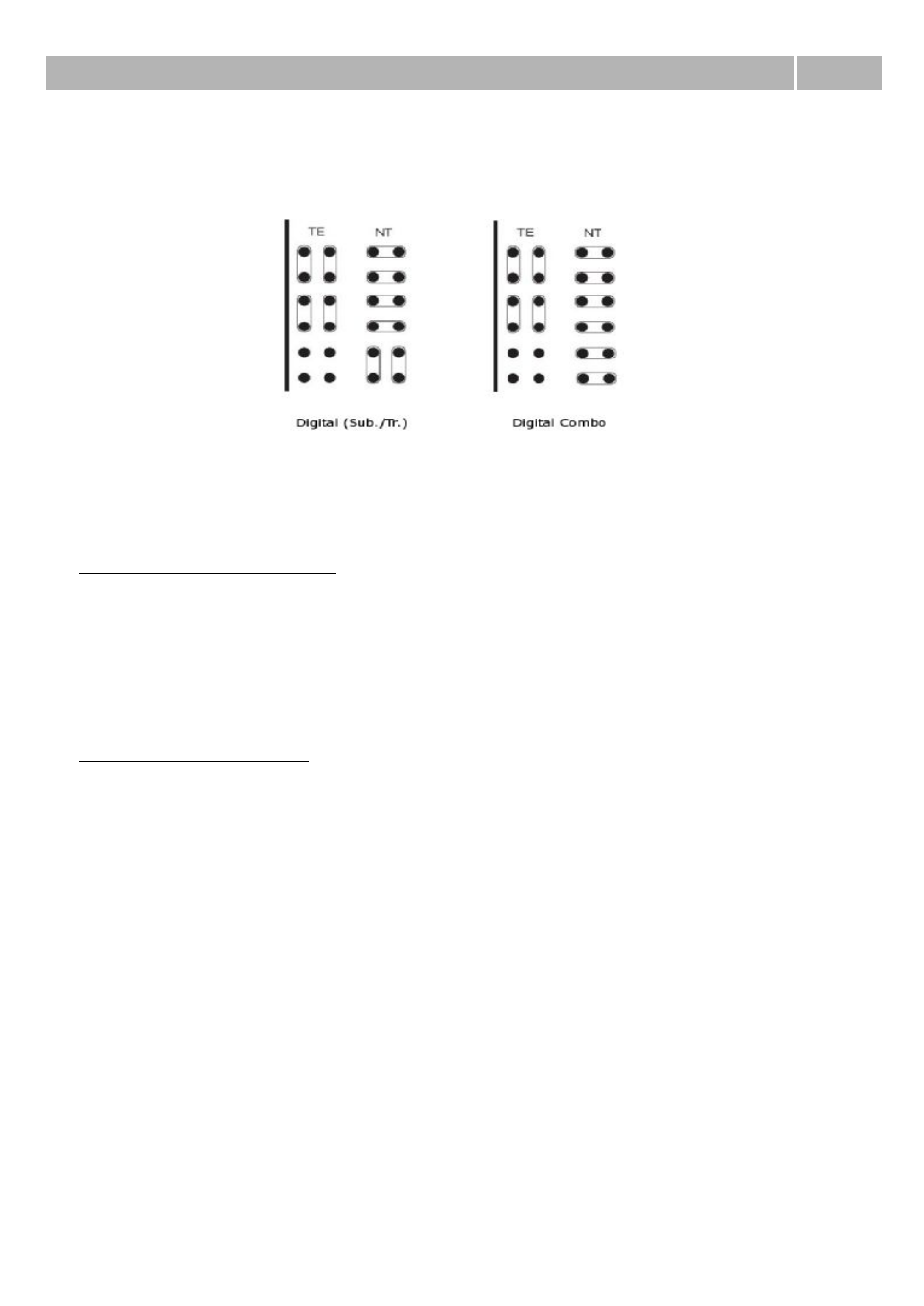
BRI and PRI virtual ports
3.1
23
line with higher bit error rate must BER rate go under lower level. Interval between these two
values is used as hysteresis. BEr values are entered in exponential form (e.g. 3e-5 means 3 errors in
100000 bits).
Figure 1 View of jumper configuration for each type of ISDN BRI board. Thick line presents front side
of the board.
Specific interface parameters
Multiframe – It is parameter of first layer for So bus. Further information you can find in
recommendation I.430.
Extended bus – With this parameter you can activate extended bus. If you use only one terminal
and if you hold impedance, you will be able to reach distance about 1000 metres between your
equipments. This parameter can be set only on port in NT mode.
Priority 10 – This parameter can be set only on port in TE mode.
DSS1 protocol parameters
Revers mode NT/TE – This option refers only to L3 signaling. After checking this option will TE port
behave as NT port (and NT as TE).
Don't send time at NT – With this option you can disable sending of information element Date and
time within the message Connect from NT port to terminal (or TE port). It could be set only on NT
port.
Ignore unset explicit channel – With this option you can enable call establishment without
explicitly set B-channel.
Always select B-channel – With this option you can disable sending information element Channel
identification within the message Setup with signaling of any channel. It means that TE port have to
specify concrete B-channel. It could be set only on TE port.
Disconnect L2 – Parameter is used for L2 disconnection on interface without calls. Layer is
automatically disconnected by PbX after timeout expiration. Incoming call automatically connects
this layer.
Keep L2 connected – When this option is checked, PbX always try to keep L2 connected on this
interface and you don't need to connect interface by additional calls. This option can't be combined
with option Disconnect L2.
Disconnected L2 as error – With this option you can activate caution about disconnected second
layer. Caution is made by red exclamation on the port within menu
Hardware – Boards
and by red
text in the field for stact status. This option can't be combined with option Disconnect L2.
