Progress tones 6.6 – 2N PBX 2N NetStar - Configuration Manual v2.6.0 User Manual
Page 59
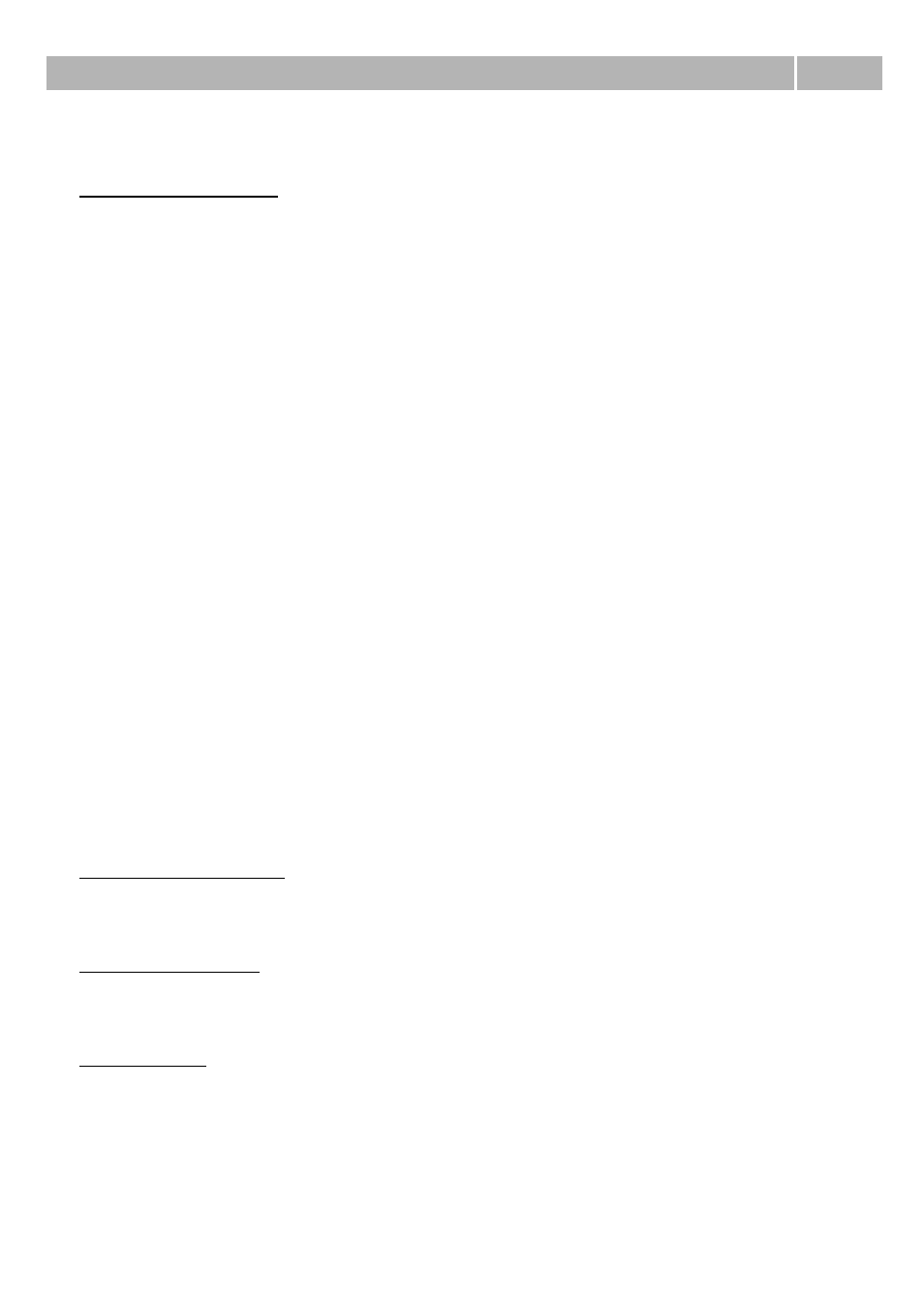
Progress tones
6.6
59
Play – It is used for playing selected progress.
Progress configuration
Action – In this column you can choose one of listed commands, which consequently defines
meaning of that row.
Repeat – It defines number of repeating. This command can be used only once within each progress
and it means that all rows from the beginning to this row will be repeated. Number of repeating is set
within the column Repeating.
Pause – This command is used for creating delays between tones and announcements. Timeout for
this delay is set within the column Duration [ms]. This command can't be used as first command. It
has to be used first after using row with command Play or Play progress.
Play – This command plays selected element for time set in the column Duration [ms]. If you set
value 0, element is played to its end.
Play progress – This command is used for playing another progresses. Played progress is specified
in the column Progress. Other columns aren't used.
Priority – For each row with command Play you can define more sources. If one of sources isn't
presently available, it can be replaced by another source. Priority of choosing these sources is made
within this column.
Progress – It defines concrete progress for playing within the command Play progress.
Own file – It defines concrete file for playing within the command Play. You can choose from files
defined within the tab Own files.
Tone – It defines concrete tone for playing within the command Play. You can choose from tones
defined within the tab Tones.
Input (AUX in) – It defines concrete audio input for playing within the command Play. You can
choose from audio inputs defined within the tab Audio inputs.
Repeating – It defines count of repeating for command Repeat. If this column is set to value 0,
progress is played always. If it is set to 1, whole section from the beginning is played just ones.
Duration – This column defines duration for commands Play or Pause.
Language pack files
Language pack files list
This section shows all files of installed language packages, which you can use as sources for
progresses. Via context menu of this section you can save these files to local disk if you need.
Related progress list
In this section of screen are listed all progresses which are using upwards selected file. You are able
to use there all functions from context menu as on the tab Progress list.
Other sections
Sections Information about progress and Progress configuration are common for all tabs and
meaning of theirs parameters is described in part Progress list.
