Entering and modifying database information, About working with database information – Apple Cinema Tools 4 User Manual
Page 85
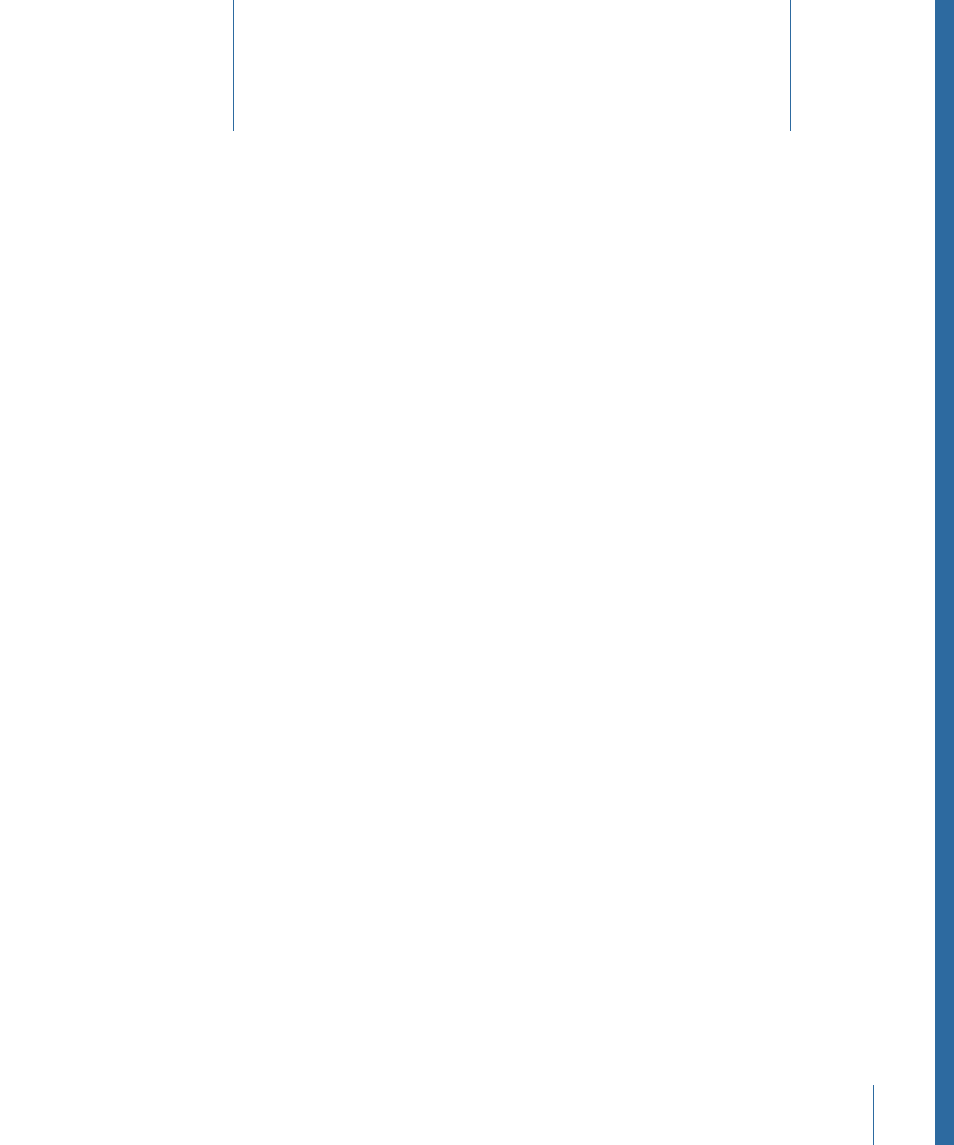
Once you have created and configured your Cinema Tools database, you are ready to
start entering information.
This chapter covers the following:
•
About Working with Database Information
(p. 85)
•
Importing Database Information
(p. 86)
•
Entering Database Information Manually
(p. 91)
•
Using the Identify Feature to Calculate Database Information
(p. 96)
•
(p. 98)
•
Choosing a Different Poster Frame for a Clip
(p. 98)
•
Changing the Default Database Settings
(p. 99)
•
Changing All Reel or Roll Identifiers
(p. 100)
•
Verifying and Correcting Edge Code and Timecode Numbers
(p. 101)
About Working with Database Information
As described in
Deciding How You Should Create the Database
, there are two basic
approaches to creating your project database:
• You can generate the database by importing a telecine log, ALE file, or Final Cut Pro
batch capture list.
• You can enter information manually or by dragging a folder of clips to the Cinema Tools
application icon.
See
Importing Database Information
for information about the different methods you
can use to import information into your database.
85
Entering and Modifying Database
Information
6
