24 @ 25 method, 24 & 1 method, Working with 24p video – Apple Cinema Tools 4 User Manual
Page 31
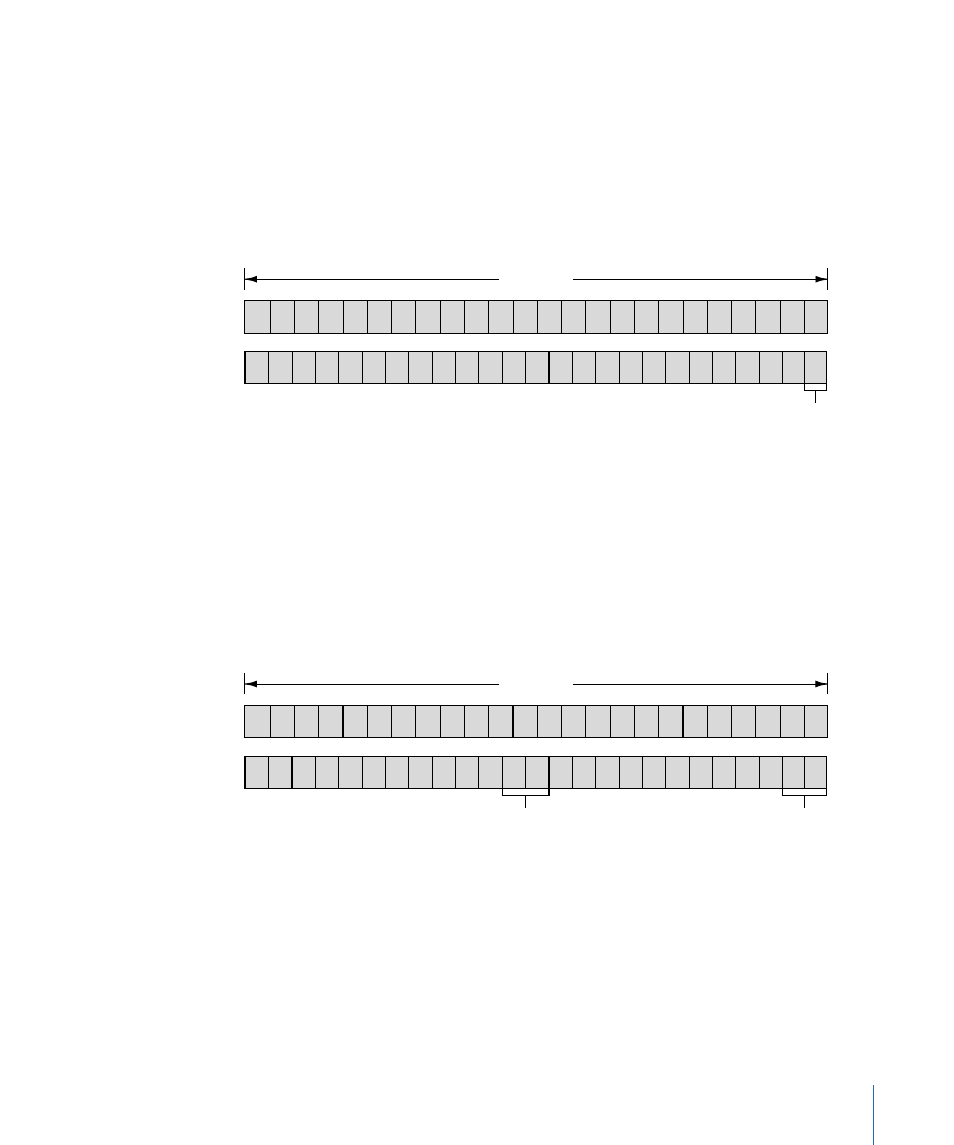
24 @ 25 Method
Running the film at 25 fps sets up a one-to-one relationship between the film and video
frames. The drawback is that the action in the film is sped up by 4 percent, and the audio
will need an identical speed increase to maintain synchronization. To take advantage of
the wide variety of 25 fps video equipment available, you can choose to edit with the
action 4 percent faster. Another option is to use the Cinema Tools Conform feature to
change the clip’s timebase to 24 fps, correcting the speed. The video can then be edited
with Final Cut Pro as long as the sequences using it have a 24 fps timebase.
24 fps
25 fps
1
2
3
4
5
8
9 10 11 12 13 14 15 16 17 18 19 20 21 22 23 24
6
7
First frame of next second
1
1
1
1
2
2
3
3
4
4
5
5
6
6
7
7
8
8
9
9
10
10
11
11
12
12
13
13
14
14
15
15
16
16
17
17
18
18 19 20 21 22 23 24
19 20 21 22 23 24
One second
Note: Final Cut Pro includes an Easy Setup and sequence preset with “24 @ 25” in their
names, as well as a timecode format named “24 @ 25.” These are all intended to be used
with clips that originated as PAL 25 fps video but have been conformed to 24 fps video.
See
Working with 25 fps Video Conformed to 24 fps
for more information.
24 & 1 Method
Adding two extra video fields per second (also known as the 24 @ 25 pull-down method
in Final Cut Pro) has the advantage of maintaining the original film speed, at the expense
of losing the one-to-one film-to-video frame relationship. This method records an extra
video field every twelfth film frame.
24 fps
25 fps
1
2
3
4
5
8
9 10 11 12 13 14 15 16 17 18 19 20 21 22 23 24
6
7
Repeated field
1
1
24
24
2
2
3
3
4
4
5
5
6
6
7
7
8
8
9
9
10
10
11
11
12
12
13
12
14
13
15
14
16
15
17
16
18
17 18 19 20 21 22 23
19 20 21 22 23 24
Repeated field
One second
Working with 24p Video
With its frame rate and progressive scanning, 24p video is well suited for use with telecine
transfers. It uses the same frame rate as film, providing a one-to-one relationship between
the film and video frames without requiring a frame rate conversion.
31
Chapter 2
Before You Begin Your Film Project
