Editing film using digital methods – Apple Cinema Tools 4 User Manual
Page 236
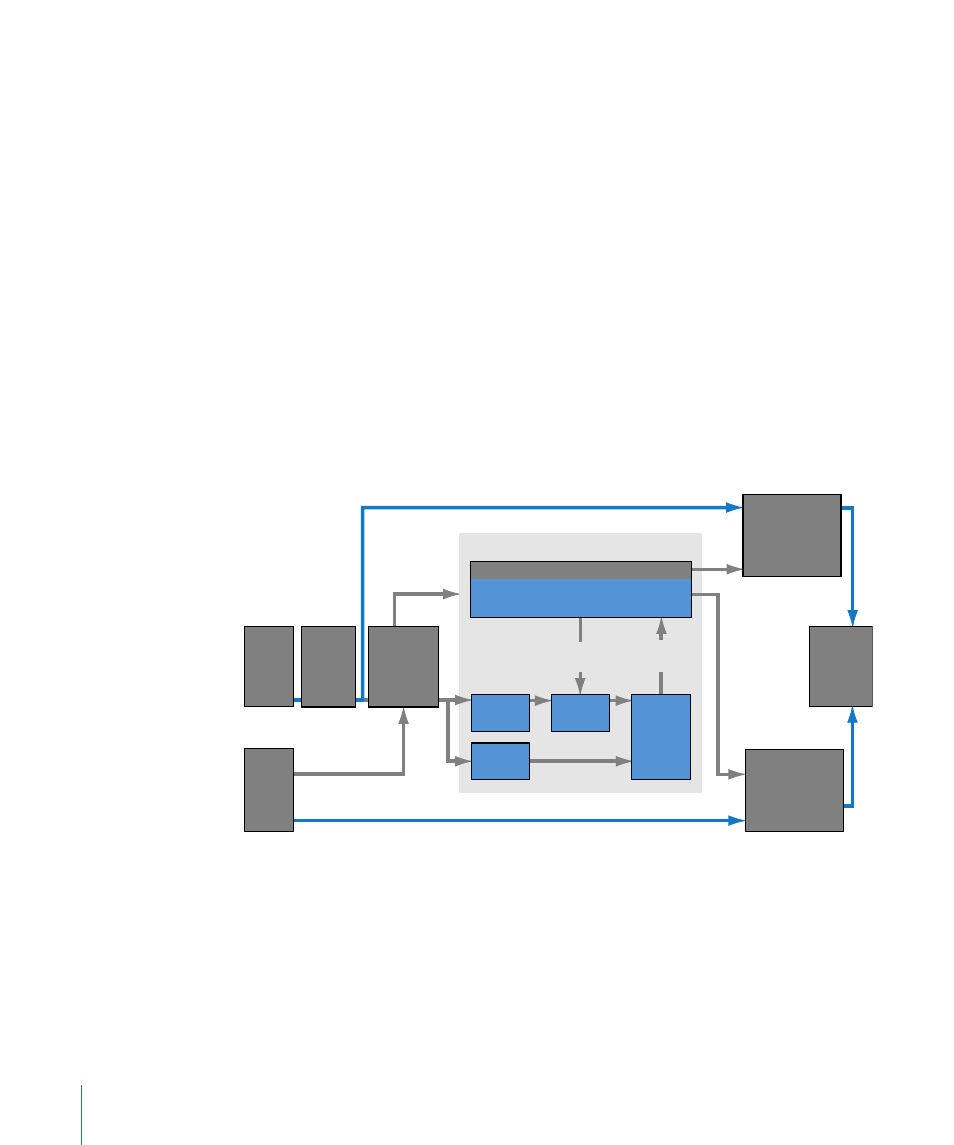
Stage 7:
Editing the Audio
You typically “rough-cut” the audio while editing the workprint. While the negative is
being conformed, the audio is edited (using the original sound rolls) and finished with
sound effects and any required dialogue enhancements.
Stage 8:
Creating the Answer and Release Prints
After the original camera negative has been conformed and the audio finalized, you can
have an answer print created. This print is used for the final color timing, where the color
balance and exposure for each shot are adjusted to ensure the shots all work well together.
You may need to create several answer prints before you are happy with the results. Once
you are satisfied with the answer print, the final release print is made.
Editing Film Using Digital Methods
The process of editing film digitally is constantly evolving, but the basic concept remains
the same—you start and end on film, with only the creative part of the editing process
changing. Following is a simplified workflow outlining the basic process. (See
for a more detailed explanation of this process.)
Shoot
film
Conform
original camera
negative to
cut list
Create
release
prints
Develop
film
Convert to
video with
a telecine
Telecine
log
Audio for edit
Audio
EDL
Cut
list
Original camera negative
Original production audio
Final Cut Pro
Record
audio
Cinema Tools
Create Cinema Tools database
Export cut lists based on edits
Edit
decisions
Reverse telecine
Conform
Mix
audio tracks
Add
sound effects
Prepare
clips
Edit
video
and
audio
Capture
audio
Capture
video
Although this workflow appears more complicated than the traditional editing method,
many of these steps can be automated. For most filmmakers, the benefits of being able
to edit digitally easily offset any added procedures.
Several parts of this process are the same as for the traditional method—as mentioned
earlier, it is only the middle part of the film editing process that is affected by editing
digitally.
236
Appendix A
Film Background Basics
