2:2:4 pull-down, Adding pull-down to 23.98 fps video, A b c d – Apple Cinema Tools 4 User Manual
Page 226
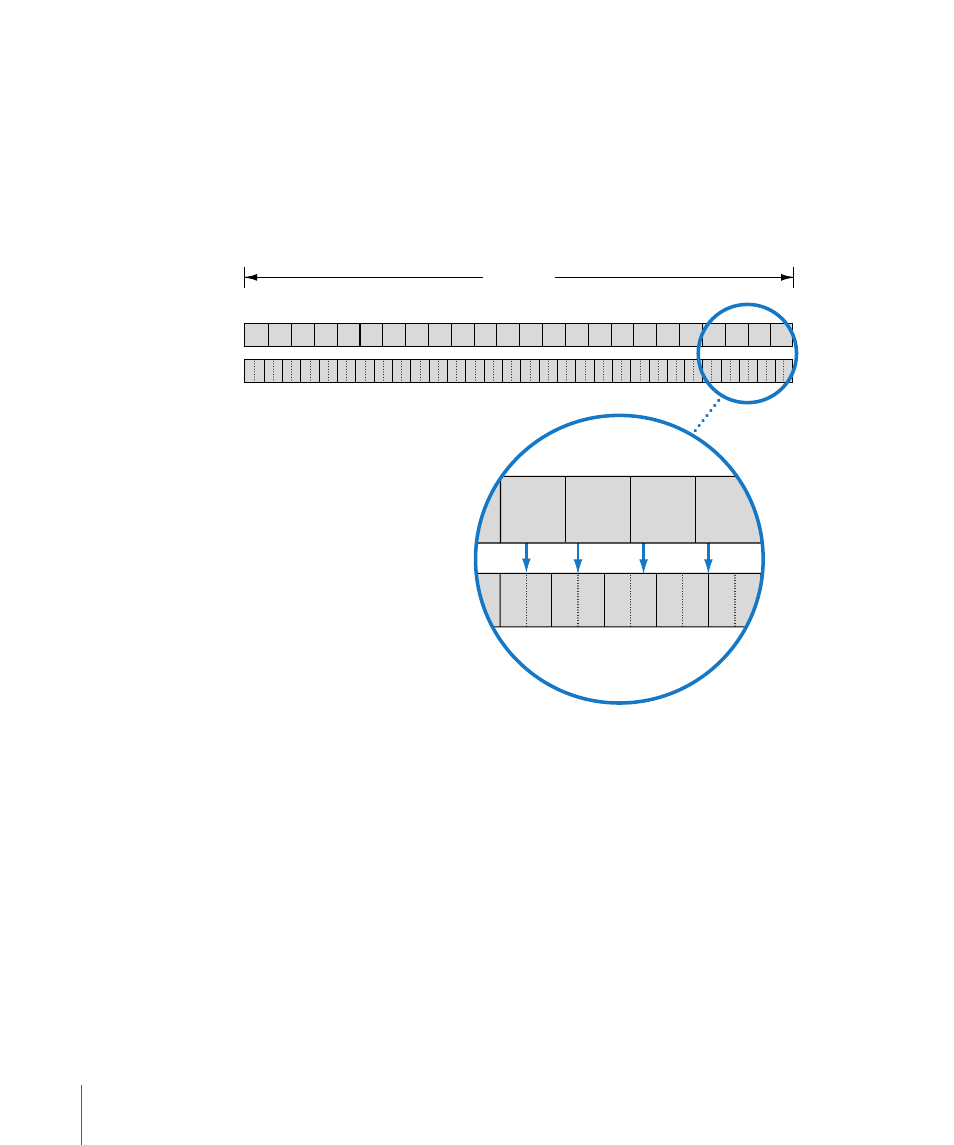
2:2:2:4 Pull-Down
The 2:2:2:4 pull-down pattern is not typically supported for recording devices or cameras,
but because it requires the least amount of processing power, it’s a good choice if you
are editing 23.98 fps video and want to preview it with as many real-time effects as
possible on an NTSC monitor. This pattern is also useful if you need to output video for
display from an older, slower computer (or a computer with a heavy processing load)
that drops frames when you try to output 3:2 or 2:3:3:2 pull-down video.
A
B
A
C
D
C
D D D
A A B B C C D D D D A A B B C C D D D D A A B B
C D D D D A A B
C
B
D
C
D D D A
B
A
B C
D
C
D D
C
D
B
A B C D
A A B B C C D D D D
Field
1
D
Field
1
Field
2
Field
1
Field
2
Field
1
Field
2
Field
1
Field
2
Field
1
Field
2
A B C D A
D A B C D A B C D A B C D A B C D
B C
Before (23.98 fps)
After (29.97 fps)
One second
2:2:2:4 Pull-Down
Adding Pull-Down to 23.98 fps Video
Final Cut Pro lets you add pull-down to 23.98 fps video as you output it via FireWire. As
discussed in the previous section, this is useful when you are editing 23.98 fps video and
want to output it to an NTSC device.
Important:
You must have a FireWire device connected and the sequence must have a
23.98 fps timebase for the pull-down options to appear. They do not appear if the
sequence has a 24 fps timebase.
To add pull-down back in while sending 23.98 fps video to an NTSC device via FireWire
1
In Final Cut Pro, select the sequence in the Timeline.
2
Choose the type of pull-down to use from the RT pop-up menu in the Timeline.
226
Chapter 13
Working with 24p Video and 24 fps EDLs
