Apple Cinema Tools 4 User Manual
Page 47
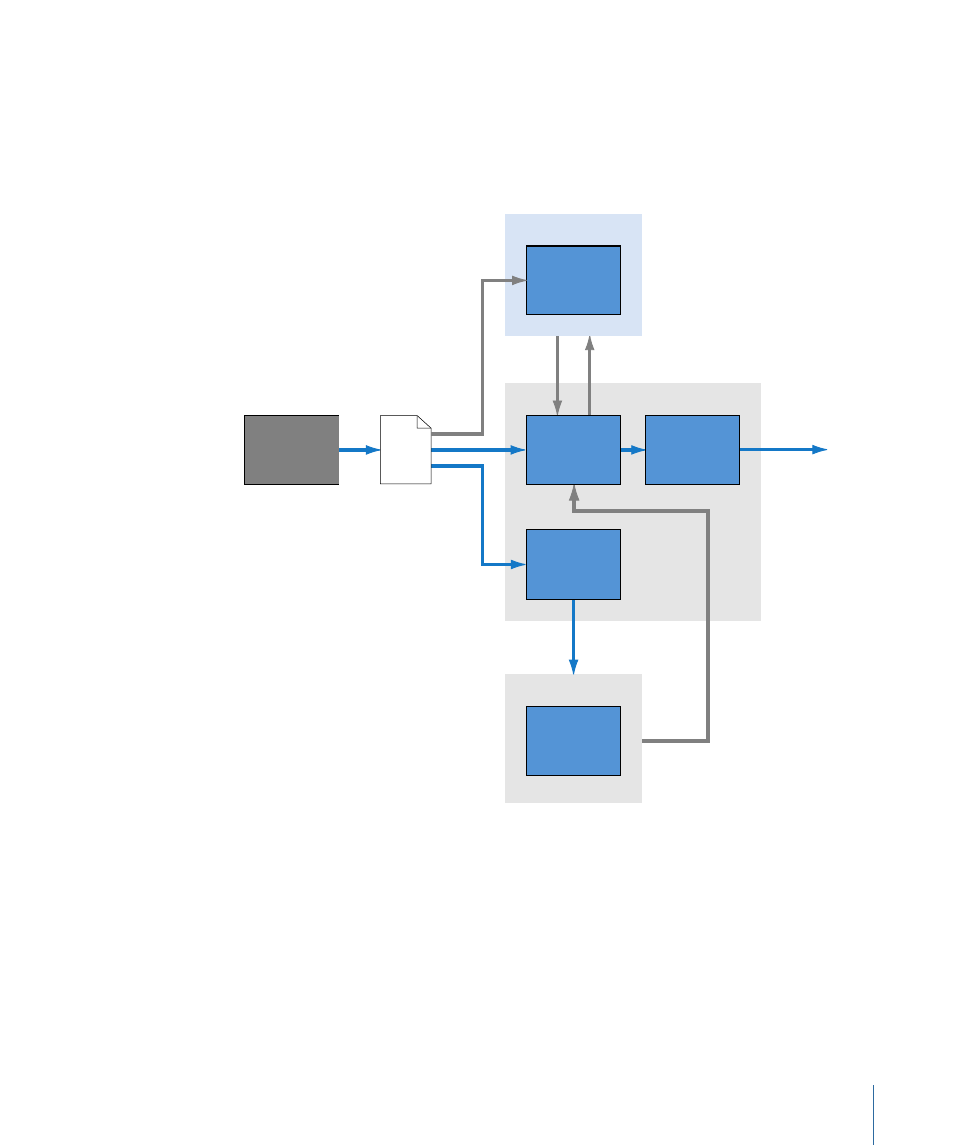
• Use a telecine for all of the film, and then scan only the clips that are used: This approach
is a bit more complicated and uses a telecine to provide the offline video for Final Cut Pro
to edit. This approach is detailed in the
Digital Intermediate Workflow Using a Telecine
section.
A typical scan-based DI workflow is outlined below.
Final Cut Pro
Offline
edit
Color
Apple ProRes
video clips
EDL
EDL
XML
Offline
QuickTime
conversion
Conform
video
Create
high-quality
film scan
Final
program
output
Color
correct
2K DPX
image
sequences
DPX
Cinema Tools
Create
database
Stage 1:
Creating Apple ProRes Files for Final Cut Pro
Final Cut Pro cannot work directly with the DPX image sequences that are typically used
in this workflow. You can use Color to create QuickTime files (usually based on an Apple
ProRes codec) from the DPX image sequences. Using Color ensures that the QuickTime
files have the correct reel number (the folder name that contains the actual DPX files)
and timecode (as embedded in the DPX files).
47
Chapter 3
Cinema Tools Workflows
- Numbers '09 (254 pages)
- Keynote '09 (247 pages)
- Pages '09 (279 pages)
- Boot Camp Mac OS X v10.6 Snow Leopard (18 pages)
- Boot Camp Mac OS X v10.6 Snow Leopard (19 pages)
- iWork '09 (372 pages)
- Mac OS X v10.6 Snow Leopard (7 pages)
- GarageBand '08 (102 pages)
- iDVD '08 (35 pages)
- GarageBand '09 (122 pages)
- iWeb (37 pages)
- iMovie '08 (50 pages)
- Boot Camp (Mac OS X v10.5 Leopard) (27 pages)
- Boot Camp (Mac OS X v10.5 Leopard) (25 pages)
- Mac OS X v10.5 Leopard (16 pages)
- Mac OS X (622 pages)
- Mac OS X Server (Version 10.6 Snow Leopard) (197 pages)
- Mac OS (42 pages)
- Mac OS X Server (Upgrading and Migrating For Version 10.4 or Later) (97 pages)
- iMovie HD (47 pages)
- iMovie HD (83 pages)
- MAC OS 7.6.1 (4 pages)
- Mac OS X Server (Extending Your Wiki Server For Version 10.5 Leopard) (45 pages)
- Mac OS X Server Ver 10.4 (35 pages)
- Mac OS X Server v10.6 (76 pages)
- Mac OS X Server v10.6 (97 pages)
- Macintosh Japanese Language Kit (30 pages)
- Xserve (Early 2008) DIY Procedure for Hard Drive (3 pages)
- Xserve (8 pages)
- Xserve (60 pages)
- GarageBand 3 (98 pages)
- Remote Desktop 3.1 (191 pages)
- Motion 5.1.1 (1090 pages)
- Workgroup Server 8150/110 (144 pages)
- Aperture (476 pages)
- Xserve Intel (Late 2006) DIY Procedure for Optical Drive Cable (7 pages)
- Xserve Intel (Late 2006) DIY Procedure for Optical Drive Cable (6 pages)
- Network Services Location Manager Network (8 pages)
- Macintosh System 7.5 (114 pages)
- Macintosh System 7.5 (65 pages)
- Macintosh System 7.5 (126 pages)
- DVD Studio Pro 4 (656 pages)
- Keynote '08 (204 pages)
- Xsan 2 (Second Edition) (11 pages)
- LiveType 2 (157 pages)
