About the list view window – Apple Cinema Tools 4 User Manual
Page 73
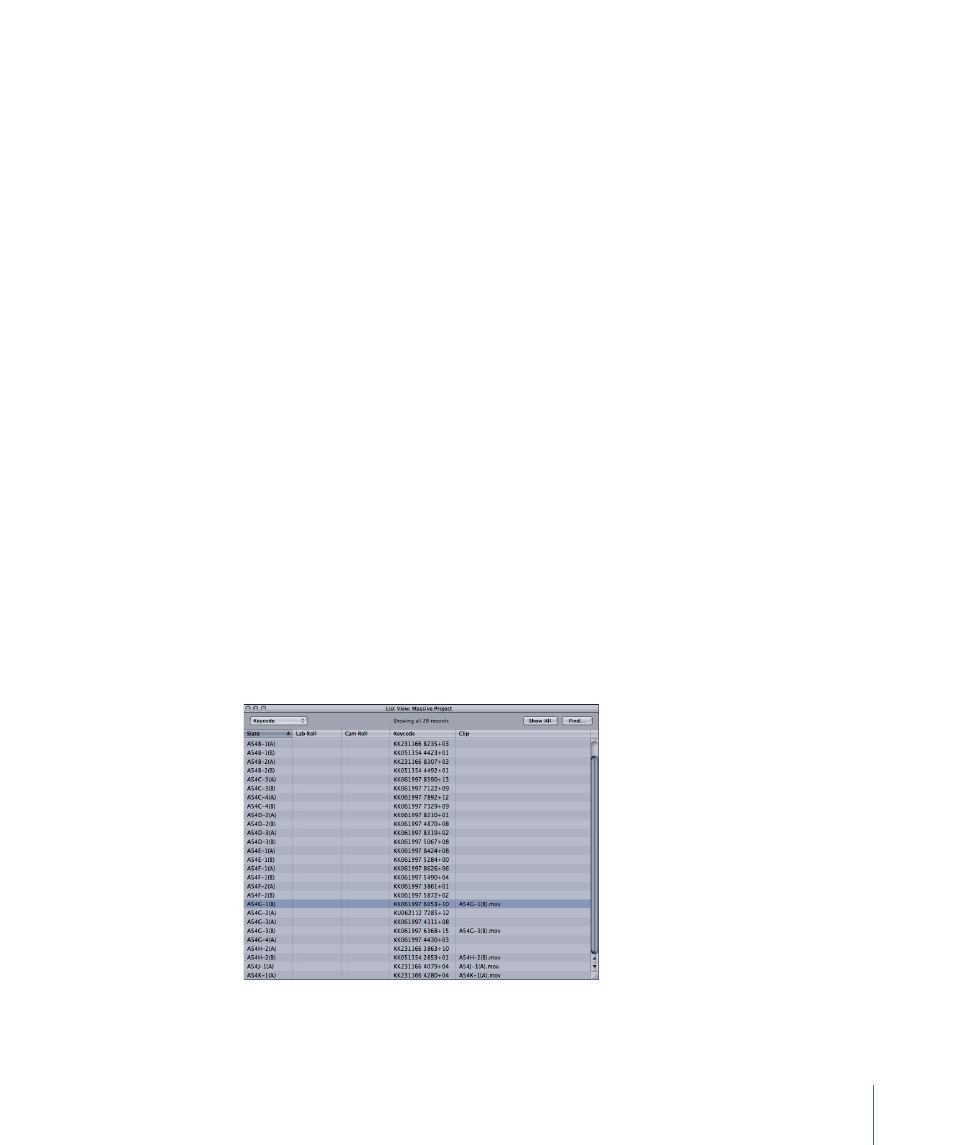
See
Choosing a Different Poster Frame for a Clip
for more information about the poster
frame.
• Connect Clip/Open Clip button: If a clip has not been connected to the database record,
this button is labeled Connect Clip. If a clip has already been connected, the button is
labeled Open Clip.
• Click Connect Clip to select a source clip to connect to this record. When you select
a clip, it is connected to the database record, and the first frame of the clip appears
in the box below the Connect Clip/Open Clip button.
• Click Open Clip to open a Clip window for the connected clip. If the related clip is
not found, a dialog opens so that you can select the correct clip.
• Press the Command key to change Open Clip to Disconnect Clip. Click Disconnect
Clip to disconnect the clip from the database record.
About the List View Window
The List View window displays a list of database records in the open database. It might
show a complete list of all database records, or, if you use the Find feature, it might show
only those records that are found (the “found set”). The List View and Detail View windows
appear whenever you open a database.
To view the List View window
Do one of the following:
µ
Choose Window > List View (or press Command-1).
µ
Drag the Detail View window to a different screen position.
µ
Click the List View window to bring it to the front.
73
Chapter 5
Working with Databases
