Apple Cinema Tools 4 User Manual
Page 133
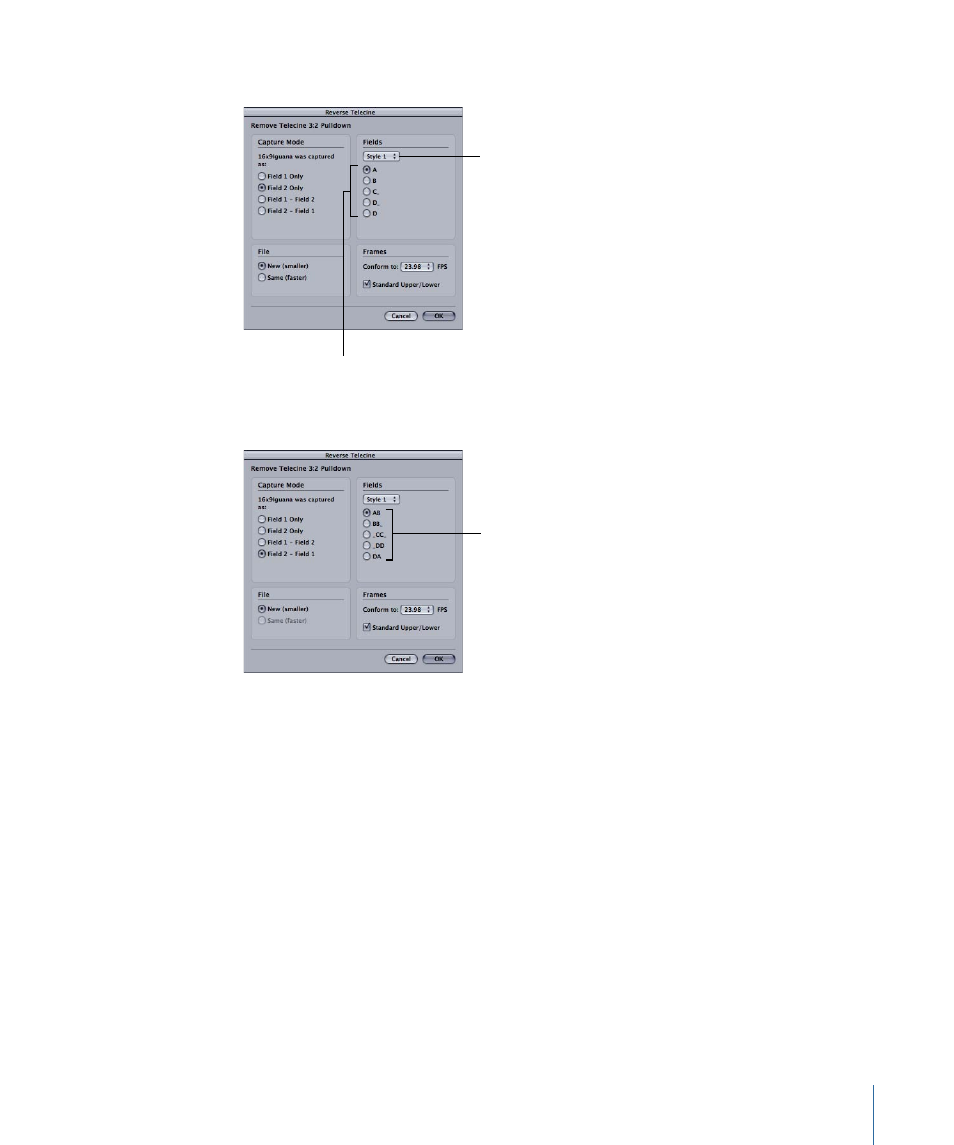
Your frame type choices vary depending on the field capture mode you selected.
Select the frame type
that corresponds to the
frame showing in the
Clip window.
If you want to see the
choices as letters and
numbers (for example,
A2, B2, C1, and so on),
choose Style 2 from the
pop-up menu.
Different choices are
available depending
on which capture mode
is selected.
6
Select “New (smaller)” or “Same (faster)” to specify the kind of file you want the Reverse
Telecine feature to create:
• New (smaller): This option creates a new clip file that does not contain the extra frames
introduced by the 3:2 pull-down. The new file is about 20 percent smaller, but this
method is slower. Regardless of whether the original file was reference or self-contained,
this method creates a self-contained file. See
The Difference Between Self-Contained
for more information.
• Same (faster): This option modifies the current clip file so that the extra frames are not
visible to the editing system, but the data is not removed from the file. This process is
faster but does not reduce the size of the file. The resulting file is self-contained if it
was originally self-contained, or reference if it was originally reference.
133
Chapter 8
Preparing the Source Clips for Editing
