Apple Cinema Tools 4 User Manual
Page 33
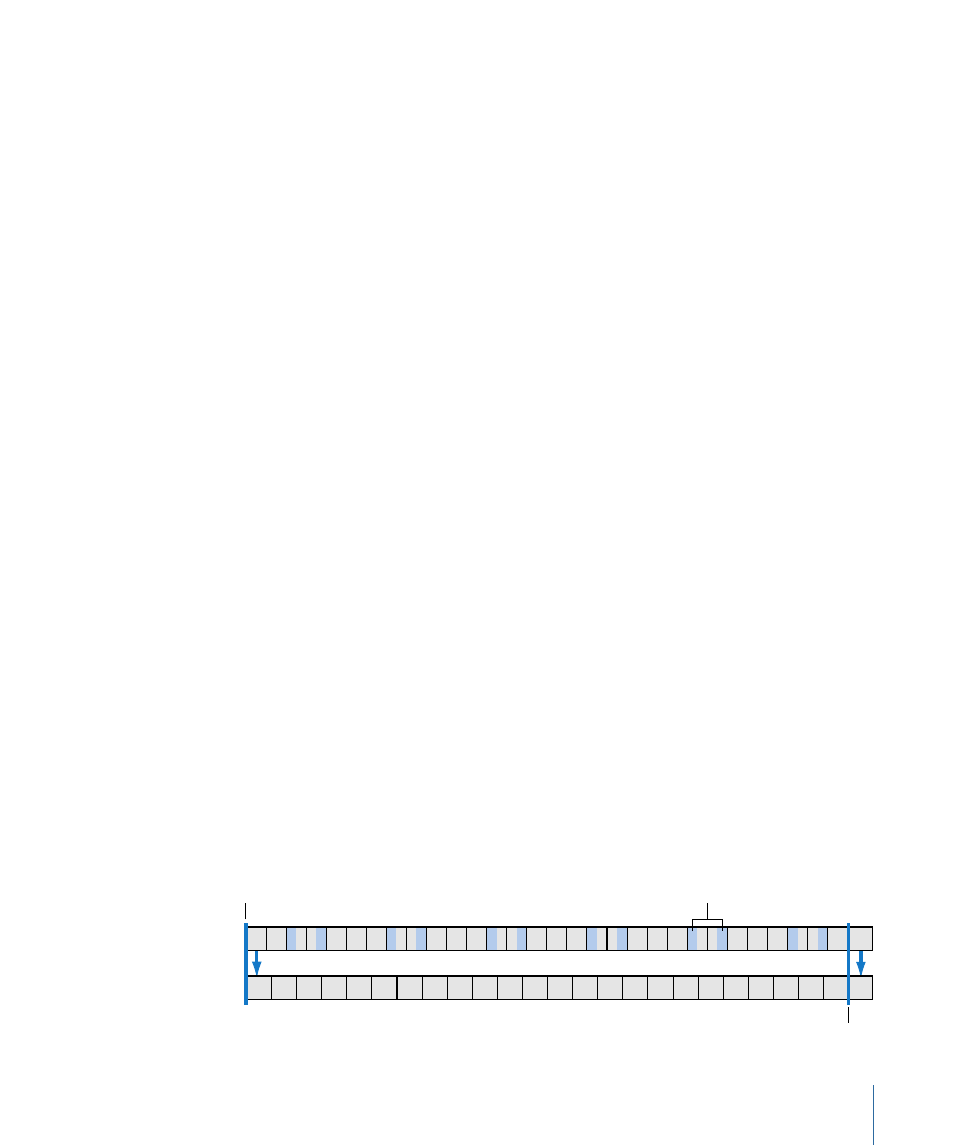
To compensate for this, drop frame timecode skips ahead by two frames each minute,
except those minutes ending in “0.” (Note that it is only the numbers that are skipped—not
the actual video frames.) This correction makes the timecode accurate with respect to
real time but adds confusion to the process of digital film editing.
With non-drop frame timecode, once you find an A frame, you know that the frame at
that frame number and the one five away from it will always be A frames. For example,
if you find an A frame at 1:23:14:15, you know that all frames ending in “5” and “0” will
be A frames. With drop frame timecode, you are not able to easily establish this sort of
relationship.
Note: It is standard practice to have A frames at non-drop frame timecode numbers
ending in “5” and “0.”
It is highly recommended that you use non-drop frame timecode for both the video and
audio in all film editing projects, even though both Cinema Tools and Final Cut Pro are
able to use either type. Whichever you use, make sure to use the same for both the video
and audio tapes.
Note: PAL timecode does not have this issue—it runs at a true 25 fps.
What Happens to the Timecode After Using Reverse Telecine?
The Reverse Telecine feature (used to change 29.97 fps video to 23.98 fps video) directly
affects the timecode of the video frames. Because Cinema Tools must generate new
23.98 fps timecode for the frames (based on the original timecode), you may see a
difference between the burned-in timecode numbers and the numbers shown in
Final Cut Pro. Though the timecode discrepancies between the window burn and
Final Cut Pro timecode may be confusing, Cinema Tools tracks the new timecode of the
23.98 fps video and is able to match it back to its original NTSC or PAL values, and thus
back to the film’s key numbers.
Note: The Reverse Telecine feature is most often used to convert the NTSC video to
23.98 fps to match the audio timecode, but it can also convert the video to 24 fps.
This is what happens to the timecode: reverse telecine removes six frames per second,
so the timecode numbers continue to match at the beginning of each second. This means
that a clip that lasts for 38 seconds when played at its NTSC rate of 29.97 fps will still last
for 38 seconds when played at the reverse-telecined rate of 23.98 fps.
NTSC video frames (29.97 fps)
One second
Clip start
Reverse-telecined video frames (23.98 fps)
1:00 1:01 1:02 1:03 1:04 1:05 1:06 1:07 1:08 1:09 1:10 1:11 1:12 1:13 1:14 1:15 1:16 1:17 1:18 1:19 1:20 1:21 1:22 1:23 2:00
1:00
1:011:021:031:041:051:061:071:081:091:10 1:11 1:12 1:13 1:14 1:15 1:16 1:17 1:18 1:191:201:211:221:231:241:251:261:271:281:29 2:00
Discarded fields
33
Chapter 2
Before You Begin Your Film Project
