Apple Cinema Tools 4 User Manual
Page 140
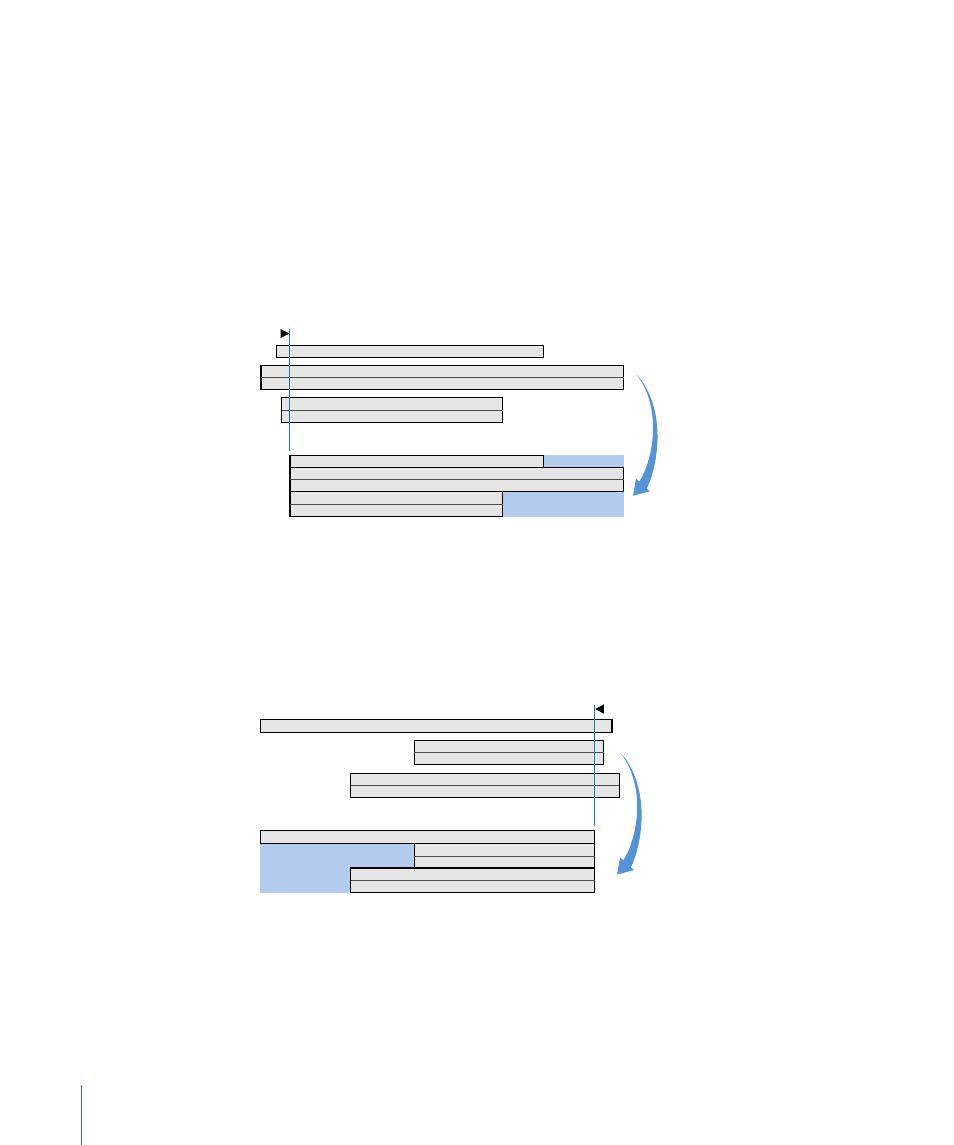
The clapper boards (also called slates) in your shots provide the audible and visible cues
on which to sync your audio and video clips. There are a couple of different techniques
you can use to synchronize clips before merging them, depending on how you shot your
footage.
• If your video and audio clips do not span exactly the same timecode values, and you slated
all your shots at the beginning with a clapper board: You can use In points to line up all
the clips you want to merge.
When you do this, the beginning of the resulting merged clip corresponds to the In
point you used, and all the clips line up at that point. The end of this merged clip
corresponds to the end of the clip with the latest timecode value.
Video
Merged clip
Audio
Audio
• If your video and audio clips do not span exactly the same timecode values, and you have
one or more shots that you tail-slated at the end: You can use Out points to line up all
the clips you want to merge.
When you do this, the end of the resulting merged clip corresponds to the Out point
you used, and all clips line up at that point. The beginning of this merged clip
corresponds to the beginning of the clip with the earliest timecode value.
Video
Audio
Audio
Merged clip
For details about how to synchronize and merge clips in Final Cut Pro, see the section in
the Final Cut Pro documentation that describes working with merged clips.
140
Chapter 8
Preparing the Source Clips for Editing
