Tracking duplicate uses of source material – Apple Cinema Tools 4 User Manual
Page 157
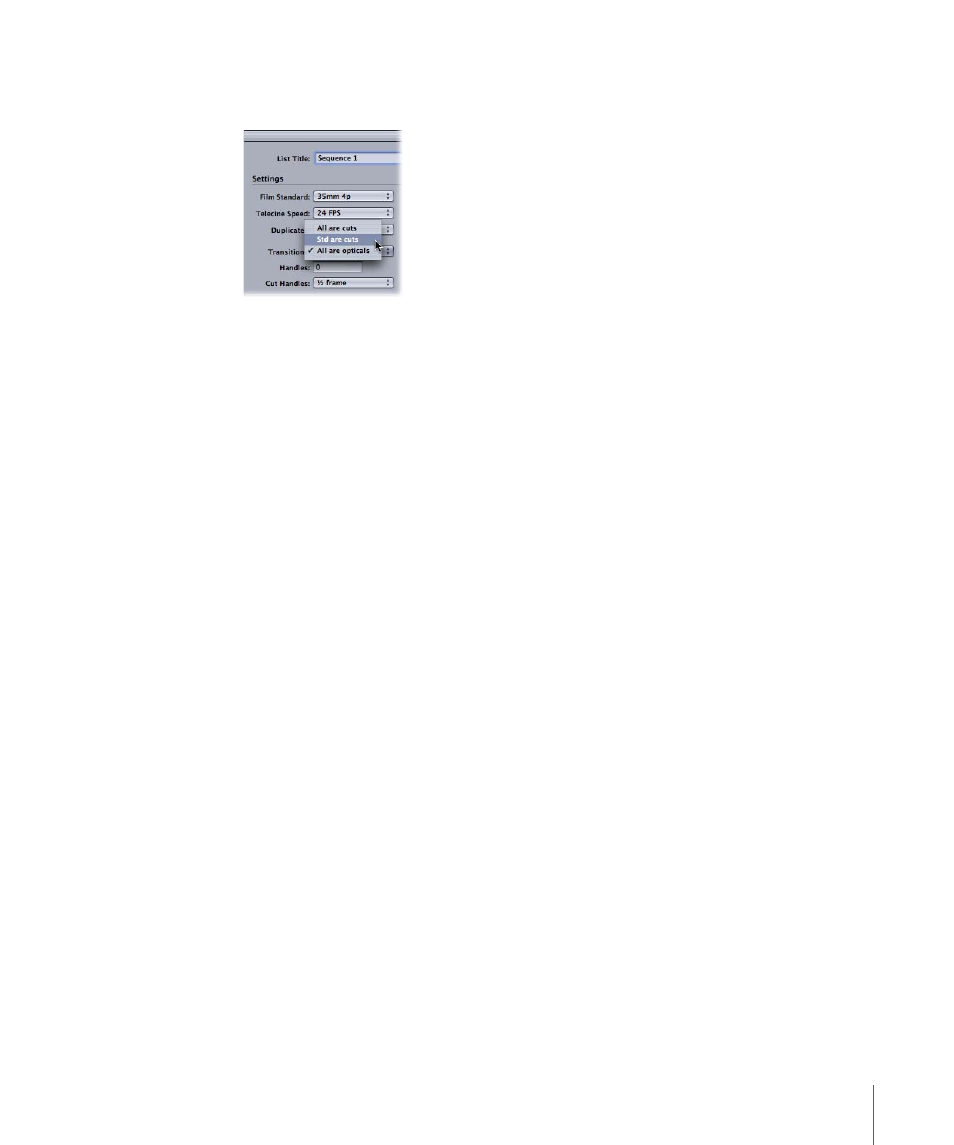
To export a film list supporting both contact and optical printing
µ
In the Export Film Lists dialog, choose “Std are cuts” from the Transitions pop-up menu.
See
Exporting Film Lists Using Final Cut Pro
for more information about generating a film
list.
Tracking Duplicate Uses of Source Material
Cinema Tools makes it possible to track multiple uses of the same source material in your
edited sequence. There are two basic reasons to do this:
• If you want to use the same source material more than once in your project: You can export
a duplicate (“dupe”) list and give it to your lab as a part of a duplicate negative order.
• If you don’t want to spend the money required to create a duplicate negative: You need
to be careful not to edit in a way that uses the same source material more than once
because there is only one original camera negative. When editing digitally, it’s so easy
to use the same material twice that you may not even realize that you’ve done it, but
Cinema Tools lets you check for duplicate usages on a regular basis.
In determining whether or not any frames have been used more than once, Cinema Tools
assumes that, because of typical A and B roll film splicing (also called checkerboarding),
at least one-half of a frame will be lost at both the In point and the Out point of each cut
of film. In Cinema Tools, these frames are called cut handles. Some negative cutters may
want to use more than a half-frame on each side of a cut. In the Export Film Lists dialog,
you can specify up to five and one-half frames of cut handles. If you inadvertently include,
in a sequence, frames that are needed as cut handles, Cinema Tools reports them as
duplicate usages in the duplicate list and the double usage warnings.
It’s important to check for duplicate usages before you lock the picture and prepare to
have the original camera negative cut. See
Duplicate List and Double Usage Warnings
to
find out how to export a duplicate list and include duplicate usage information in a film
list.
157
Chapter 9
Editing with Final Cut Pro
