Generating a batch capture list from cinema tools – Apple Cinema Tools 4 User Manual
Page 109
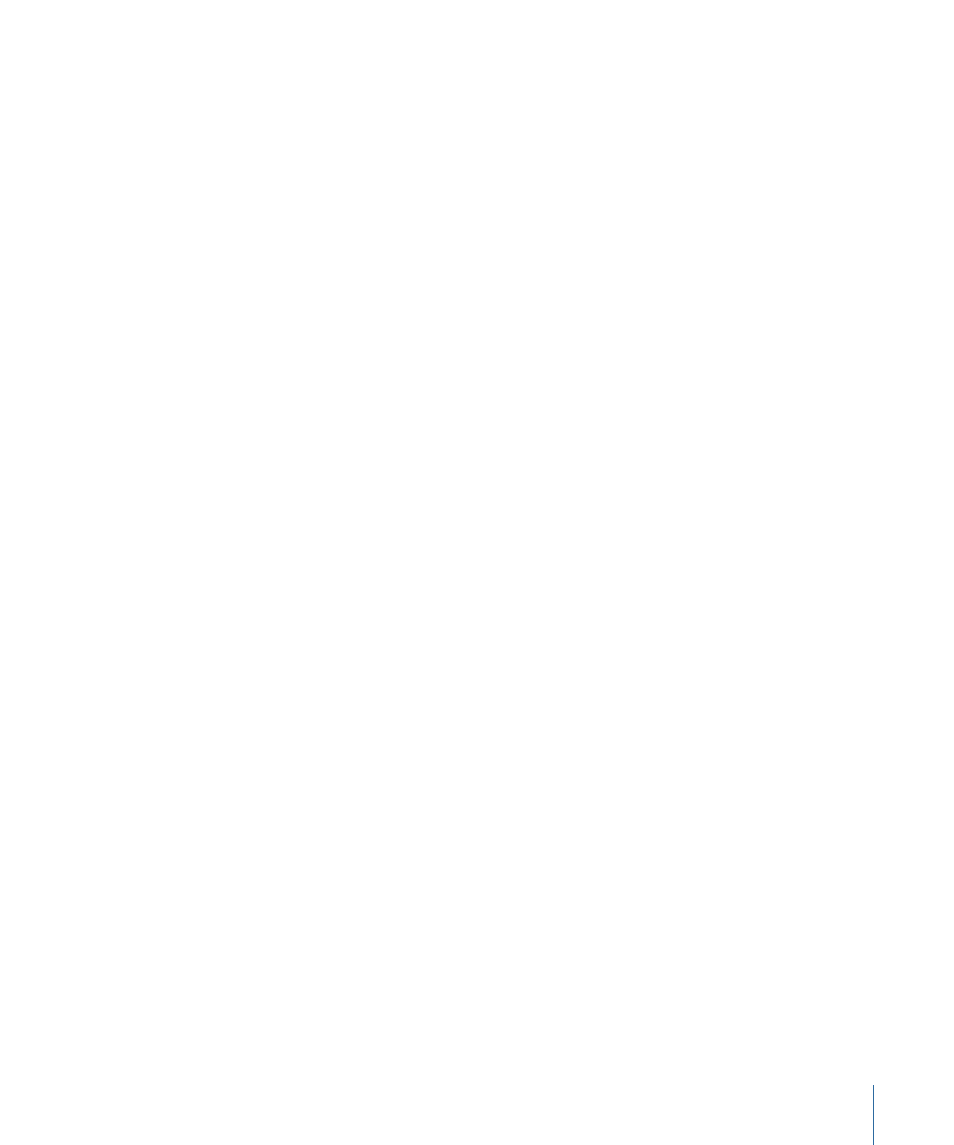
• You don’t want to drop any frames while capturing because that can result in an
incorrect cut list and will interfere with the reverse telecine process.
• If your video has non-drop frame timecode, make sure that Non-Drop Frame is chosen
from the Default Timecode pop-up menu in the Final Cut Pro Device Control Presets
tab. A quick way to do this is to choose DV-NDF in the Easy Setup dialog in Final Cut Pro.
(Refer to the Final Cut Pro documentation for more details about using Easy Setups.)
• The naming of the source clips is important because you will need to connect clips to
database records. To make the connection process as smooth as possible, use an easy
naming scheme with the scene and take identifiers. For example, the clip for scene 33,
take 1 could be named “33-1.” Hyphens are fine in a clip name, but do not use a slash
(/) or colon (:).
Generating a Batch Capture List from Cinema Tools
If you have a video deck or camera with device control, such as a DV-format camera with
FireWire or a high-end video deck or camera, batch capturing is the most convenient
way to bring media into your computer. With batch capture, you connect a video deck
or camera to your computer and, based on a Cinema Tools–generated list of the source
clips, Final Cut Pro copies all of the source clips from the tape to your computer. In other
words, when you use batch capture, you do not need to use your video deck or camera
to manually locate each source clip before you capture it with Final Cut Pro.
To set up a batch capture, you specify the clips you want to capture (after your
Cinema Tools database has been created) and Cinema Tools generates a list based on
the information in the database. After you import this batch capture list into Final Cut Pro,
those source clips appear in the Browser as offline clips, meaning they are logged and
ready to be batch captured. When your source media is on multiple tapes, you can still
use batch capture. When you begin the batch capture, you see a list of all the video reels
needed. When all the clips from one reel are captured, you are prompted to select another
reel.
109
Chapter 7
Capturing Source Clips and Connecting Them to the Database
