Working with 24p video and 24 fps edls – Apple Cinema Tools 4 User Manual
Page 209
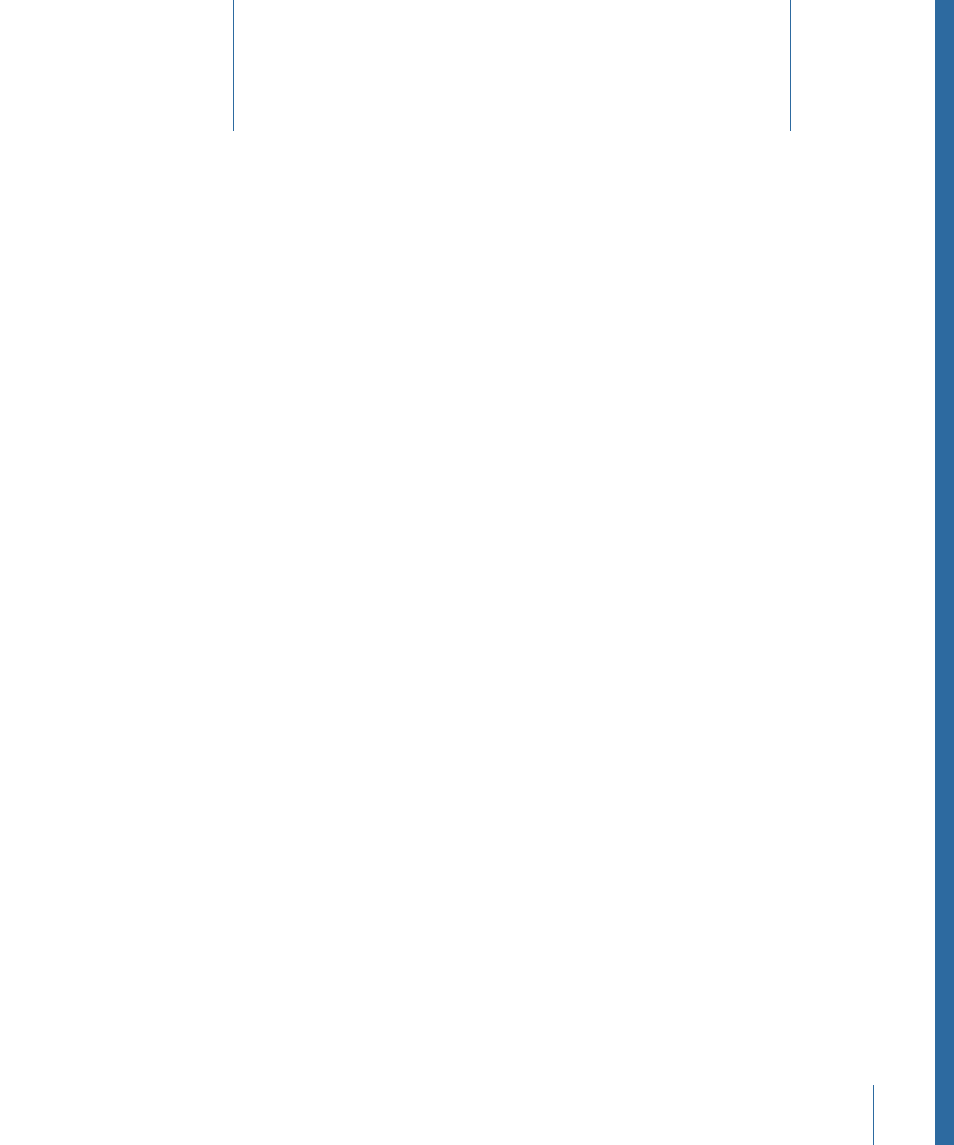
Cinema Tools provides several tools that are useful when editing 24p video.
The proliferation of high definition (HD) video standards and the desire for worldwide
distribution have created a demand for a video standard that can be easily converted to
all other standards. Additionally, a format that translates well to film, providing an easy,
high-quality method of originating and editing on video and finishing on film, is needed.
24p video provides all this. It uses the same 24 fps rate as film, making it possible to take
advantage of existing conversion schemes to create NTSC and PAL versions of your project.
It uses a progressive scanning scheme and usually an HD image to create an output well
suited to being projected on large screens and converted to film.
Additionally, 24p video makes it possible to produce high-quality 24 fps telecine transfers
from film. These are very useful when you intend to broadcast the final product in multiple
standards.
Note: Several of the features mentioned here are included with Final Cut Pro and do not
require Cinema Tools; however, these features are described here because they relate to
working with 24p video, which is of specific interest to many filmmakers.
This chapter covers the following:
•
Considerations When Originating on Film
(p. 210)
•
Editing 24p Video with Final Cut Pro
(p. 211)
•
Adding and Removing Pull-Down in 24p Clips
(p. 217)
•
Using Audio EDLs for Dual System Sound
(p. 227)
209
Working with 24p Video and 24 fps
EDLs
13
