Ez-boom flow calibration, Manual override, Ez−boom flow calibration manual override – Ag Leader EZ-Guide 500 Getting Started Guide User Manual
Page 99: Ez−boom flow calibration
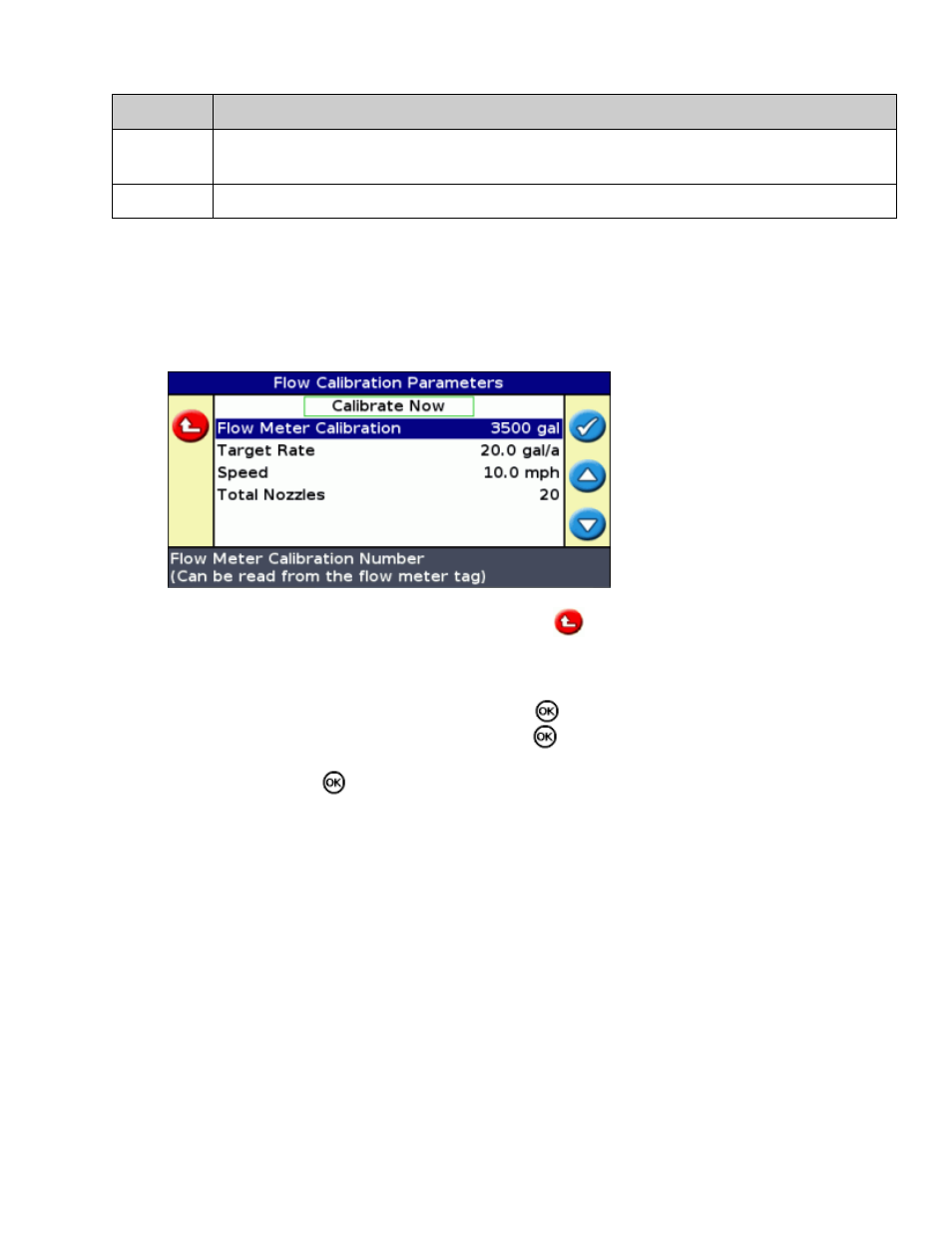
METHOD
DESCRIPTION
Partial refill
Increases the Current Volume value by the Partial Refill Quantity. This is useful if you add a
specific amount of solution to the tank each time you refill it.
Refill
Resets the Current Volume value to the Capacity volume.
EZ−Boom Flow Calibration
When you perform the EZ−Boom 2010 system flow calibration:
Enter the Flow Meter Calibration number:
1.
Do one of the following:
2.
If you know that the setting is correct, press the
function button to save the calibration
number that you entered and exit the menu. The system is now calibrated.
♦
To complete a full calibration:
♦
Enter the target rate, the speed, and the total number of nozzles.
a.
Select Calibrate Now and then press
. The Flow Calibration screen appears.
b.
Read the information and then press
. Flow begins.
c.
Collect times samples from at least 3 nozzles separately for a total of 1 minute.
d.
Press
to stop the flow.
e.
Calculate the volume that you collected per minute per value.
f.
in the Measured Flow field, enter the volume that you calculated in the previous step.
The system calculates the difference between the measured flow/nozzle and the averaged
flow/nozzle. The Calibration Complete screen appears. The flow meter calibration is
adjusted.
g.
Manual Override
If you switch the Rate switch from Rate 1 or 2 to M (manual), you will get manual rate control but automated
boom switching will still be enabled. To obtain complete manual control of the EZ−Boom system (including
manual control of the sections) without having to go through the menus:
Stop the vehicle.
1.
Turn the Master switch to Off.
2.
Move the Rate switch to M (manual).
3.
95
