Following guidance – Ag Leader EZ-Guide 500 Getting Started Guide User Manual
Page 25
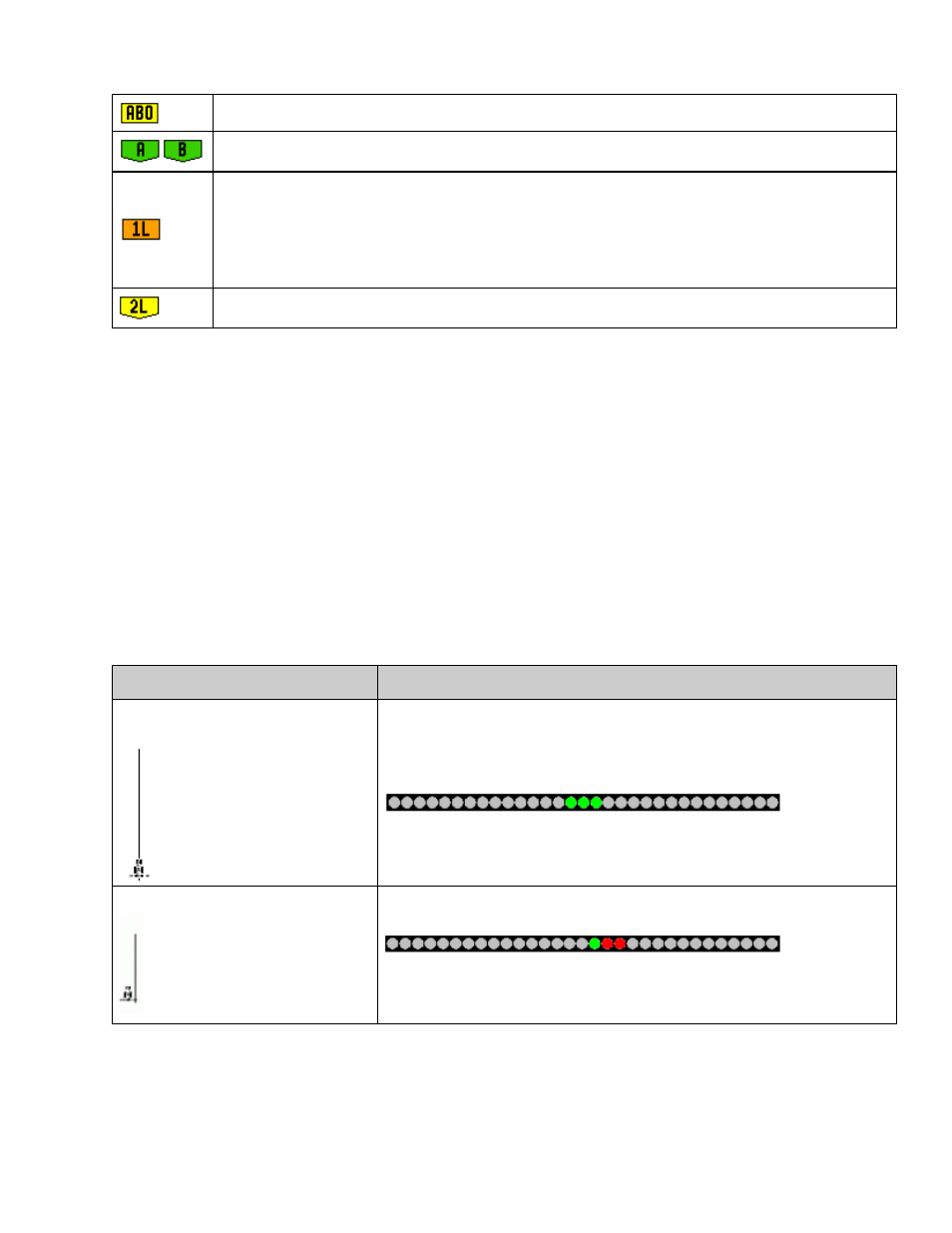
The master line that you created, and that the swaths are based on.
The A (start) and B (end) point on the master line.
The first swath to the left of the master line. (The direction "left" is relative to the direction the
master line was drawn, not the vehicle's current position).
The current swath and tag are orange.
Note: On a Pivot pattern, the swaths are numbered out from the center, not from the initial
swath.
The second line to the left of the master line.
Following Guidance
The lightbar displays guidance in two places:
On the LEDs
•
On the screen
•
Guidance on the LEDs
The term LED refers to the row of 31 Light Emitting Diodes (LEDs) that are located above the screen. The LEDs
that are lit up show the position of your vehicle relative to your intended guidance line. As your vehicle position
changes in relation to the guidance line, the lit LEDs move left or right. Use the lightbar to obtain accurate
guidance, if an implement offset or implement draft is set, or for fine guidance on straight swaths.
VEHICLE POSITION
LIGHTBAR APPEARANCE
Vehicle is directly on the guidance
line
The three center LEDs (green) show that the vehicle is online.
Vehicle is off the guidance line
The lit LEDs have moved right. This shows that the vehicle is offline to
the left.
Note: This assumes that the LED Mode is set to Chase (the default). If
the LED Mode is set to Pull, the LEDs move left when the vehicle is
offline to the left.
Guidance on the screen
The lightbar screen shows the position of your vehicle in the field, the guidance line, and the offline distance, so
you can tell how much you need to correct your position.
21
