Ag Leader EZ-Guide 500 Getting Started Guide User Manual
Page 50
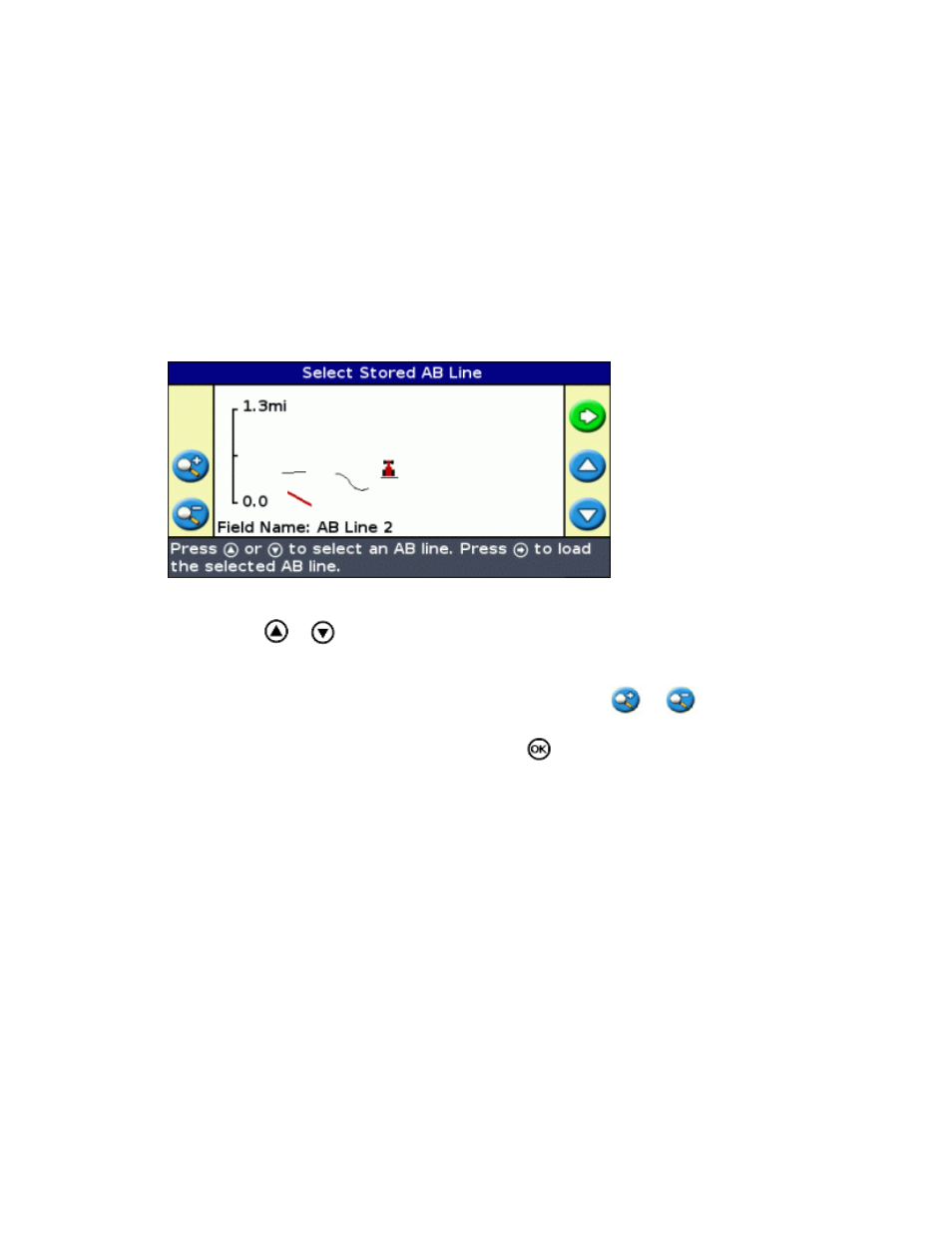
Select the number of headland circuits (if necessary)
Step 1. Selecting the AB Line
On the Create new or select old swath screen, choose Select AB Line.
1.
If there is only one guidance line in the current field, the main guidance line appears with the guidance
line loaded. See
If there is more than one guidance line in the current field, the Select Stored AB Line screen appears and
shows the guidance lines that are available to load.
To choose an AB Line to load:
2.
Press
or
to cycle through the available lines.
a.
Note: You can select only from those lines that were created within the range shown on the left of
the screen. To increase or decrease the range, press the
or
function buttons.
Selected the appropriate line and then press
. The Select Stored AB Line screen appears.
b.
If necessary, change the implement settings.
c.
Step 2: Setting up the implement (if necessary)
To make optimal use of the EZ−Guide 500 system, correctly configure the implement that is attached to the
vehicle. If the implement is offset and you do not configure it, there will be gaps and overlaps in your coverage.
See
Step 3: Selecting the number of headland circuits (if necessary)
If you are loading a Headland, the Headlands Circuits screen appears:
46
