Warning messages, Troubleshooting, Warning messages troubleshooting – Ag Leader EZ-Guide 500 Getting Started Guide User Manual
Page 95
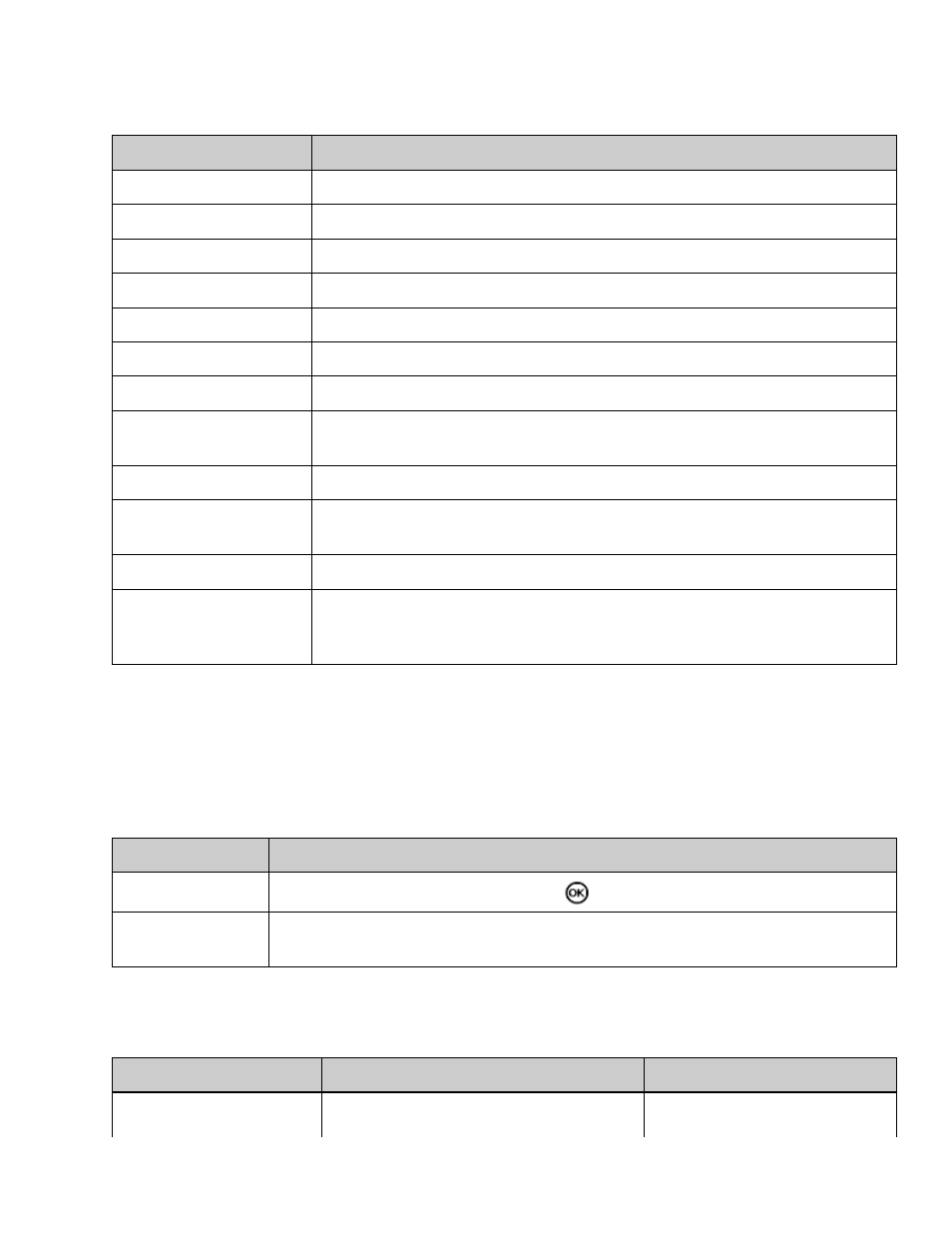
You can access seven screens from the Status menu:
SCREEN
DESCRIPTION
GPS Status
Displays information about your position and the current GPS signal strength.
Satellite Status
Displays information about the current GPS satellites.
DGPS Status
Displays which DGPS signal is selected. It is set at System / GPS / GPS Setup.
Filter Status
Displays the current GPS position filter being used.
System Status
Displays information about the lightbar.
Upgrade Options
Displays which upgrade options are unlocked.
Languages Pack Status
Displays a list of the installed language packs.
Terrain Compensation
Status
Displays the current T2 terrain compensation technology information from an
EZ−Steer controller.
EZ−Steer Status
Displays information about the EZ−Steer system, if one is connected.
VR Controller Status
Displays information about the connection status for the VR controller, if one is
connected.
EZ−Boom Status
Displays information about the EZ−Boom 2010 system, if one is connected.
Faults History
Displays any faults that have occurred on the lightbar or an attached EZ−Steer
system.
Listed faults are not currently active.
These screens are non−interactive. They only display information about the system.
Warning Messages
The lightbar has two types of warning message:
ITEM
DESCRIPTION
Full screen
The message covers the full screen. Press
to clear it.
Message bar
The message appears at the bottom of the screen, over the message bar. Some warnings
disappear after several seconds. For others, press the top function button.
Troubleshooting
ISSUE
CAUSE
SOLUTION
Zoom the view further out.
91
