Nudge – Ag Leader EZ-Guide 500 Getting Started Guide User Manual
Page 57
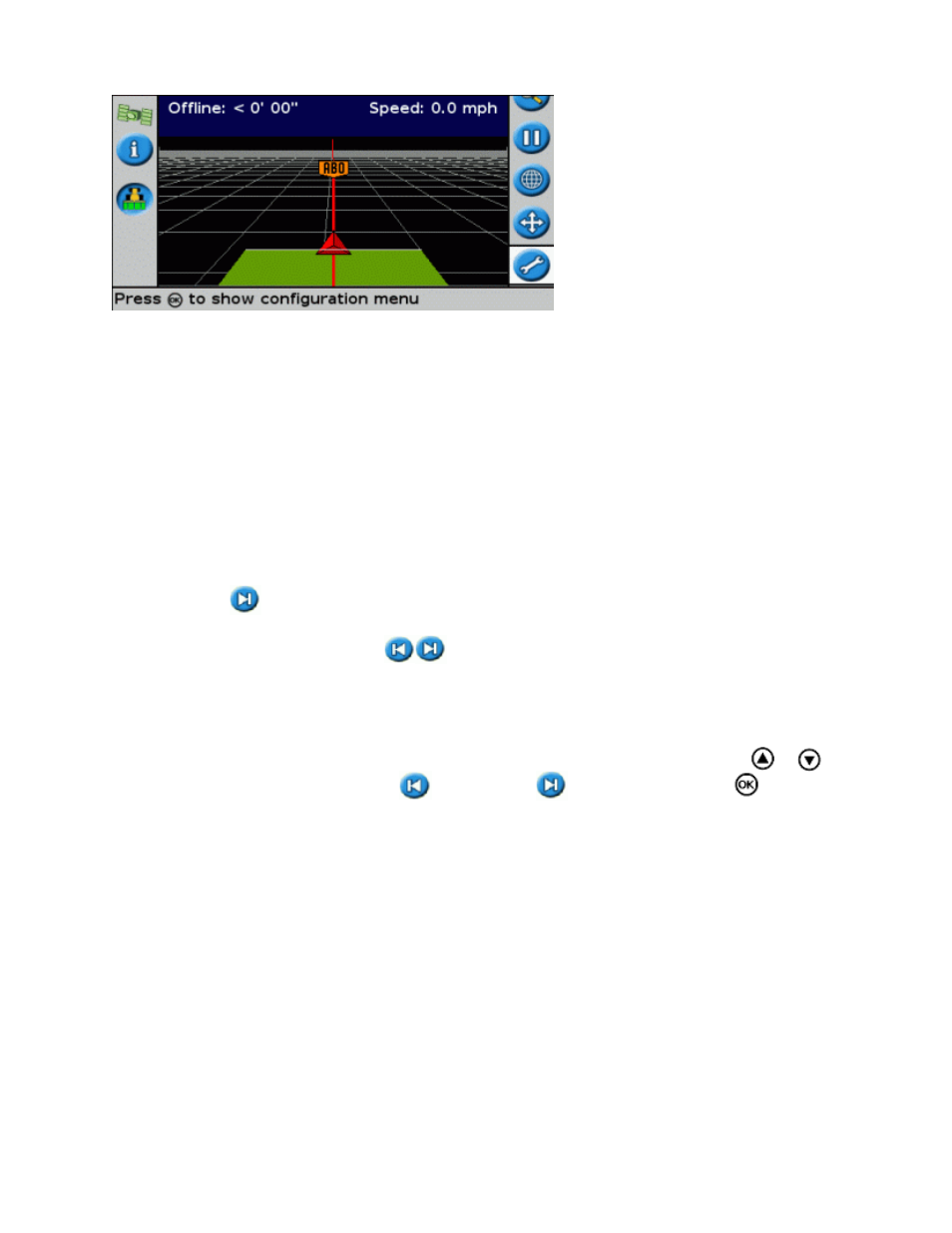
To change to night mode, select Configuration / System / Display / Color Scheme and select Night Mode .
Nudge
Nudge a guidance line if you need to correct for:
GPS position drift when returning to the field for guidance, for example, after pausing or turning the unit
off and on
•
GPS satellite constellation changes while driving in the field
•
Each nudge moves the guidance line by the Nudge Increment value. For example, if the Nudge Increment is set to
3" and you press
twice, the total nudge distance is 6" to the right.
The nudge left and nudge right icons
The Nudge function moves the guidance line slightly to the left or right, relative to your vehicle. Use it if you can
see that the vehicle is exactly on−line, but the lightbar is showing that you are slightly offline:
Nudge is always applied to the guidance line relative to the vehicle heading. To nudge, press
or
one or
more times until you select the nudge left
or nudge right
icon and then press the
button.
In Easy mode, you cannot adjust the amount of each nudge. The default value is 3 cm (1").
You can change other Nudge features in Advanced mode.
Changing the nudge increment value
The default nudge increment value is 3 cm (2").
To change the amount by which nudge increases, select Configuration / System / Guidance / Nudge Increment.
53
