Adding a time delay to coverage logging, Configuring coverage logging – Ag Leader EZ-Guide 500 Getting Started Guide User Manual
Page 62
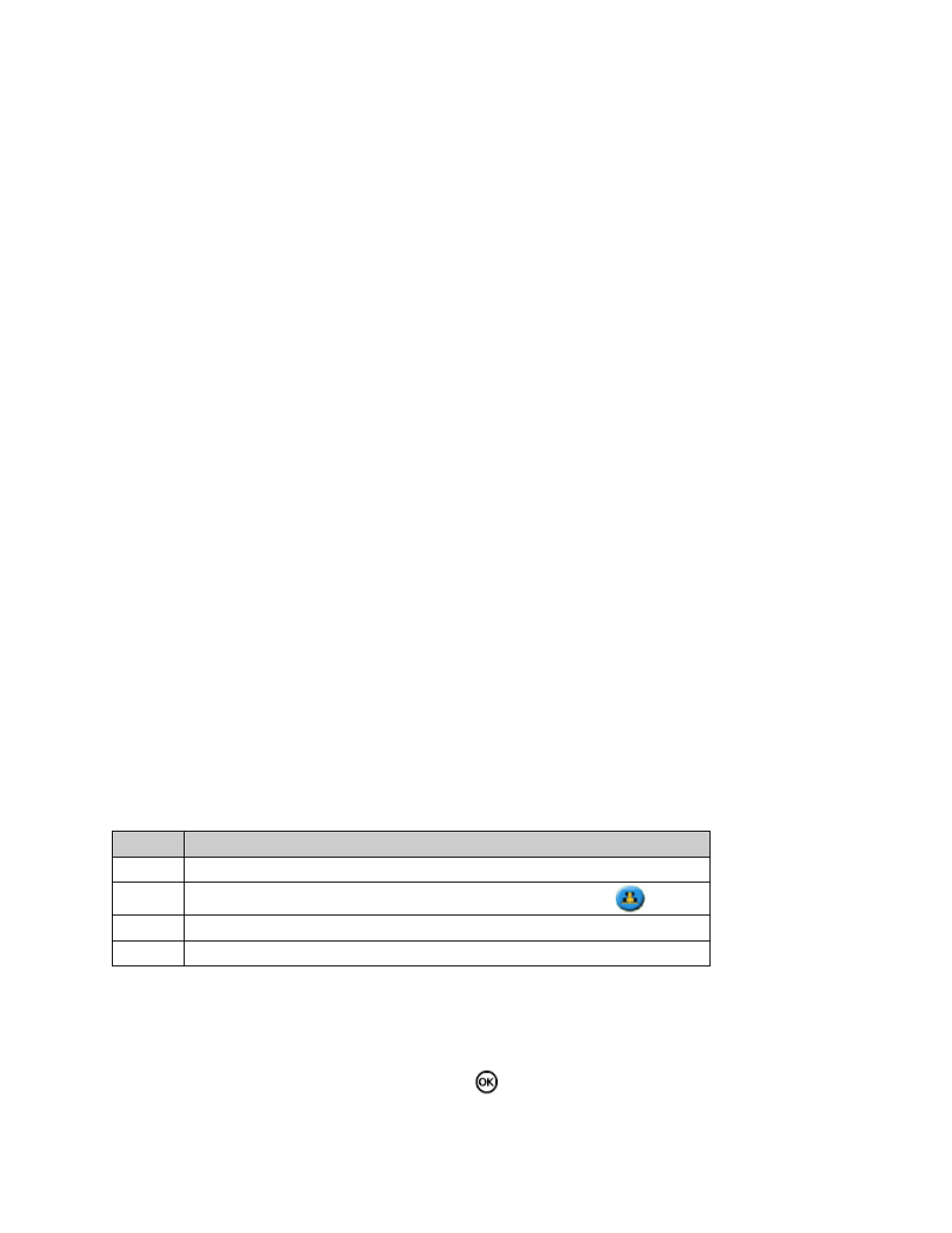
The lightbar displays a warning when you approach a tight turn. You may want to disengage the autosteer system
and slow down to ensure that you turn smoothly and do not tangle the implement.
To adjust the angle of turn that triggers that warning:
Select Configuration / System / Guidance / Tight turn alert threshold.
1.
Select a value from 1 to 10.
A low value triggers the warning even on gentle curves while a high value triggers the warning only on
tight curves.
The default value is 7.
2.
Adding a Time Delay to Coverage Logging
There may be a delay between the time when you start or stop drawing coverage onscreen and the time when the
implement actually starts or stops coverage. For example, some spray valves can take 1.5 seconds to open or
close.
To compensate for this, you can add a time delay to the drawing of coverage logging, so that the lightbar more
accurately reflects what is actually occurring.
To add a time delay to the drawing of coverage logging, select Configuration / System / Guidance / Coverage
On/Off Delay.
When you engage coverage logging, the system waits this delay time before beginning to draw the coverage
onscreen.
When you disengage coverage logging, the system waits this delay time before stopping drawing coverage
logging.
Configuring Coverage Logging
You can select when coverage logging engages:
ITEM
DESCRIPTION
Disabled Coverage logging is disabled.
Manual
Coverage logging is manually engaged or disengaged with the
icon.
Engaged Coverage logging is on when an automated steering system is engaged.
Switch
Coverage logging is enabled with an external switch.
To change when coverage logging is enabled:
In Advanced mode, select Configuration / System / Guidance / Coverage Logging. The Coverage
Logging screen appears.
1.
Select the appropriate setting and then press
.
2.
58
