Ag Leader EZ-Guide 500 Getting Started Guide User Manual
Page 33
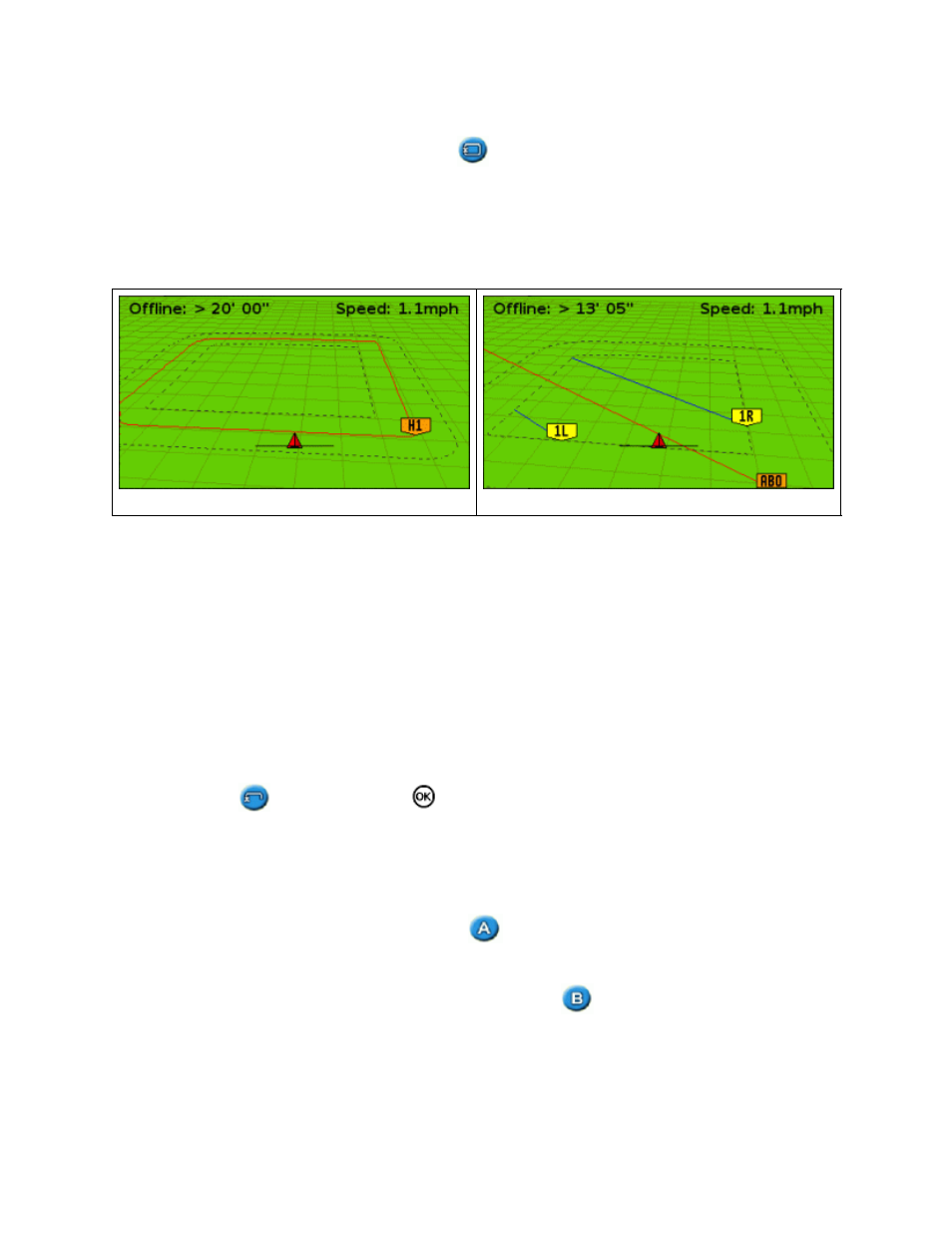
Drive the headland until you return to the start point. When you enter the circle around the start point, the
headland completes automatically.
•
Drive part of the headland and then select
. The headland completes with a straight line from the
vehicle position back to the start point.
•
Reselecting the headland
When you use the headland pattern, you can see either the headland or the internal pattern, not both at once.
Headland pattern visible
Internal pattern visible
When you are driving the internal pattern and want to see the headland guidance again, do one of the following:
Drive into the headland before the first internal swath or after the final internal swath. The headland
appears automatically.
•
(Advanced mode only) Drive into the headland and then use the Select AB Line option to reload the
headland.
•
Mapping a headland
If the internal pattern is an A+ line, the line appears.
•
Drive to the start point of the headland.
1.
Select the
icon and then press
to set the start point of the headland.
2.
Begin to drive the circuit of the headland.
3.
Note: To ensure straight sides on the headland, you can use the pause feature. See
While you are driving the circuit, select the
icon to set the A point of your guidance line.
4.
If the internal pattern is an A+ line, the line is set.
♦
If the internal pattern is an AB Line, continue to drive around the headland. When you reach the
other end of the internal guidance line, select the
icon to set the B point.
♦
When you have defined the internal pattern guidance line, the start−point circle appears around the start
point of the headland.
Note: If you return to the start of the headland before you define a guidance line, the headland will not
complete.
29
