Swath control menu, Spraying pivots, Swath control menu spraying pivots – Ag Leader EZ-Guide 500 Getting Started Guide User Manual
Page 100
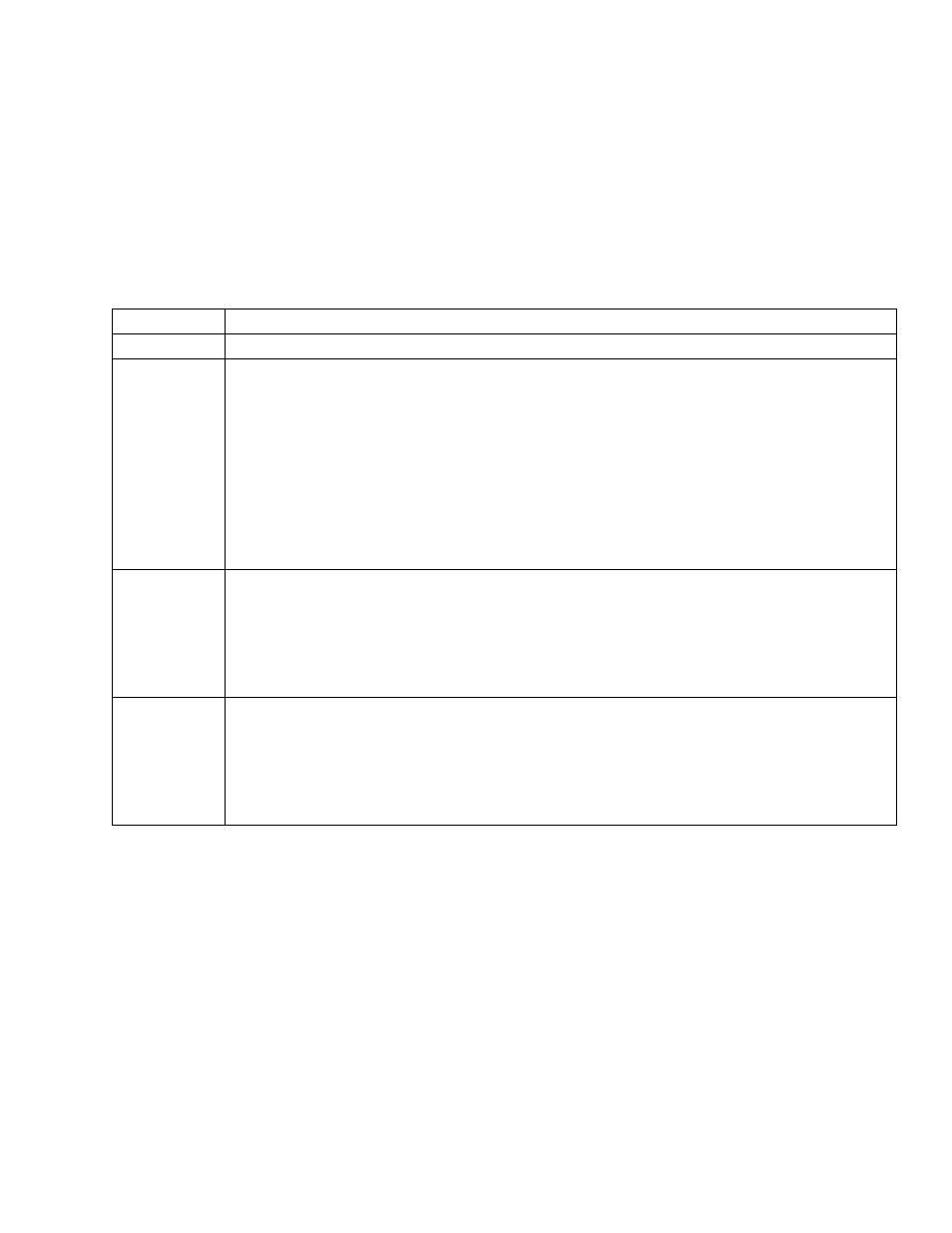
Turn the Master switch back on.
4.
The system is now in full manual mode. This can be useful for spraying corners or to continue spraying if you
lose GPS signal. To change back to automated mode, move the Rate switch to 1 or 2.
Swath Control Menu
Use the Swath Control menu to configure the following settings:
ITEM
DESCRIPTION
Boom Control Enable or disable automated boom switching contol.
Allowable
Overlap
Controls the amount of overlap allowed before a boom section is switched off.
For example, if Allowable Overlap is set to:
* 99% − 99% of the boom section is allowed to overlap before it is switched off. This provides
the least amount of skip. Use this setting if you need to ensure complete coverage and using
extra material does not matter.
* 50% − half of the boom section is allowed to overlap before it is switched off.
* 1% − 1% of the section width is allowed to overlap before it is switched off. This allows the
least overlap. Use this setting if you need to conserve the maximum amount of material.
Note: When going from sprayed to unsprayed areas the reverse is true. For example, with 1%
Allowable Overlap, the section width has to be in 99% uncovered area before it switches on.
Boom Valve
Latency
Allows you to account for delays in the spray system. For correct operation, you must set this to
match the delay in your sprayer.
There are two settings, measured in seconds:
Valve On Latency − the time that it takes for the system to begin spraying after you turn it on.
Valve Off Latency − the time that it takes for the system to stop spraying after you turn it off.
Tip: To calculate the latency values, time your system with a stopwatch
Intentional
Overlap
Allows you to double−spray (buffer) a set distance to ensure complete coverage and avoid skips.
There are two settings, measured in distance:
On Overlap Distance − the overlap buffer when travelling into an area to be sprayed from an
already sprayed area. Spraying begins this distance before the area to be sprayed.
Off Overlap Distance − the overlap buffer when leaving the area just sprayed and entering an
already sprayed area. Spraying stops this distance outside the area just sprayed.
Spraying Pivots
If you are using the EZ−Boom 2010 system to spray a pivot, define the outer line of the pivot as your master line
and then work inwards. You cannot spray outside the pivot master line.
Spraying in reverse
Spraying in reverse is not supported. If you reverse the vehicle, the onscreen implement remains in place until the
vehicle appears to pass over it.
If you need to drive in reverse, set the EZ−Boom controller master switch to Off.
96
