Installing gbic modules, Connecting cables to the switch – HP HSG Array Controller User Manual
Page 30
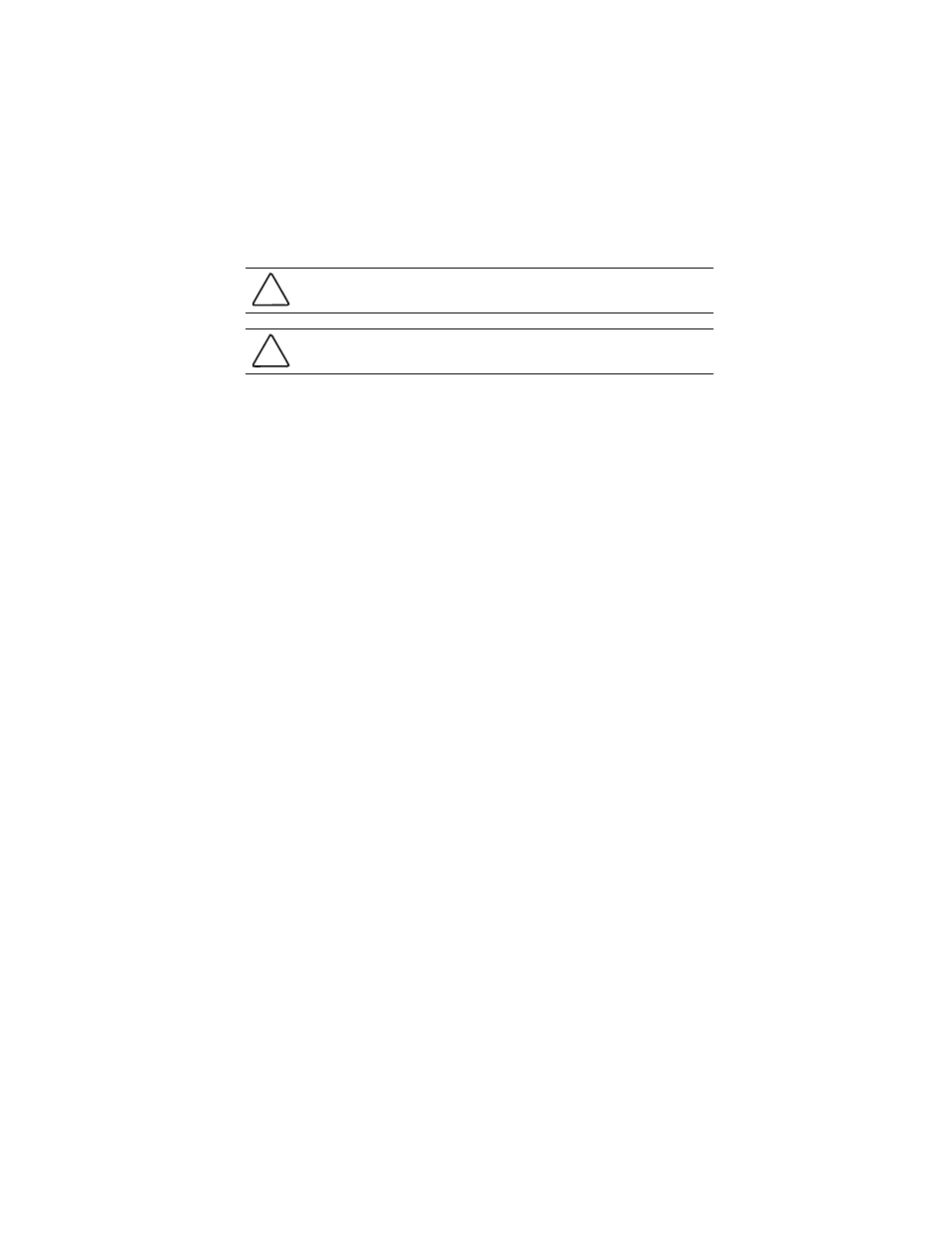
Installing the Switch 2-11
Compaq Confidential – Need to Know Required
Writer: Bill Reitz Project: StorageWorks Fibre Channel Storage Switch User's Guide Comments: V1.6 OEM Source
Part Number: AA-RHBYA-TE 135267-001 File Name: c-ch2 Installing the Switch Last Saved On: 4/7/99 1:45 PM
Figure 2-10. Securing the Brackets in the Rear
Installing GBIC Modules
Each interface card installed in the Switch has two G_Ports. A GBIC module
must be installed in each G_Port in order to use that port. Perform the
following steps to install a GBIC module.
CAUTION: The GBIC modules contain static sensitive components. Use ESD
precautions when handling this card.
CAUTION: When you insert the GBIC module in the next step, do not force the
module if you feel resistance.
1.
Insert the GBIC module into the G_Port. The module is keyed and you
can insert it only one way; if you feel resistance after you have inserted
the module about an inch into the G_Port, you have oriented it
incorrectly. When it is oriented correctly, be sure the locking bar on the
front of the module is positioned to the right.
2.
When the GBIC module is fully inserted lock it in place by moving the
locking bar to the left.
3.
Insert a rubber protective plug over the module fiber–optic connectors.
4.
Repeat the procedure for each GBIC module to be installed.
Connecting Cables to the Switch
All cables connect at the front of the Switch. Install two push–mount cable ties
so you can route the power and data cables along the rack rails (Figure 2-11).
