Diagnostic commands, Crossporttest – HP HSG Array Controller User Manual
Page 202
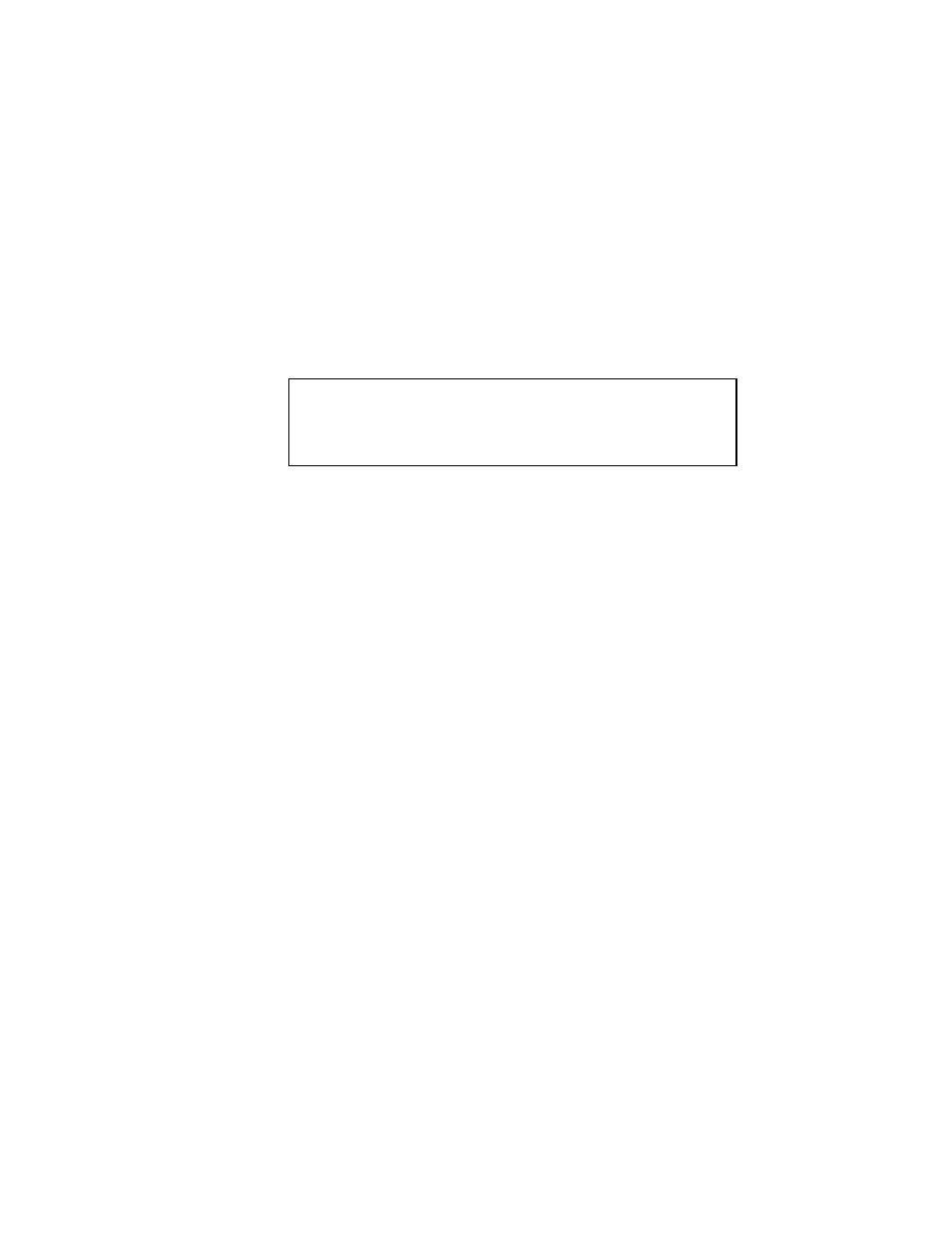
B-62 StorageWorks Fibre Channel Storage Switch User's Guide
Compaq Confidential – Need to Know Required
Writer: Bill Reitz Project: StorageWorks Fibre Channel Storage Switch User's Guide Comments:
Part Number: AA-RHBYA-TE 135267-001 File Name: i-appb Telnet Commands Last Saved On: 4/7/99 12:36 PM
Diagnostic Commands
Diagnostic commands enables you to monitor, test, and evaluate the Switch.
centralMemoryTest
Figure B-42 shows the
centralMemoryTes
t command which is used to
check the motherboard’s memory. A diagnostic pattern is written and read
from memory to ensure all memory is functioning properly.
This command may not be executed on an operational Switch. Before issuing
centralMemoryTest
, disable the Switch using the switchDisable
command.
admin> centralMemoryTest
Running Central Memory Test ... passed.
value = 0 = 0x0
Figure B-41. centralMemoryTest Command Example
crossPortTest
The
crossPortTest
command which is used to check the communication
between different interface module ports on the same Switch. The Switch’s
G_Port and FL_Port ASICs, CPU, the interface cards and their GBIC modules
are tested.
The command can be run on a Switch that is online or offline. If the Switch is
online, only the ports that are cross connected are tested. If the Switch is
offline this test must have all ports on the Switch interconnected. See Figure
B-43.
Any port combinations may be cross connected as long as you connect
G_Ports to G_Ports and FL_Ports to FL_Ports.
This test passes data between two ports on the Switch. This test verifies the
data integrity by using the CPU to compare the data sent to the data received.
All optical paths, including GBICs and cables are exercised in this test.
