HP HSG Array Controller User Manual
Page 29
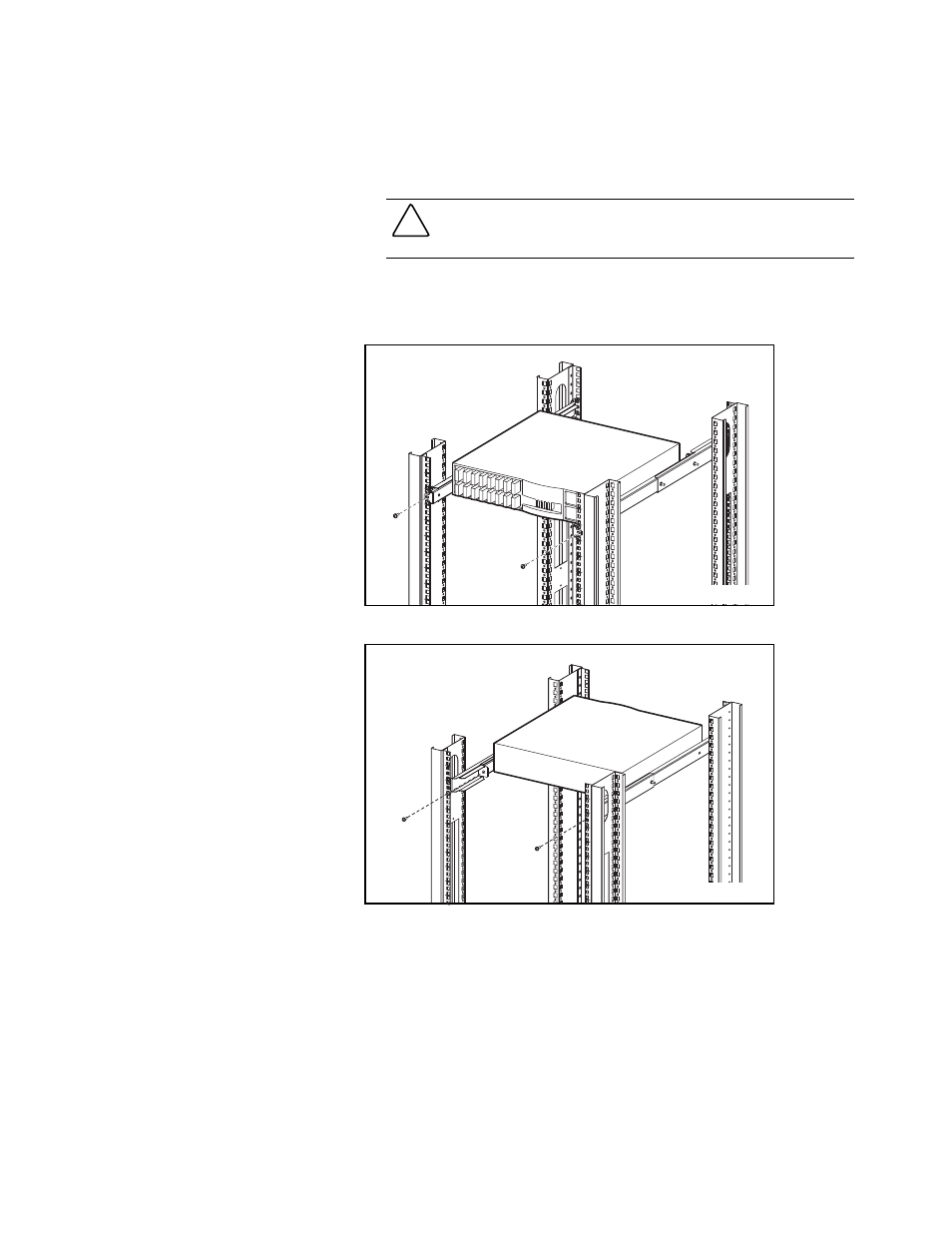
2-10 StorageWorks Fibre Channel Storage Switch User's Guide
Compaq Confidential – Need to Know Required
Writer: Bill Reitz Project: StorageWorks Fibre Channel Storage Switch User's Guide Comments: V1.6 OEM Source
Part Number: AA-RHBYA-TE 135267-001 File Name: c-ch2 Installing the Switch Last Saved On: 4/7/99 1:45 PM
Installing the Switch in the Rack
To install the Switch in the rack you have to lift up the Switch and insert the
slide brackets into the mounting brackets.
CAUTION: Make sure you keep the Switch parallel to the floor when you insert
the slide brackets into the mounting brackets; you could damage the brackets if
you tilt the Switch.
Slide the Switch all the way into the mounting brackets and secure the slide
brackets in the mounting brackets with four SEMS 10–32 x 5/8 pan–head
screws (Figures 2–9 and 2–10).
SHR-1386
Figure 2-9. Securing the Brackets in the Front
SHR-1387
- Surge Protectors (2 pages)
- EXPANSION BASE 344524-001 (74 pages)
- DESKJET 712C (22 pages)
- 224M (166 pages)
- 6308M-SX (8 pages)
- 2103R-CSDI (92 pages)
- Webcam (3 pages)
- 4100GL (228 pages)
- XP10000 (82 pages)
- 326431 (2 pages)
- 2520G-POE (101 pages)
- 5300 (164 pages)
- Elite Autofocus Webcam (20 pages)
- 5400zl Series (16 pages)
- 2610 (364 pages)
- 8200ZL (314 pages)
- DV6 (130 pages)
- HD-3100 (2 pages)
- 9308M (27 pages)
- 6108 (300 pages)
- 2600 Series (306 pages)
- DC149B (3 pages)
- 2600-PWR (418 pages)
- 3110 (22 pages)
- INTEGRITY RX3600 (356 pages)
- 6400CL (84 pages)
- INSIGHT DYNAMICS T8671-91017 (54 pages)
- 4000M (2 pages)
- 16501A LOGIC (130 pages)
- 445946-001 (198 pages)
- RZ406AA (3 pages)
- DX2300 (35 pages)
- 8000M (304 pages)
- 1700-24 (56 pages)
- zl (86 pages)
- 336044-B21 (9 pages)
- 6600 (450 pages)
- 409054-003 (105 pages)
- 2000fc (23 pages)
- 480-0005-00-15 (185 pages)
- 339820-002 (78 pages)
- 263924-002 (135 pages)
- 372284-001 (48 pages)
- 4400 (31 pages)
- A.06.11 (344 pages)
