Add new event window’s fields – Milestone Basis+ 6.5 User Manual
Page 79
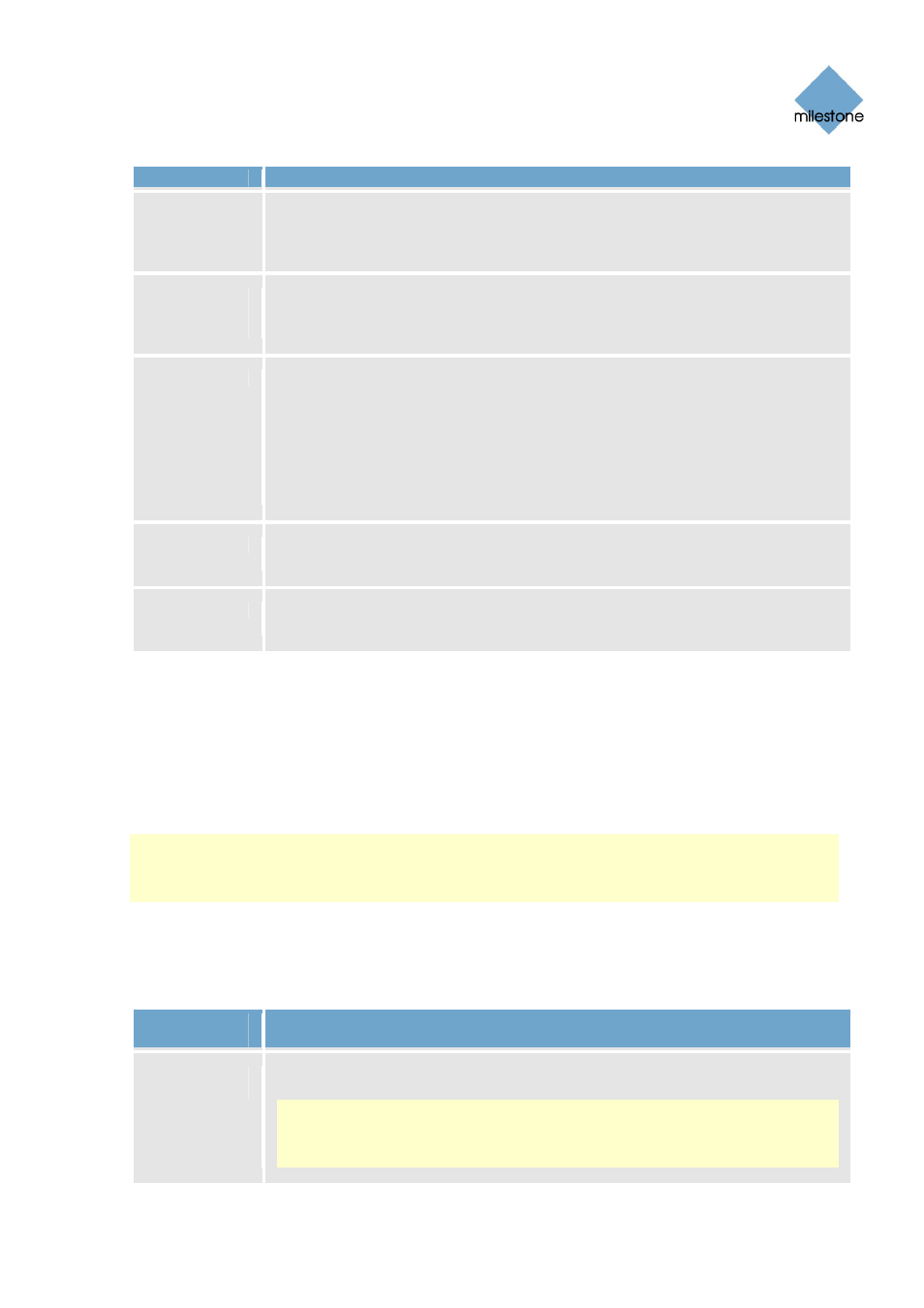
Milestone XProtect Basis+ 6.5; Administrator’s Manual
Field, Button
Description
kind of detection are configured on the device itself; typically by accessing a
browser-based configuration interface on the device’s IP address. For more
information, refer to the documentation for the device in question.
Enabled
Input
Event(s)
Lists enabled input events for the device. You enable an event by selecting it
in the Available Input Event(s) list, then clicking the >> button. See
description in the following.
>>
You enable an event by selecting it in the Available Input Event(s) list, then
clicking the >> button to open the Add New Event window (for devices
capable of handling several input events) – see page 79 – in which you specify
a name for the input event, and any e-mail or SMS alerts to be associated
with it. When you click OK in the Add New Event window (for devices capable
of handling several input events), the selected input event is automatically
transferred from Available Input Event(s) list to the Enabled Input Event(s)
list.
<<
Lets you move an input event selected in the Enabled Input Event(s) list to
the Available Input Event(s) list, thus disabling it.
Edit
Lets you edit the settings for an input event selected in the Enabled Input
Event(s) list.
Add New Event Window (for Devices Capable of Handling
Several Inputs)
The Add New Event window (for devices capable of handling several input events) lets you specify
the settings for a particular input event on devices capable of handling several input events. You
access the Add New Event window (for devices capable of handling several input events) by
clicking the >> button in the Multiple Input Events window (see page 78).
Note: Before you specify input events for a device, verify that sensor operation is recognized by
the device. Most devices are capable of showing this in their configuration interfaces, or via CGI
script commands. Also check Milestone’s release notes to verify that input and output controlled
operations are supported for the device and firmware used.
Add New Event Window’s Fields
The Add New Event window (for devices capable of handling several input events) contains the
following fields:
Field, Check
Box
Description
External
event name
Lets you specify a name for the particular input event.
Note: Event names must not contain the following characters: < > & ‘ " \ / :
* ? | [ ]. Some camera devices only support event names of a certain length
and/or with a certain structure. Refer to the camera’s documentation for exact
details.
www.milestonesys.com
Page 79
Input, Events & Output
