Milestone Basis+ 6.5 User Manual
Page 103
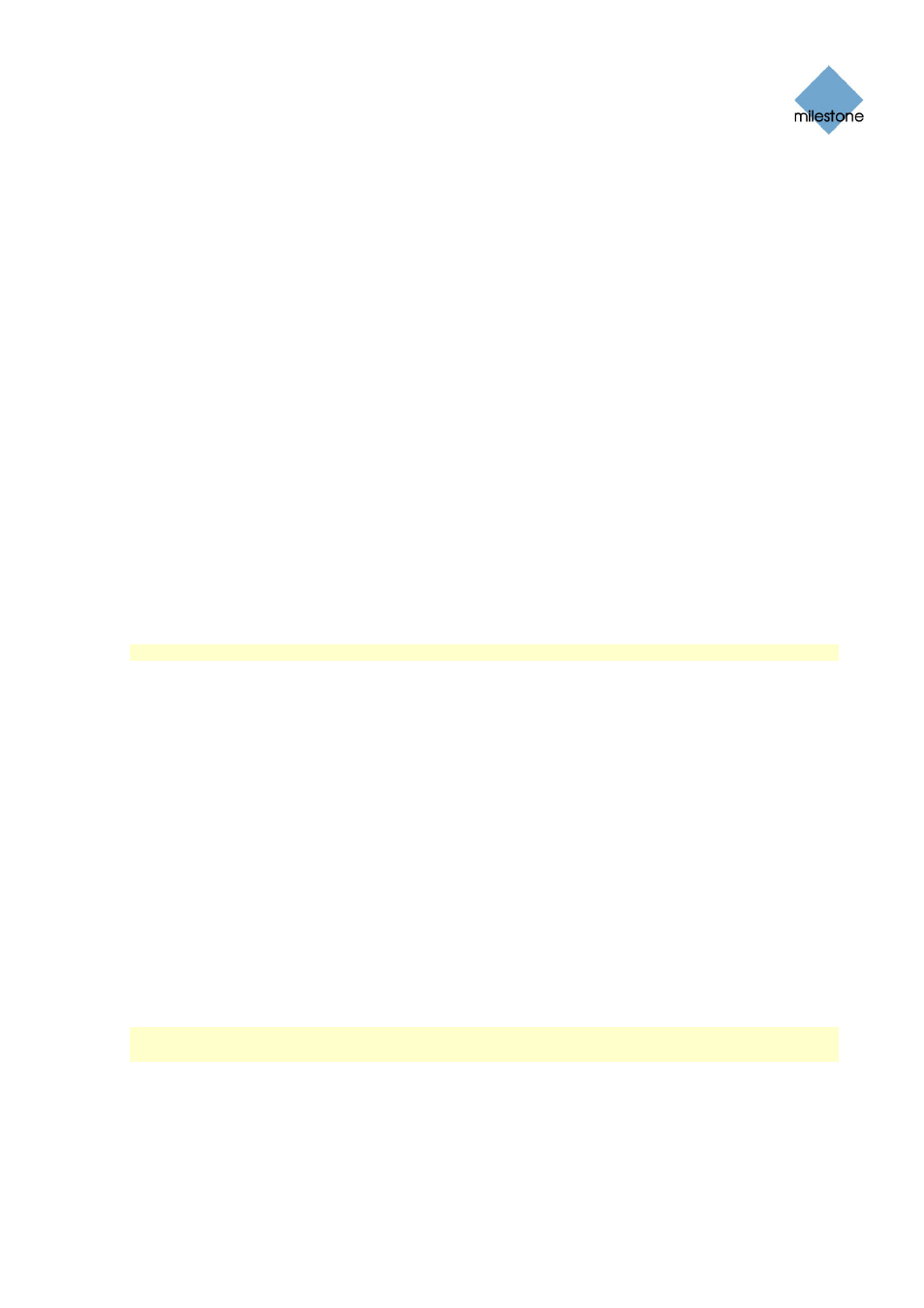
Milestone XProtect Basis+ 6.5; Administrator’s Manual
Different Drives: Automatic Archiving if Database Drive Runs Out
of Disk Space
In case the XProtect Basis+ server is running out of disk space, and
•
the archiving drive is different from the camera database drive, and
•
archiving has not taken place within the last hour,
archiving will automatically begin in an attempt to free up disk space. This will happen regardless
of any archiving schedules, but will of course only apply for cameras for which archiving has been
enabled in the Archive Setup window (see page 105).
The server is considered to be running out of disk space if:
•
there is less than 10% disk space left, and the available disk space goes below 30 GB plus
1.5 GB per camera
- or -
•
the available disk space goes below 150 MB plus 20 MB per camera (example: with ten
cameras, the server would be running out of disk space if the remaining available disk
space went below 350 MB (150 MB plus 20 MB for each of the ten cameras))
The difference ensures that very large disks will not necessarily be considered to be running out of
disk space just because they have less than 10% disk space left.
On the archiving drive, XProtect Basis+ automatically checks that the space required for data from
a camera to be archived plus 1 GB of free disk space per camera is available. If not, the archive
drive’s oldest data from the camera in question will be deleted until there is sufficient free space for
the new data to be archived.
IMPORTANT: You will lose the archive data being deleted.
Same Drive: Automatic Moving or Deletion of Archives if Running
Out of Disk Space
In case the XProtect Basis+ server is running out of disk space, and the archiving drive is identical
to the camera database drive, XProtect Basis+ will automatically do the following in an attempt to
free up disk space:
1. First, XProtect Basis+ will attempt to delete archives. This will happen if:
● there is less than 10% disk space left, and the available disk space goes below 30
GB plus 1.5 GB per camera
- or –
● the available disk space goes below 150 MB plus 20 MB per camera (example: with
ten cameras, the server would be running out of disk space if the remaining
available disk space went below 350 MB (150 MB plus 20 MB for each of the ten
cameras))
The difference ensures that very large disks will not necessarily be considered to be
running out of disk space just because they have less than 10% disk space left.
IMPORTANT: You will lose data from the archives being deleted.
2. Ultimately, if there are no archives to delete, XProtect Basis+ will attempt to resize camera
databases. This will happen if:
● there is less than 5% disk space left, and the available disk space goes below 20 GB
plus 1 GB per camera
- or -
www.milestonesys.com Page
103
Archiving
