Network settings for video device section – Milestone Basis+ 6.5 User Manual
Page 35
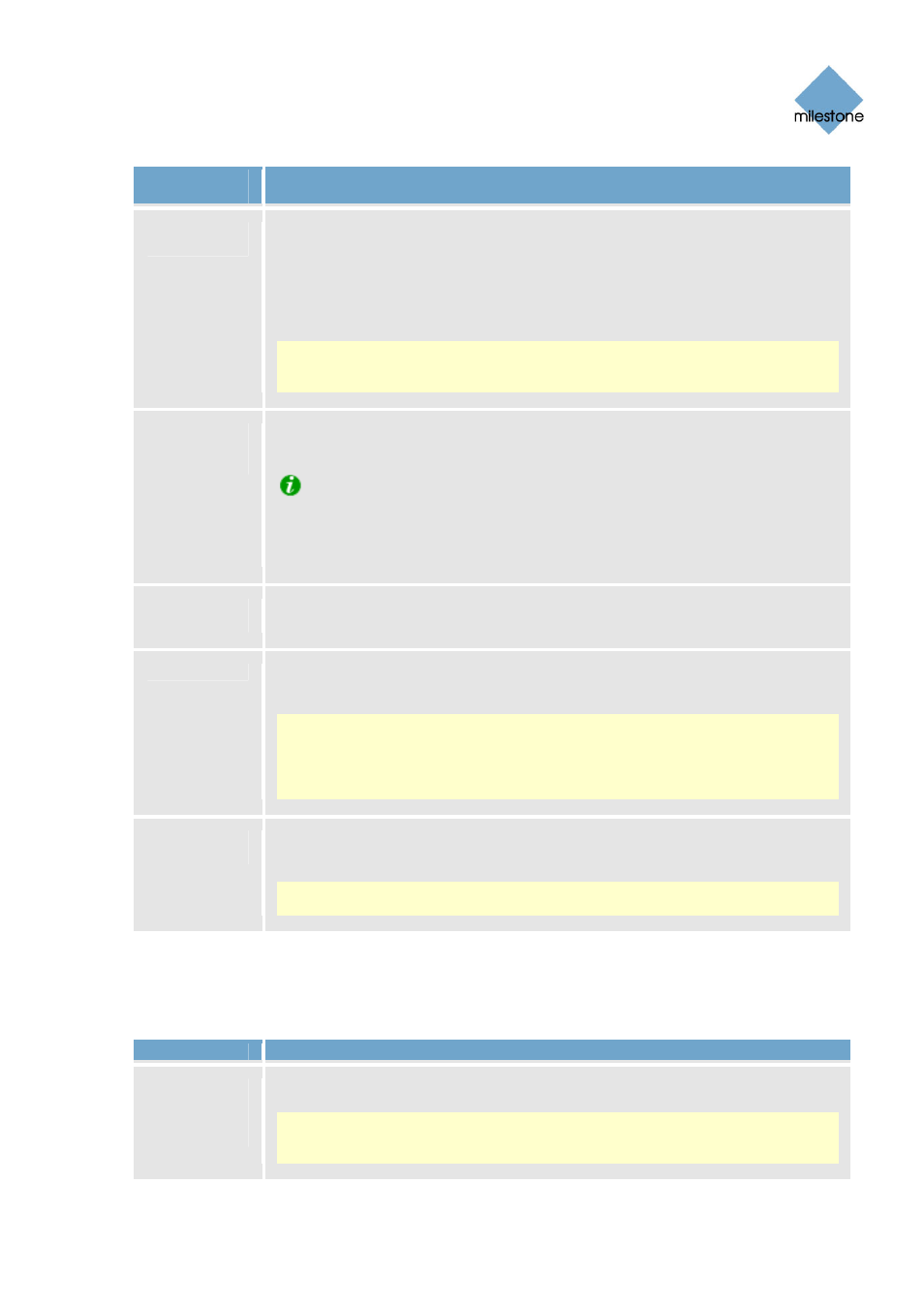
Milestone XProtect Basis+ 6.5; Administrator’s Manual
Field,
Description
Button, ...
Camera
Settings...
Opens the Camera Settings for [Device Name] window (see page 36), in which
you are able to specify a number of settings for cameras attached to the
device, including:
•
Port through which PTZ (Pan/Tilt/Zoom) cameras are controlled
•
Camera names, types, and ports
Note: The number of settings available in the Camera Settings for [Device
Name] window (see page 36) may be limited if cameras are not PTZ cameras
or connected to a video encoder device.
Device
Serial
Number
Serial number of device; usually identical to the 12-character MAC address of
the device (example: 0123456789AF).
Tip: XProtect Basis+ is able to automatically detect serial number as well
as device type, provided the IP address/host name and password of the device
have been specified in the IP-address/DNS Host Name and Root Password
fields: Simply click the Detect Device button to auto-detect device type and
serial number.
Device
License Key
A 16-character license key (DLK) for the device, obtained when registering the
software.
Enable iPIX
Enables the use of IPIX, a technology that allows viewing of 360-degree
panoramic images.
Note: Use of the IPIX technology requires either a dedicated IPIX camera or a
regular camera equipped with a special IPIX camera lens for which a special
IPIX license key is required. If the device in question is for a dedicated IPIX
camera, the check box is selected by default, and you do not have to enter an
IPIX license key in the neighboring field.
iPIX License
Key
License key for using the IPIX technology, obtained when registering the
software.
Note: This information is only required if the Enable iPIX check box is selected
manually.
Network Settings for Video Device Section
The Network Settings for Video Device section contains the following fields
:
Field
Description
IP-address
-or-
DNS Host
Name
IP address or DNS host name of the device in question.
Note: If Use DNS host name check box is selected, the name of the IP-
address field changes to DNS/Host Name in order to accommodate a DNS host
name rather than an IP address.
www.milestonesys.com Page
35 Camera
Administration
