Video device drivers, Updating video device drivers, Removing old version of video device drivers – Milestone Basis+ 6.5 User Manual
Page 126: Installing new version of video device drivers
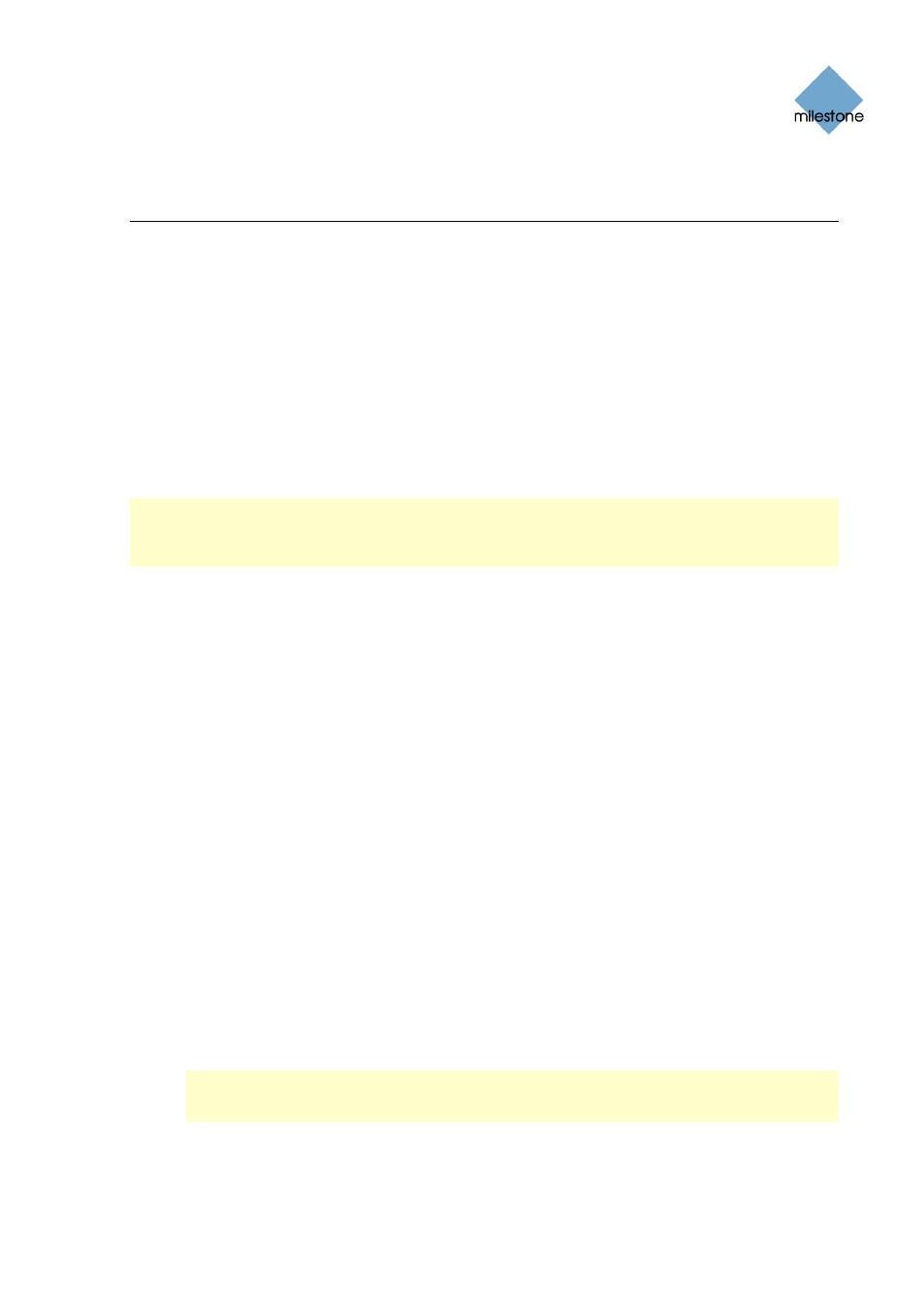
Milestone XProtect Basis+ 6.5; Administrator’s Manual
Video Device Drivers
Updating Video Device Drivers
Video device drivers are small programs used for controlling/communicating with the camera
devices connected to an XProtect Basis+ system. The XProtect Video Device Drivers should
therefore be installed on your XProtect Basis+ system.
Video device drivers are installed automatically during the initial installation of your XProtect
Basis+ system. However, new versions of XProtect Video Device Drivers are released and made
available on the Milestone website, www.milestonesys.com, from time to time.
When updating your system’s XProtect Video Device Drivers, it is recommended that you remove
the old version of the drivers before installing the new version.
IMPORTANT: When you remove your XProtect Basis+ system’s video device drivers, your system
will not be able to communicate with camera devices until you have installed the new version of
the video device drivers. It is therefore highly recommended that you perform the update of your
XProtect Video Device Drivers at a time when you do not expect important incidents to take place.
Removing Old Version of Video Device Drivers
To remove XProtect Video Device Drivers prior to installing a later version of the drivers, use the
following procedure on the XProtect Basis+ server(s) on which the XProtect Video Device Drivers
are installed:
1.
Open Windows’ Control Panel, and select Add or Remove Programs. This will open the Add
or Remove Programs window.
2.
In the Add or Remove Programs window, select the Video Device Driver Vx.x entry (where
x.x indicates the relevant version number), and click the Remove button.
3.
You will be asked to confirm that you want to remove the XProtect Video Device Drivers.
Click OK to remove the XProtect Video Device Drivers.
Installing New Version of Video Device Drivers
To begin installation of the new XProtect Video Device Drivers version, do the following:
1.
On the XProtect Basis+ server(s) on which you want to install the new XProtect Video
Device Drivers version, shut down any running Milestone software, including any running
Recording Server service (see page 61).
2.
Double-click the downloaded XProtect Video Device Driver file DeviceInstaller.exe to begin
installation.
Note: Depending on your security settings, one or more Windows security warnings may
appear after you click the link. If such security warnings appear, accept security warnings
by clicking Run or similar (exact button text depends on your browser version).
3.
Select required language, and click OK. This will open the Video Device Driver Setup
Wizard, which will guide you through the installation.
www.milestonesys.com Page
126
Video Device Drivers
