Milestone Basis+ 6.5 User Manual
Page 30
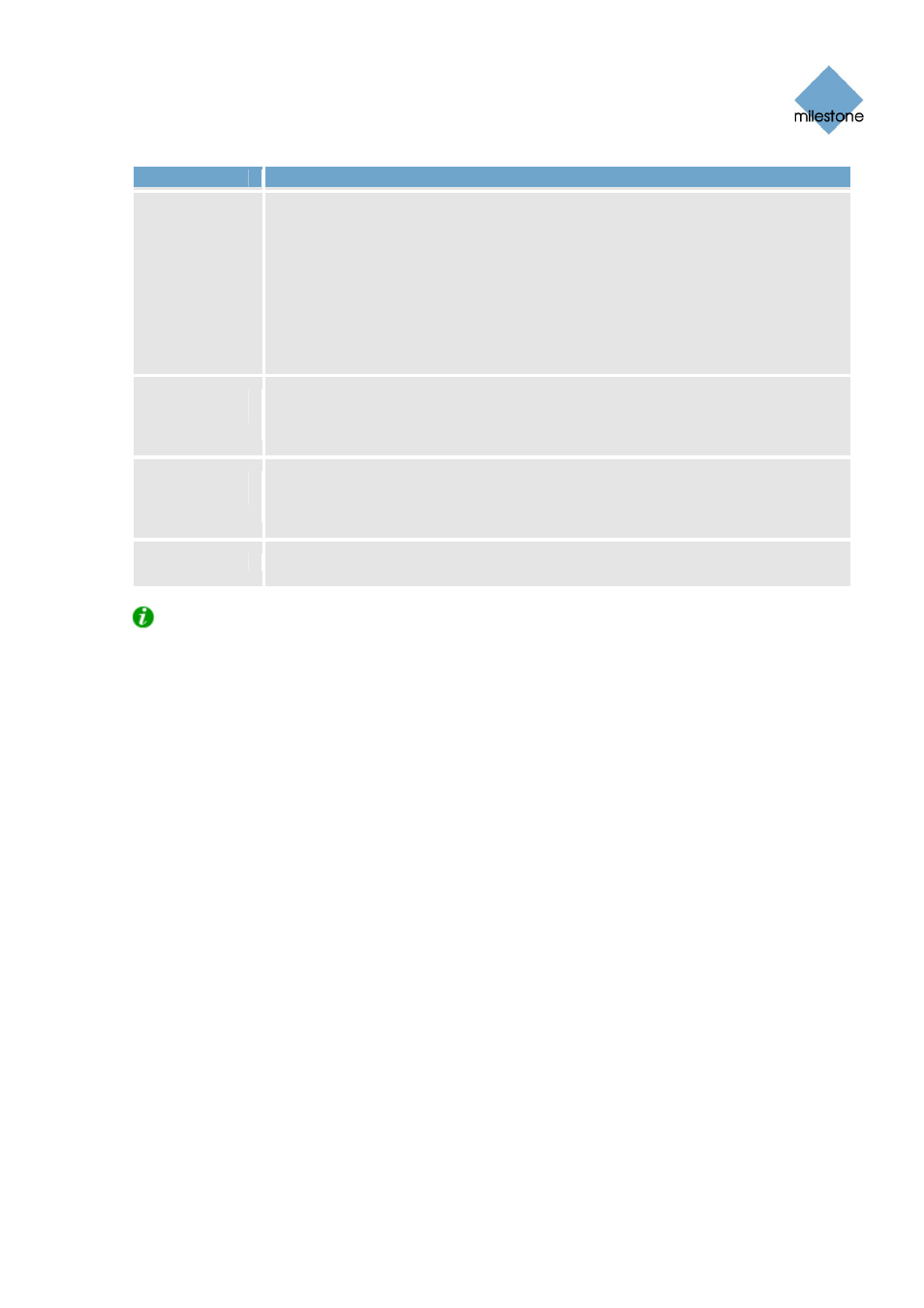
Milestone XProtect Basis+ 6.5; Administrator’s Manual
www.milestonesys.com Page 30
Administration
Button
Description
events based on input events (for example when a door sensor detects that a
door is opened) and VMD (Video Motion Detection). The I/O Setup window
also lets you specify output (e.g. a siren).
When defined, events can be used for a variety of purposes. For example, an
input event can be used for triggering output, for starting a particular camera,
and for triggering that an e-mail message is sent to a particular user, notifying
the user of the recorded event. See also the description of the I/O Control...
button below.
Event
Opens the Event Buttons window (see page 85), in which you are able to
Buttons...
define events for use on event buttons. Event buttons can be used in the
Smart Client for manually triggering events.
I/O
Opens the I/O Control window (see page 88) where you are able to attach
Control...
outputs to input events. This way you can, for example, define that a siren
should sound when a sensor detects that a door is opened.
Exit
Closes the Administrator application.
Tip: Clicking the icon in the left corner of the Administrator window’s title bar, gives you acce
to a small menu. Selecting
ss
About Adm ... from the menu will display a dialog with your system’s
ersion number and software license code; this is valuable information, should you ever need to
contact product support.
v
