Download manager’s default configuration, Download manager’s tree structure – Milestone Basis+ 6.5 User Manual
Page 119
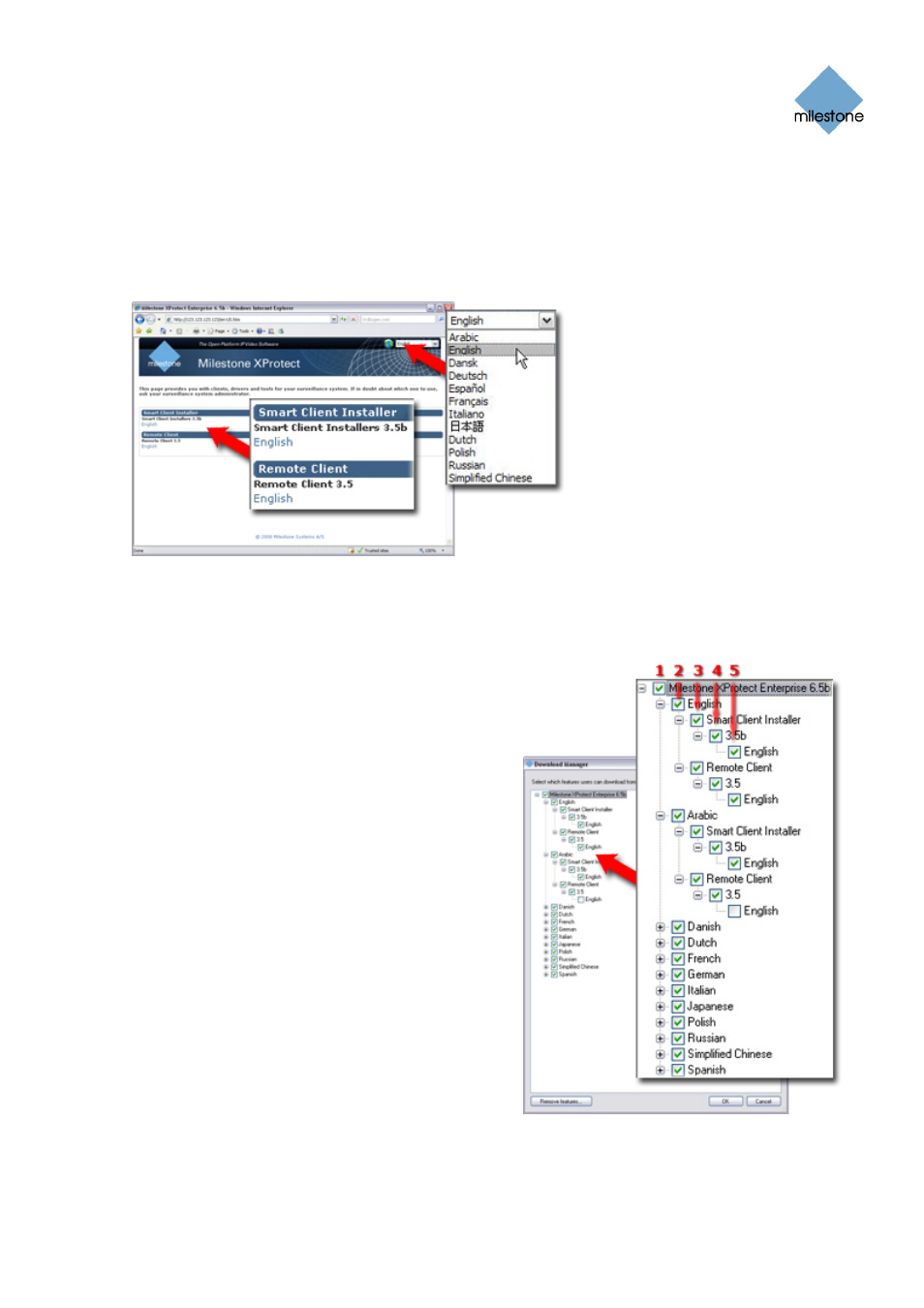
Milestone XProtect Basis+ 6.5; Administrator’s Manual
•
If you have installed a Japanese-language version of XProtect Basis+, the two access
clients will initially be in Japanese.
This initial look of the welcome page is automatically provided through the Download Manager’s
default configuration—for more information, see Default Configuration of Download Manager in the
following. This example shows the welcome page as it looks immediately after installation of an
English-language version of XProtect Basis+:
Welcome page from English-language version of XProtect Basis+
by default provides access to English-language versions of the Smart Client
and Remote Client.
Download Manager’s
Default Configuration
The Download Manager has a default configuration.
This ensures that your organization’s users can
access standard features without the surveillance
system administrator having to set up anything.
The default configuration provides users with access
to two features: A Smart Client and a Remote Client
in language versions matching the language version
of your XProtect Basis+ system.
The Download Manager’s configuration is
represented in a tree structure. With an English
version of XProtect Basis+, the tree would be
structured as illustrated to the right.
Download Manager’s Tree
Structure
The first level of the tree structure (
1
in the
example illustration) simply indicates that you are
working with an XProtect Basis+ system.
The second level (
2
) refers to the languages in which the welcome page is available. In the
example, the welcome page is available in a dozen languages (English, Arabic, Danish, Dutch,
French, etc.).
www.milestonesys.com Page 119
Download Manager
