Time server recommended – Milestone Basis+ 6.5 User Manual
Page 16
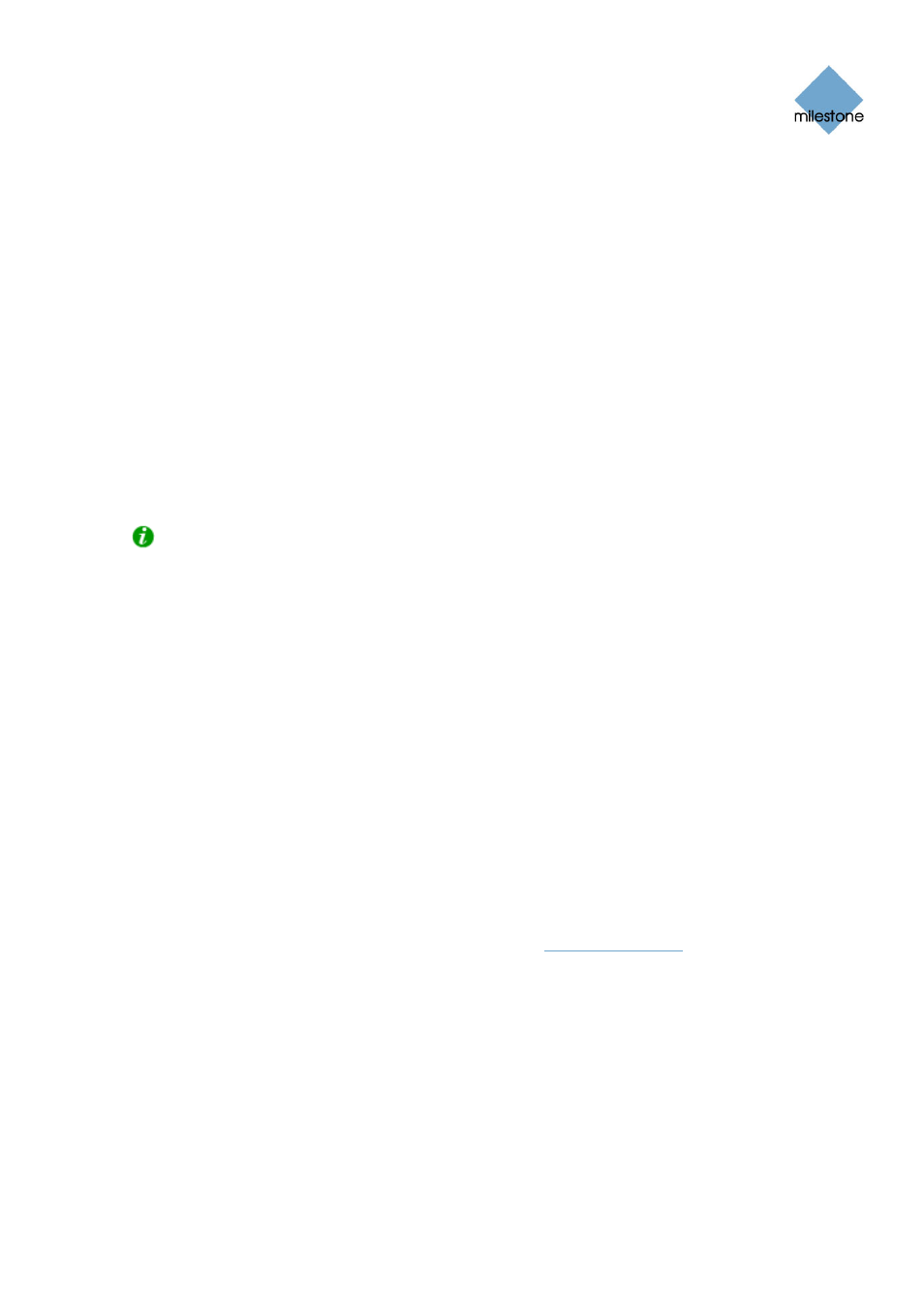
Milestone XProtect Basis+ 6.5; Administrator’s Manual
•
Port 20 and 21 (inbound and outbound): Used for FTP traffic. FTP (File Transfer
Protocol) is a standard for exchanging files across networks. FTP uses the TCP/IP standards
for data transfer, and is often used for uploading or downloading files to and from servers.
•
Port 25 (inbound and outbound): Used for SMTP traffic. SMTP (Simple Mail Transfer
Protocol) is a standard for sending e-mail messages between servers. This port should be
open since, depending on configuration, some cameras may send images to the
surveillance system server via e-mail.
•
Port 80 (inbound and outbound): Used for HTTP traffic between the surveillance server
and cameras, Remote Clients and/or Smart Clients, and the default communication port for
the surveillance system’s Image Server. HTTP (Hypertext Transfer Protocol) is a standard
for exchanging files across networks; widely used for formatting and transmission of data
on the world wide web.
•
Port 1024 and above (outbound only): Used for HTTP traffic between cameras and the
surveillance server.
•
Any other port numbers you may have selected to use, for example if you have changed
the Image Server’s port from its default port number (80) to another port number.
Tip: Consult the administrator of your organization’s firewall if in doubt about how to open
ports for traffic.
If you wish to install, configure and run XProtect Basis+ on a Windows Vista computer, it is very
important that you have administrator rights. If you only have standard user rights, you will not be
able to configure the software or stop and start the Recording Server service. However, you are
still able to view live and recorded video via the Smart Client.
These restrictions are a part of the User Account Control, a security component in Windows Vista.
Note, however, that it is possible to disable the User Account Control. For more information visit
www.microsoft.com, and search for Vista User Account Control or similar.
Time Server Recommended
All images are time-stamped by XProtect Basis+ upon reception, but since cameras are separate
units which may have separate timing devices, power supplies, etc., camera time and XProtect
Basis+ system time may not correspond fully, and this may occasionally lead to confusion.
If supported by your cameras, we thus recommend you auto-synchronize camera and system time
through a time server for consistent synchronization.
For information about configuring a time server searching
for time server, time
service, or similar.
www.milestonesys.com
Page 16
Requirements and Prerequisites
