Differences between remote client and smart client – Milestone Basis+ 6.5 User Manual
Page 139
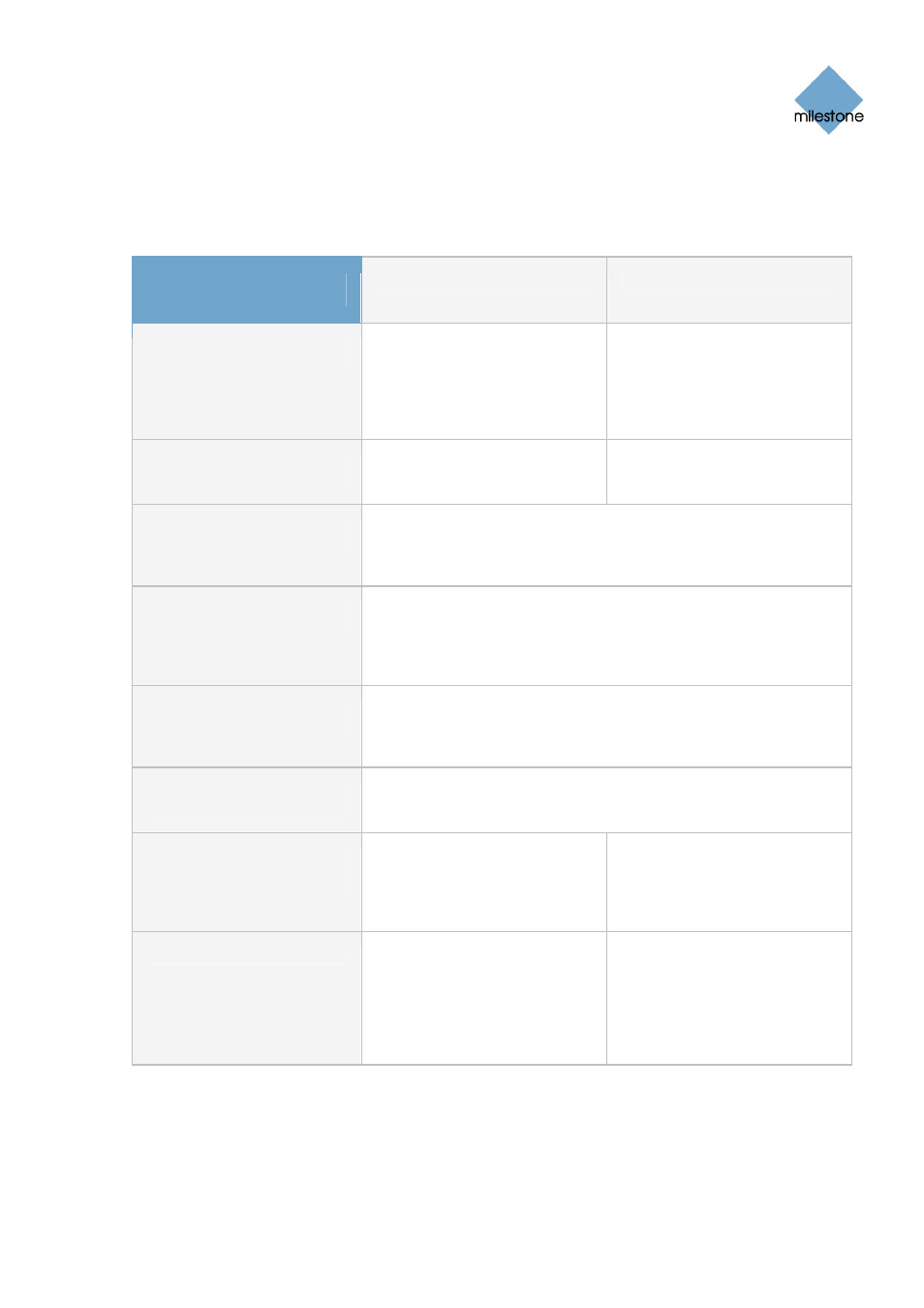
Milestone XProtect Basis+ 6.5; Administrator’s Manual
Differences between Remote Client and Smart Client
The following table outlines the main differences between the two solutions, i.e. the Remote Client
and Smart Client:
The Two Access Clients
at a Glance
Remote Client
Smart Client
Remote User’s
Installation
None; the client is accessed
from server through a
browser.
Client must be installed on
remote user’s computer. .NET
Framework is required on
computers running the Smart
Client.
Remote User’s Feature
Set
A good set of standard
features.
Very feature-rich.
Remote User’s Ease of
Use
Very easy to use. Setup of views can be handled locally as well
as centrally. With central views handling, users can begin using
their clients instantly upon first login.
System Administrator’s
Installation
The Image Server and Download Manager runs as automatically
installed services on the XProtect Basis+ server. Only if clients
are required in other languages than the XProtect Basis+ server
itself is additional installation required.
System Administrator’s
Feature Set
Very flexible; configuration through the ImageServer
Administrator and Download Manager includes handling of local
IP address ranges, language versions, etc.
System Administrator’s
Access Control Options
Very flexible; rights for accessing individual client and camera
features can be determined on a per-user basis.
Client Flexibility re.
Future Features and
Plugins
Limited.
.NET-based, thus offering a
high degree of flexibility for
integration of new features,
plugins, etc.
Recommended Use
Systems on which installation
of client software is not
desirable. Systems on which a
.NET client solution is not
desirable.
Systems on which a high
degree of flexibility, e.g. use
of remote access plugin
features, will be required.
Systems on which a .NET
client solution is desirable.
www.milestonesys.com
Page 139
Removal
