Milestone Basis+ 6.5 User Manual
Page 125
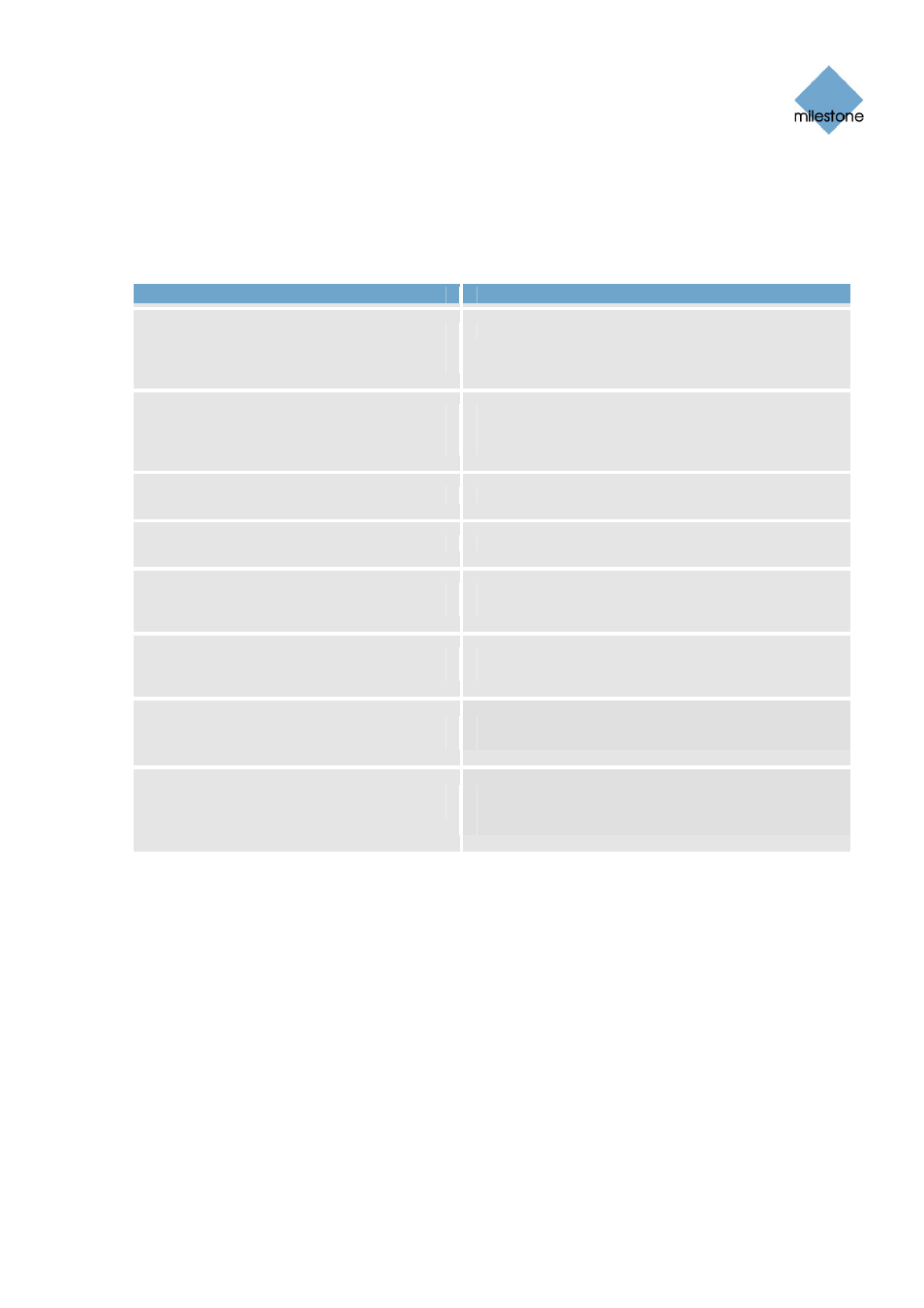
Milestone XProtect Basis+ 6.5; Administrator’s Manual
www.milestonesys.com Page
125
Logging
LogCheck_20070615.log. The log check file is by default placed in the folder containing the
XProtect Basis+ software, typically C:\Program Files\Milestone\MilestoneSurveillance\.
Any inconsistencies will be reported in the form of error messages written in the log check file. The
following table lists possible error messages (other, non-error, messages may also appear in the
log check file):
Error Message
Description
”Log integrity information was not
found. Log integrity can’t be
guaranteed.”
The log file could not be checked for integrity.
”Log information does not match
integrity information. Log integrity
can’t be guaranteed.”
The log file exists, but does not contain the
expected information. Thus, log integrity cannot
be guaranteed.
”[Log file name] not found.”
The log file was not present.
”[Log file name] is empty.”
The log file was present, but empty.
”Last line changed/removed in [log
file name].”
The last line of the log file did not match validation
criteria.
”Encrypted data missing in [log file
name] near line [#].”
The encrypted part of the log line in question was
not present.
”Inconsistency found in [log file
name] near line [#].”
The log line does not match the encrypted part.
”Inconsistency found in [log file
name] at beginning of log file.”
The log file header is not correct. This situation is
most likely to occur if a user has attempted to
delete the beginning of a log file.
