Archiving, Benefits of archiving, How archiving works – Milestone Basis+ 6.5 User Manual
Page 101: Ge 101) i
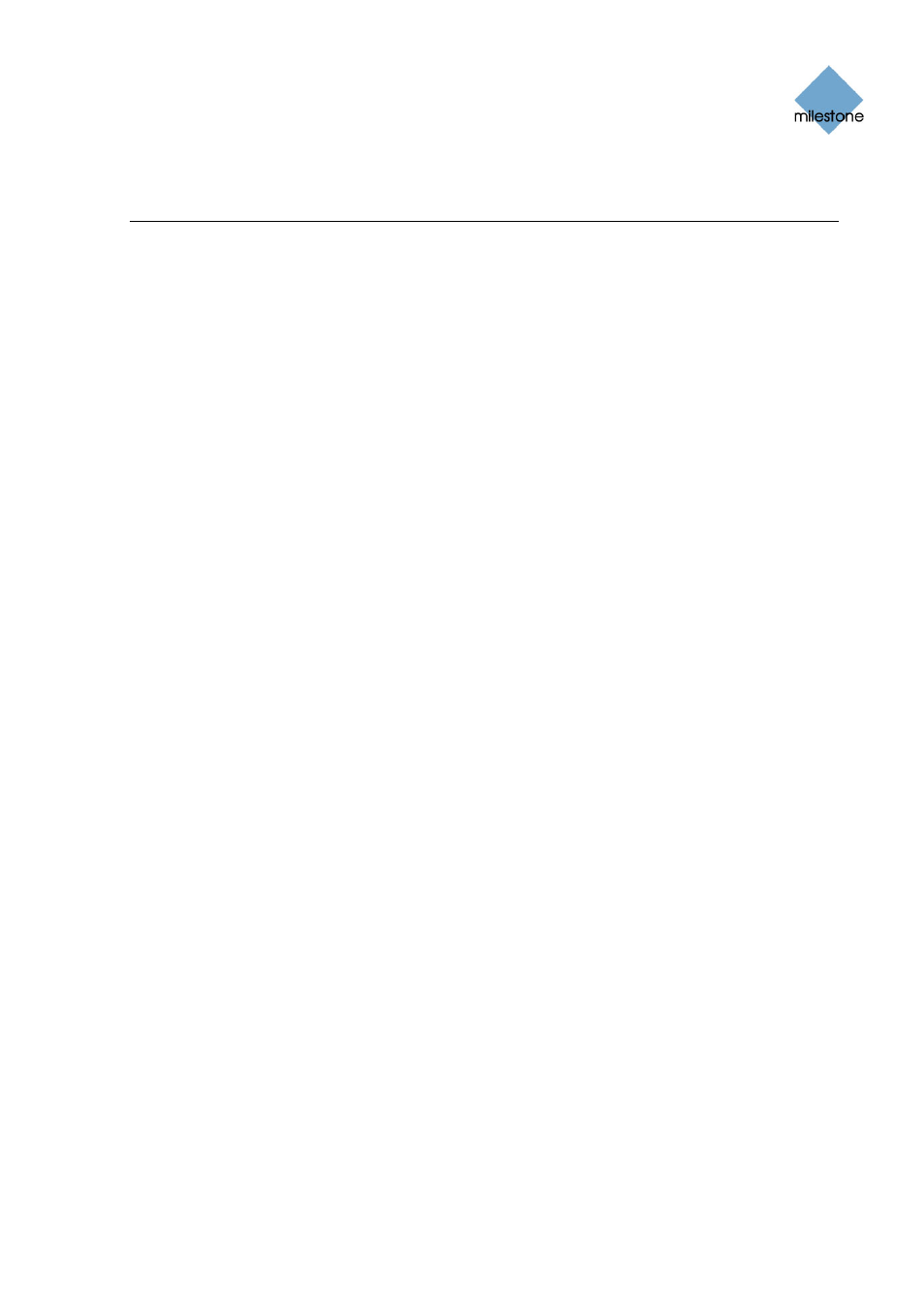
Milestone XProtect Basis+ 6.5; Administrator’s Manual
Archiving
With the daily archiving feature in XProtect Basis+, you are able to keep recordings for as long as
required, limited only by the available hardware storage capacity.
You enable and configure archiving in the Archive setup window (see page 105). The Archive setup
window also lets you specify where archives should be stored for each camera.
Benefits of Archiving
By default, information received from cameras is stored by XProtect Basis+ in a database for each
camera.
The database for each camera (see Camera Settings for [Device Name] [Camera Name] window
described on page 39) is capable of containing a maximum of 600,000 records or 40 GB before the
oldest records in the database are overwritten.
With daily archiving, the amount of records you are able to store is limited only by the available
hardware storage capacity.
By using archiving, you will also be able to back up archived records on backup media of your
choice, using your preferred backup software.
How Archiving Works
For each camera, for which archiving has been specified, the contents of the camera database will
be moved to a default archiving directory called Archives. This will happen automatically one or
more times every day, depending on your archiving settings.
The default archiving directory is located on the computer running the XProtect Basis+ software, by
default in the directory containing the XProtect Basis+ software (typically c:\program
files\milestone\milestone surveillance\archives\).
In the archiving directory, separate sub-directories for storing archives for each camera are
automatically created. These sub-directories are named after the MAC address of the device to
which the camera is connected.
Since you are able to keep archives spanning many days of recordings, and since archiving may
take place several times a day, further sub-directories, named after the archiving date and time,
are also automatically created.
The sub-directories will be named according to the following structure:
...\Archives\CameraMACAddress_VideoEncoderChannel\DateAndTime
Example: With the default archiving folder located under C:\MyFiles\MySurveillanceSystem, video
from an archiving taking place at 23.15 on 1st June 2005 for a camera attached to channel 2 on a
video encoder device with the MAC address 00408c51e181 would be stored at the following
destination:
C:\MyFiles\MySurveillanceSystem\Archives\00408c51e181_2\2005-06-01-23-15
www.milestonesys.com Page
101
Archiving
