Input, events & output, About input, events & output, Types of events – Milestone Basis+ 6.5 User Manual
Page 73: Specifying input, events and output
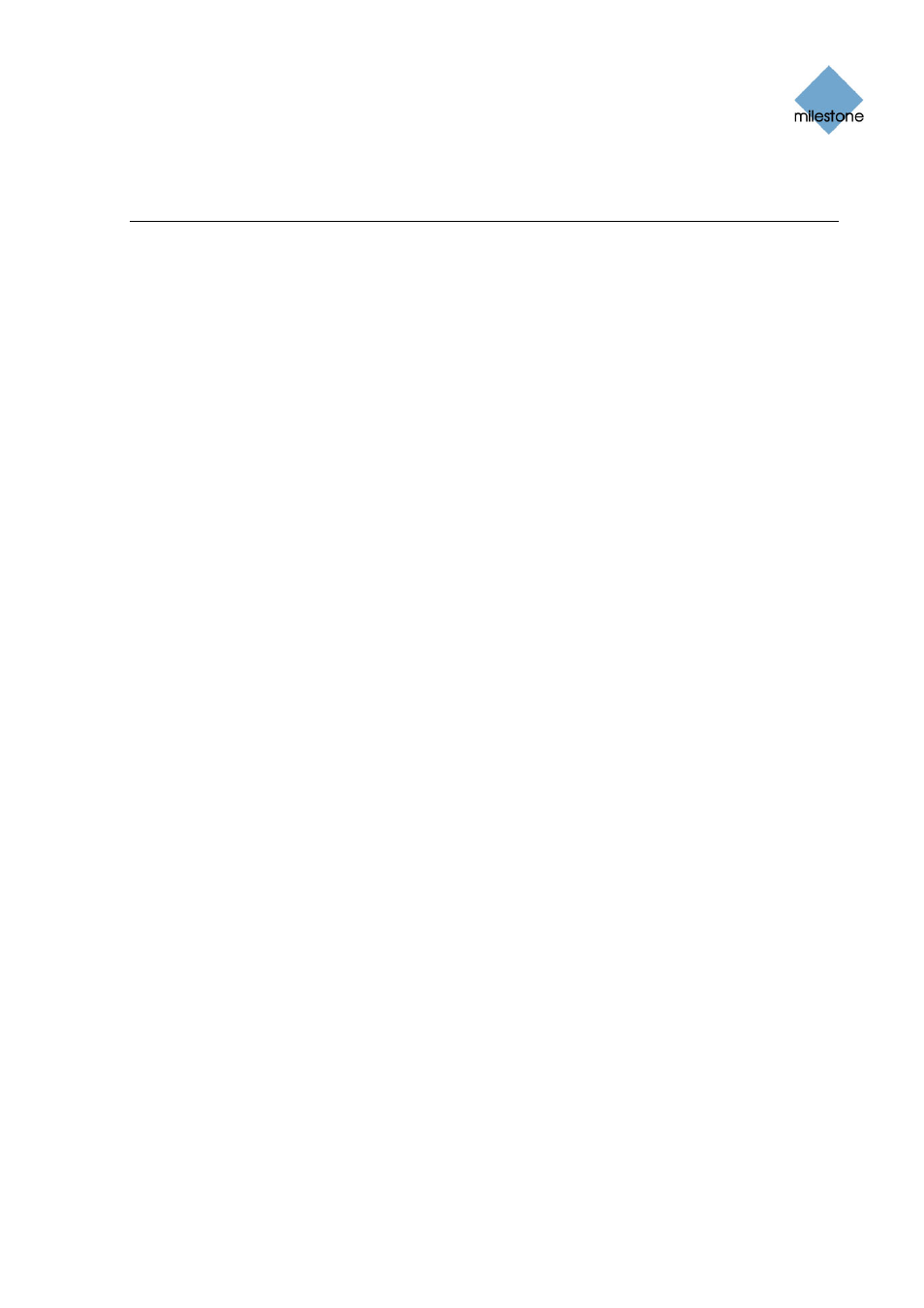
Milestone XProtect Basis+ 6.5; Administrator’s Manual
Input, Events & Output
About Input, Events & Output …
Input received from a wide variety of sources can be used to generate events in XProtect Basis+.
Events can in turn be used for automatically triggering actions in XProtect Basis+, such as starting
or stopping recording on cameras, triggering e-mail notifications, making PTZ cameras move to
specific preset positions, etc. Events can also be used for activating output.
Output units can be attached to output ports on many devices, allowing you to activate lights,
sirens, etc. from XProtect Basis+. Such external output can be activated automatically by events,
or manually from the Remote Client / Smart Client.
Types of Events
You specify which types of input should generate which types of events. Basically, three types of
events exist:
•
On many devices you are able to attach external input units to input ports on the device.
Events based on input from such external input units—typically sensors attached to doors,
windows, etc.—are called input events. Some devices also have their own capabilities for
detecting motion, for detecting moving and/or static objects, etc. (typically configured in
the devices’ own software), in which case you are also able to use such detections from the
device as input events.
•
Events may be based on XProtect Basis+ detecting motion on a camera. Such events are
called VMD (i.e. Video Motion Detection) events.
•
Finally, events may be generated manually by users selecting them in their access clients.
Such manually selectable events are traditionally called event buttons.
Specifying Input, Events and Output
In XProtect Basis+, your main entry point for configuration of input, event and output handling is
the Administrator window (see page 26:
•
By clicking the Administrator window’s I/O Setup... button, you open the I/O Setup window
(see page 74), in which you are able to specify each individual input event, VMD event
and output.
•
By clicking the Administrator window’s Event Buttons... button, you open the Event Buttons
window (see page 85), in which you are able to specify event buttons for manually
triggering events-controlled activity.
•
By clicking the Administrator window’s I/O Control... button, you open the I/O Control
window (see page 88), in which you are able to associate specific events with specific
output. This way you can, for example, specify that when motion is detected on a camera
(typically specified as a VMD event) a siren should automatically sound (output). If you
want users to be able to manually activate output when operating specific cameras, you
specify this in the Output Settings for [Device Name] [Camera Name] window (see page
88).
www.milestonesys.com
Page 73
Input, Events & Output
