Snw: sbas ephemeris data, Reminder on how to output snv messages – Spectra Precision ProMark 800 Reference Manual User Manual
Page 414
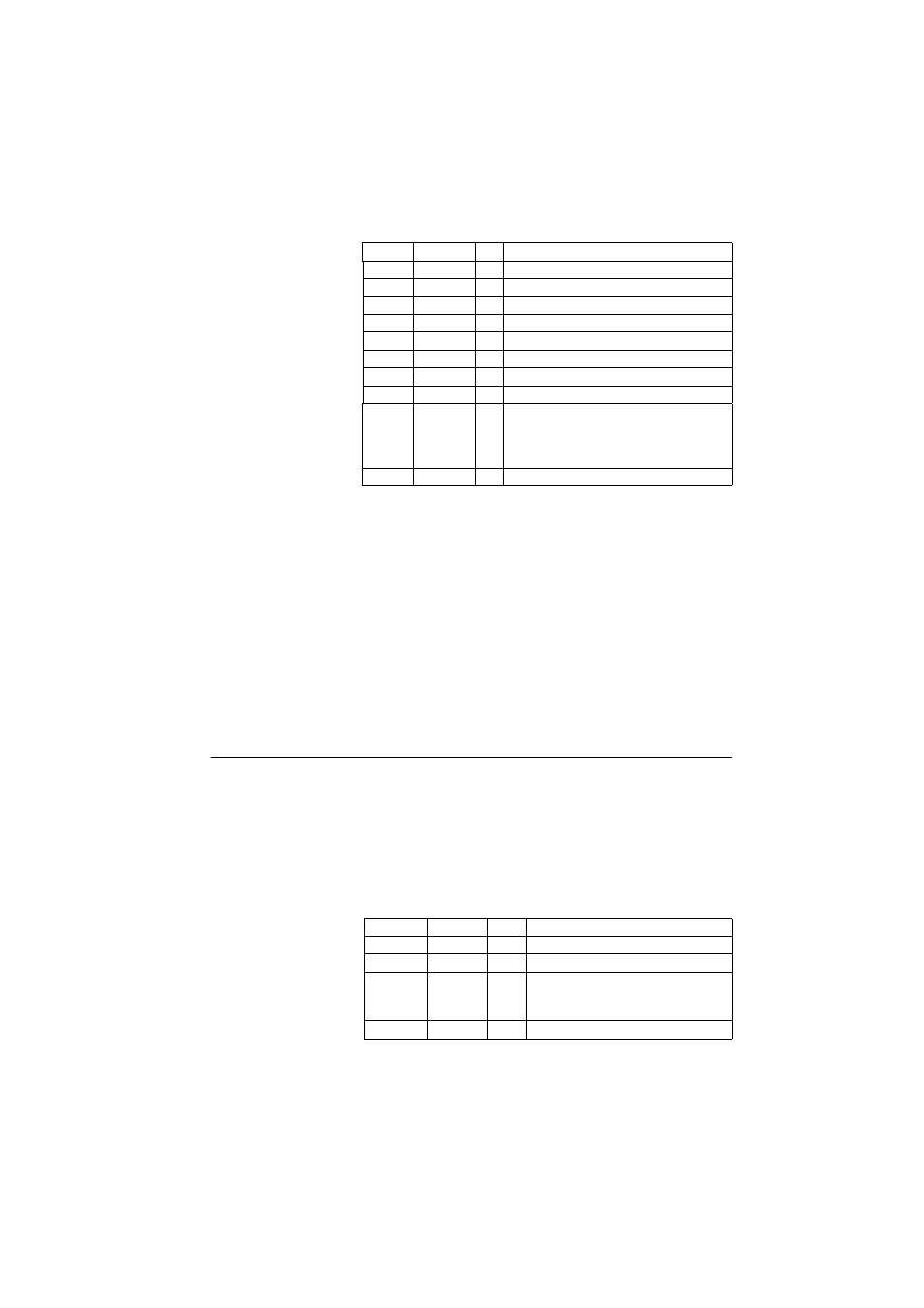
402
Output Message Library
Reminder on How
to Output SNV
Messages
Use the $PASHS,RAW command with the syntax below:
$PASHS,RAW,SNV,
For more details on the $PASHS,RAW command, refer to the
Set Command Library Chapter.
As an example, the command below will output SNV
messages on port A at a rate of 15 seconds:
$PASHS,RAW,SNV,A,ON,15
SNW: SBAS Ephemeris Data
This message contains the SBAS ephemeris data for one
satellite.
The message is as follows:
$PASHR,SNW,
The message’s binary structure is described in the table
below.
Double
i0
8
Inclination angle (semicircles)
Float
omega dot 4
Rate of right ascension (semicircles/sec)
Float
I dot
4
Rate of inclination (semicircles/sec)
Short
Accuracy
2
User range accuracy
Short
Health
2
Satellite health
Short
fit
2
Curve fit interval
Char
prn
1
Satellite PRN number minus 1 (0-31)
Char
1
Reserved byte
Unsigned
short
Checksum 2
The checksum is computed by breaking the struc-
ture into 37 unsigned shorts, adding them
together, and taking the least significant 16 bits of
the result.
Total
76
Type
Name
Size
Contents
Type
Name
Size
Contents
char -
1
Spare
field
char
accuracy
1
Accuracy
long
T0
4
Ephemeris data reference time within the
day expressed in the SBAS time scale (sec-
onds)
double
3*8
Satellite ECEF X,Y,Z coordinates (meters)
