Relevant query command, See also – Spectra Precision ProMark 800 Reference Manual User Manual
Page 177
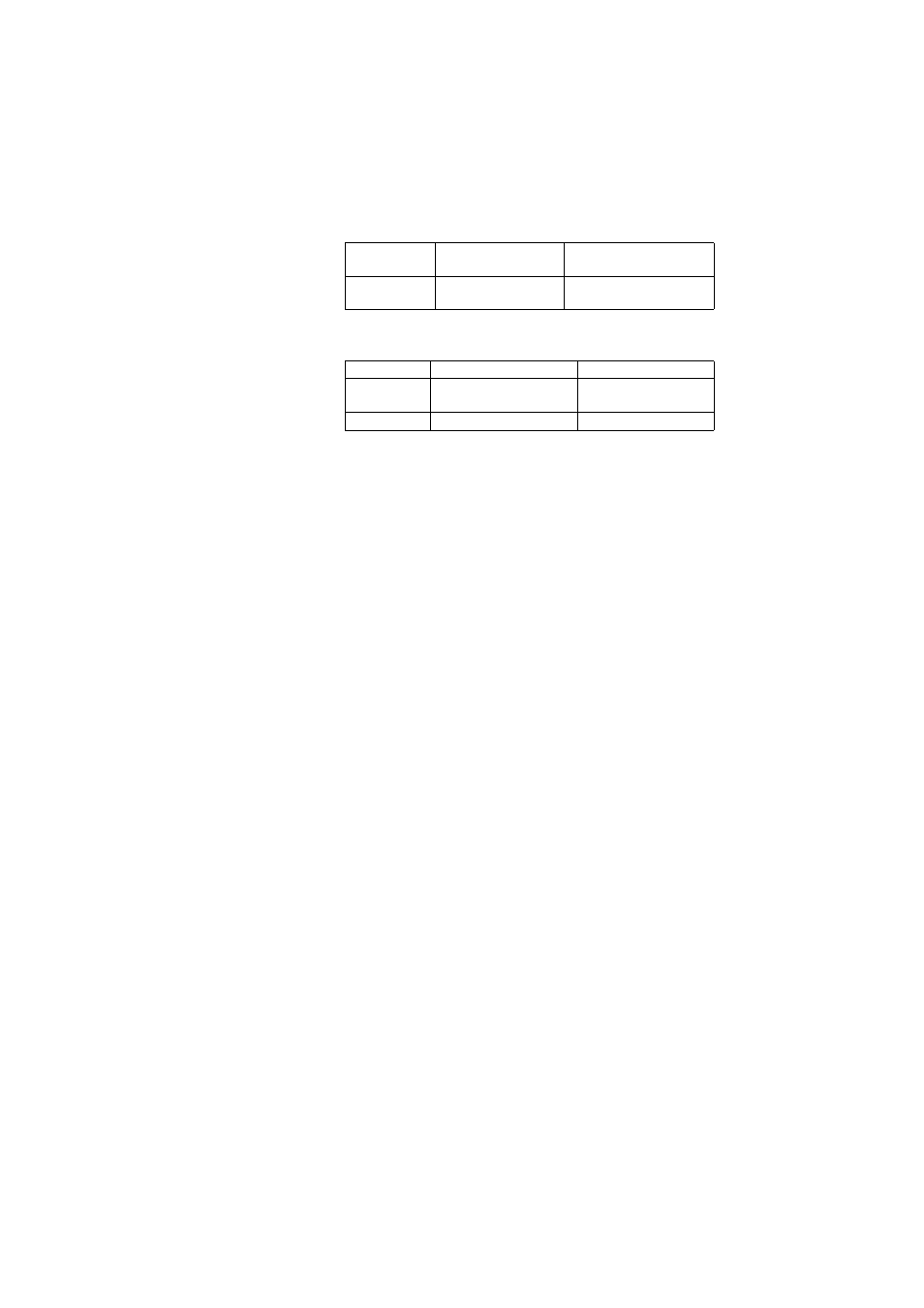
165
Set Command Library
Comments
• Changing the GNSS tracking configuration will
automatically cause the receiver to re-start.
• The settings you make by running $PASHS,CFG have
priority over those you make using $PASHS,GPS (for
GPS), $PASHS,GLO (for GLONASS) and $PASHS,GAL
(for Galileo). After you have run $PASHS,CFG to change
the GNSS tracking configuration, GNSS tracking is set to
the appropriate defaults, depending on the installed
firmware options.
• Using $PASHS,CFG to change the GNSS tracking mode
does not affect the output of periodical messages as long
as they are compatible with the selected mode. For
example, if “SSL” is selected and a message is then
programmed through $PASHS,NME,POS,A,ON, then
changing the GNSS tracking mode to “DSL” will not affect
the message at all.
• The L2C signal has priority over the L2P signal if both
signals are available for a given satellite (2LW mode)
• Whenever $PASHS,CFG is run, appropriate defaults are
restored.
Example
Setting the receiver in dual-signal configuration:
$PASHS,CFG,DSL*40
Relevant Query
Command
$PASHQ,CFG
$PASHQ,PAR
See also
$PASHS,GPS
$PASHS,GLO
$PASHS,SBA
No [P] Option
Default is DSL;
$PASHS,GPS,ON,1C,5Q
Default is SSL;
$PASHS,CFG,DSL is NAKed
TSL Defaults
[Q] Option Enabled
No [Q] Option
[P] Option
Enabled
$PASHS,GPS,ON,1C,2LW,L5 $PASHS,GPS,ON,1C,2W,2L
No [P] Option
$PASHS,CFG,TSL is NAKed
$PASHS,CFG,TSL is NAKed
Common
Defaults
[Q] Option Enabled
No [Q] Option
