Chapter 2. rtk surveying preliminary steps, Introduction – Spectra Precision ProMark 800 Reference Manual User Manual
Page 37
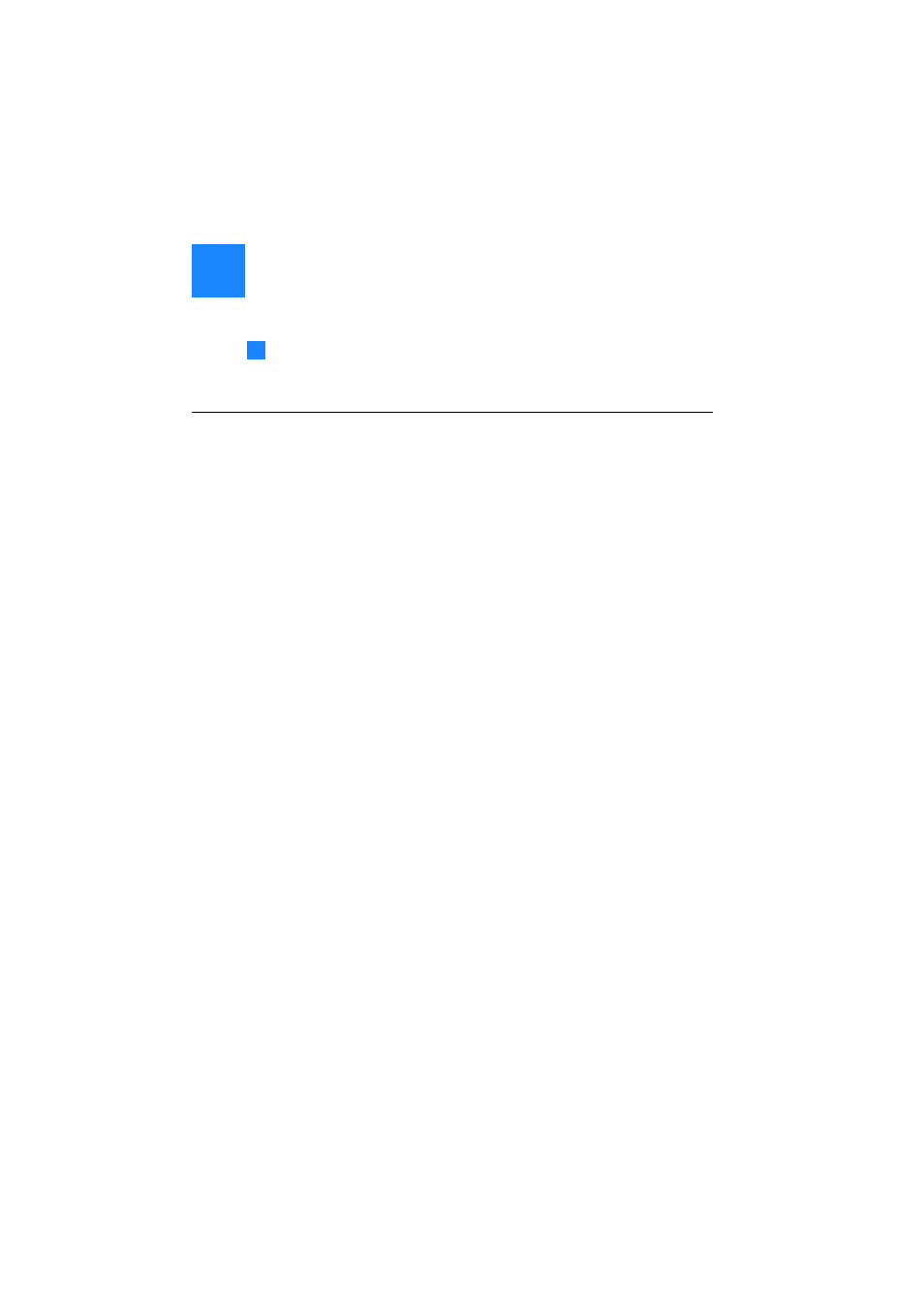
25
Chapter 2. RTK Surveying Preliminary Steps
Introduction
ProMark 800 can be used in conjunction with two different
Spectra Precision field software applications running on your
field terminal:
• FAST Survey
• Survey Pro
This chapter describes the preliminary steps required before
starting using your RTK surveying equipment. Two different
setups are presented:
• RTK Base setup: If you are using your own base and a
radio link, you need to set up your base first. (If you are
working in a third-party network or using corrections from
a third-party reference station, you don’t need to set up a
base.)
Once you are finished with the base setup, refer to the
documentation corresponding to the field software used
for more information on how to complete the base
configuration and let the base operate on its own.
• RTK Rover setup: This is a mandatory step whatever the
field software and field terminal used.
Once you are finished with the rover setup, please refer to
the documentation corresponding to the field software
used for more information on how to complete the rover
configuration and learn how to complete an RTK job with
this software.
