Relevant query command, See also, Function – Spectra Precision ProMark 800 Reference Manual User Manual
Page 223
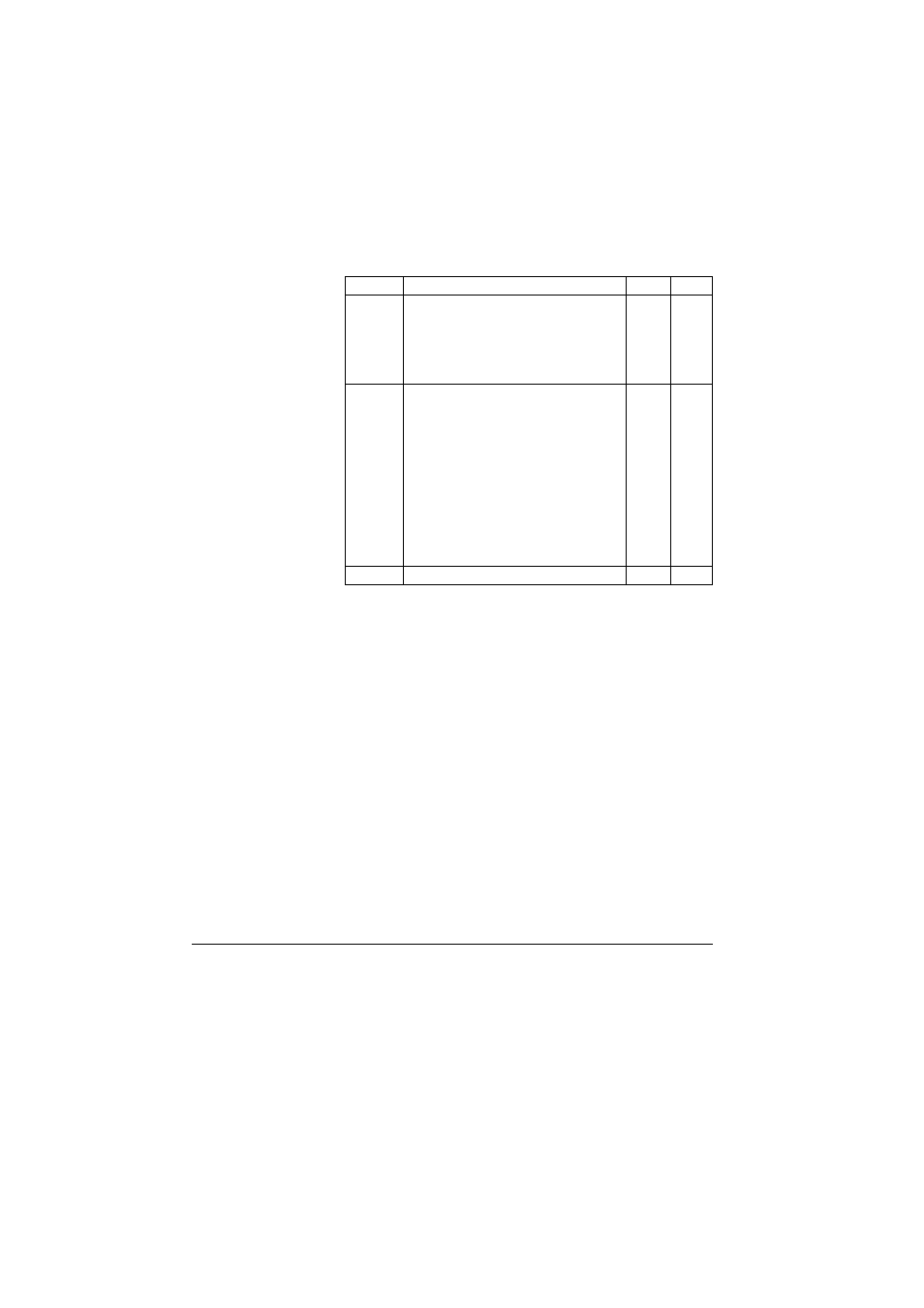
211
Set Command Library
Parameters
Examples
Changing the receiver configuration by loading the PAR file
saved on the USB memory:
$PASHS,PAR,LOD*5D
Changing the receiver configuration by loading the PAR file
named “PM_95685_145084518.par“ located in the
internal memory:
$PASHS,PAR,LOD,0,PM_95685_145084518.par*1A
Relevant Query
Command
None.
See also
$PASHS,PAR,SAV
PAR,SAV: Saving the Receiver Configuration To a PAR File
Function
This command is used to save the current receiver
configuration to a PAR file.
Parameter
Description
Range Default
d1
Memory where the PAR file can be found:
• 0: Internal memory (NAND Flash)
• 2: USB key
If d1 is omitted, the receiver will assume that the
PAR file is on the USB key.
0, 2
2
s2
File name (PM_SSSSS_dddhhmmss.par)
where:
• SSSSS: Last 5 digits from serial number
• ddd: Day number (1.. 366)
• hhmmss: Time
If s2 is omitted, the receiver checks that only
one PAR file is found in the specified memory. If
that is the case, the receiver will be configured
according to this file. If several PAR files are
found, then $PASHR,NAK will be returned and
the receiver will keep its current configuration.
-
-
*cc
Optional checksum
*00-*FF -
