Rwo: raw data output settings, Function, Command format – Spectra Precision ProMark 800 Reference Manual User Manual
Page 374: Response format
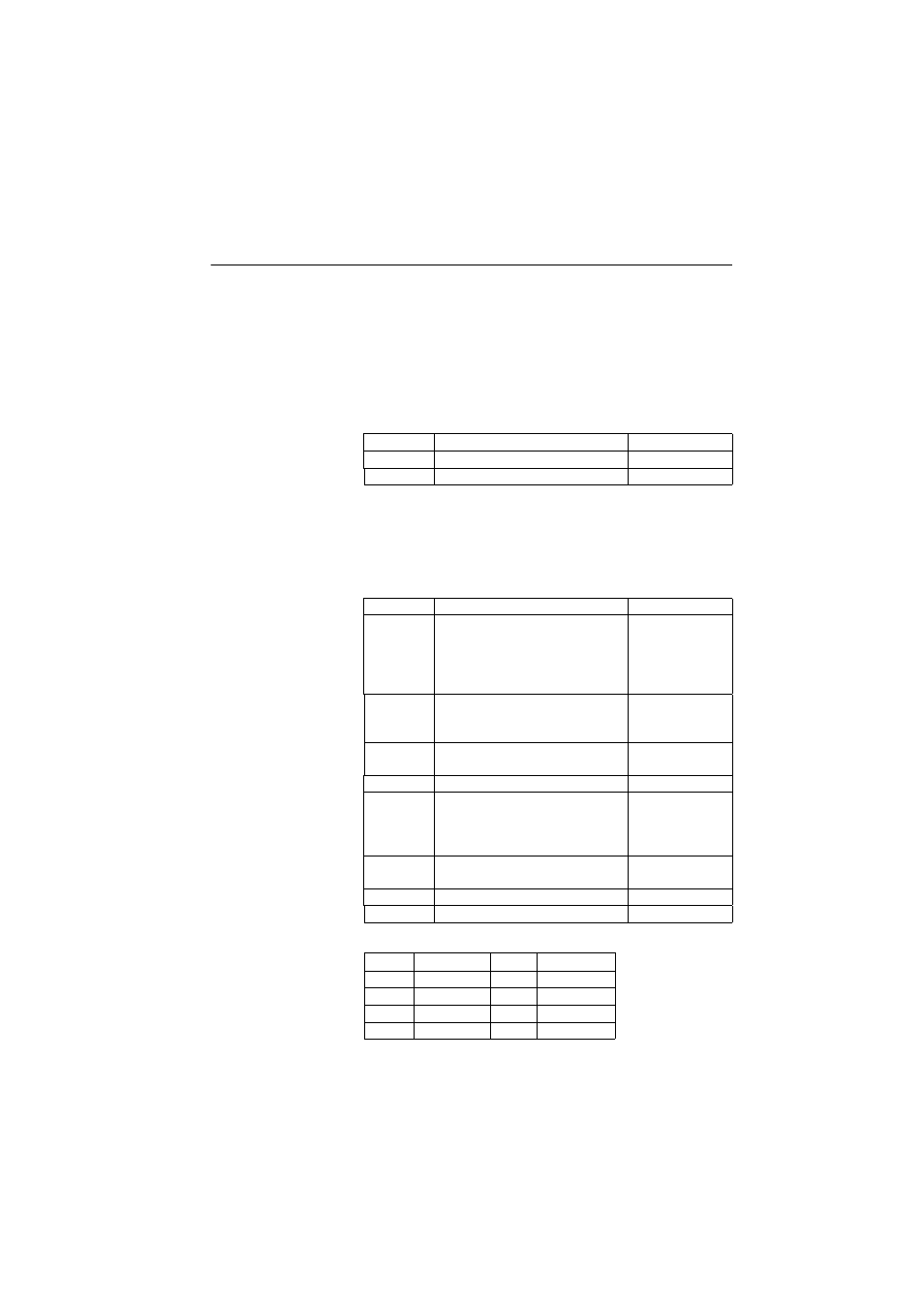
362
Query Command Library
RWO: Raw Data Output Settings
Function
This command is used to query the raw data output
parameters on the specified port.
Command Format
Syntax
$PASHQ,RWO,c[*cc]
Parameters
Response Format
Syntax
$PASHR,RWO,c1,d2,f3,d4,n(s5,f6,c7)*cc
Where n=8
Parameters
Parameter
Description
Range
c
Port ID the command refers to
A, C, M, U
*cc
Optional checksum
*00-*FF
Parameter
Description
Range
c1
The port ID specified in the command is
reminded in this field:
• A: Serial port
• C: Bluetooth port
• M, U: Memory
A, C, M, U
d2
Baud rate code for serial port.
For other devices, “0” if not available, else
“1”
0-9 (A). See table
below
0-1 (C, M, U)
f3
Output rate defined by the last
$PASHS,RAW,PER command run
0-999.9
d4
Number of raw data messages
11
s5
Raw data message types
MPC, DPC, PBN,
SNV, SNG, SNW,
SAL, SAG, SAW,
ION, SBD
f6
Output rate
0: Message disabled
0-999.00
c7
ASCII/Binary setting. Always binary
B
*cc
Checksum
*00-*FF
Code
Baud Rate
Code
Baud Rate
0
300
5
9600
1
600
6
19200
2
1200
7
38400
3
2400
8
57600
