Pos: setting the antenna position – Spectra Precision ProMark 800 Reference Manual User Manual
Page 226
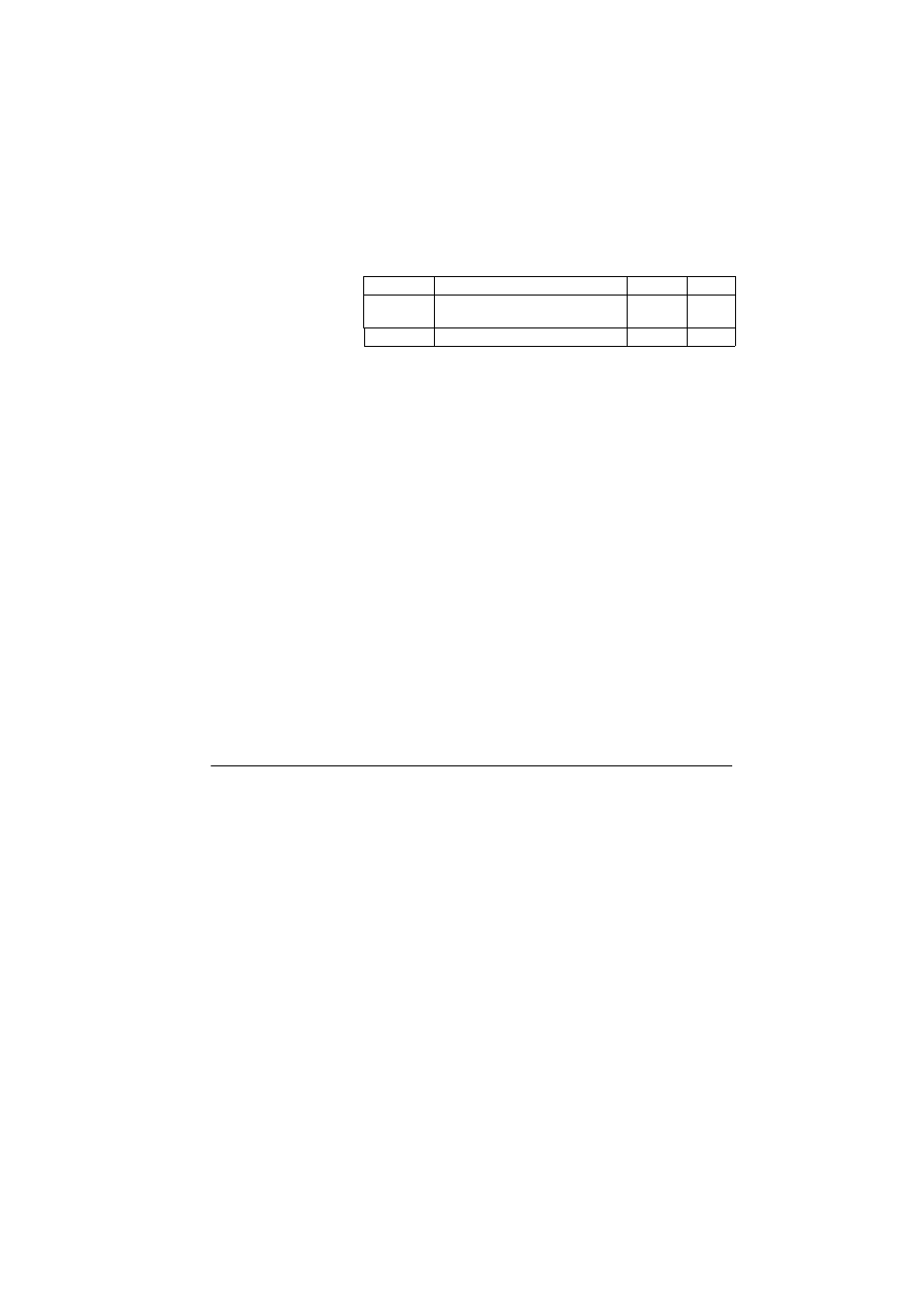
214
Set Command Library
Parameters
Example
Setting the update rate to 10 Hz:
$PASHS,POP,20*17
Comments
• Outputting data at 20 Hz through $PASHS,NME,
$PASHS,ATM and $PASHS,RAW requires that the present
update rate stays at 20 Hz (default value).
• Changing the update rate causes GNSS reception to be
reset (the number of received/used satellites drops to 0
straight away and then rapidly comes back to normal).
Relevant Query
Command
$PASHQ,POP
See Also
$PASHS,NME
$PASHS,ATM
$PASHS,RAW
POS: Setting the Antenna Position
Function
This command allows you to enter the geographic coordinates
of the GNSS antenna. It is usually used to enter the position
of a base. If there is no computed position available from the
receiver when the command is applied, then the entered
position is used to initialize the receiver position in order to
speed up satellite tracking.
Depending on the last $PASHS,ANR command applied to the
receiver, the antenna position you enter will be either that of
the phase center, the ARP or the ground mark.
Command Format
Syntax
$PASHS,POS,m1,c2,m3,c4,f5[*cc]
Parameter
Description
Range
Default
d
Internal update rate, in Hz, for measure-
ments and PVT.
10, 20
20
*cc
Optional checksum
*00-*FF
