Equipment. see applying commands – Spectra Precision ProMark 800 Reference Manual User Manual
Page 146
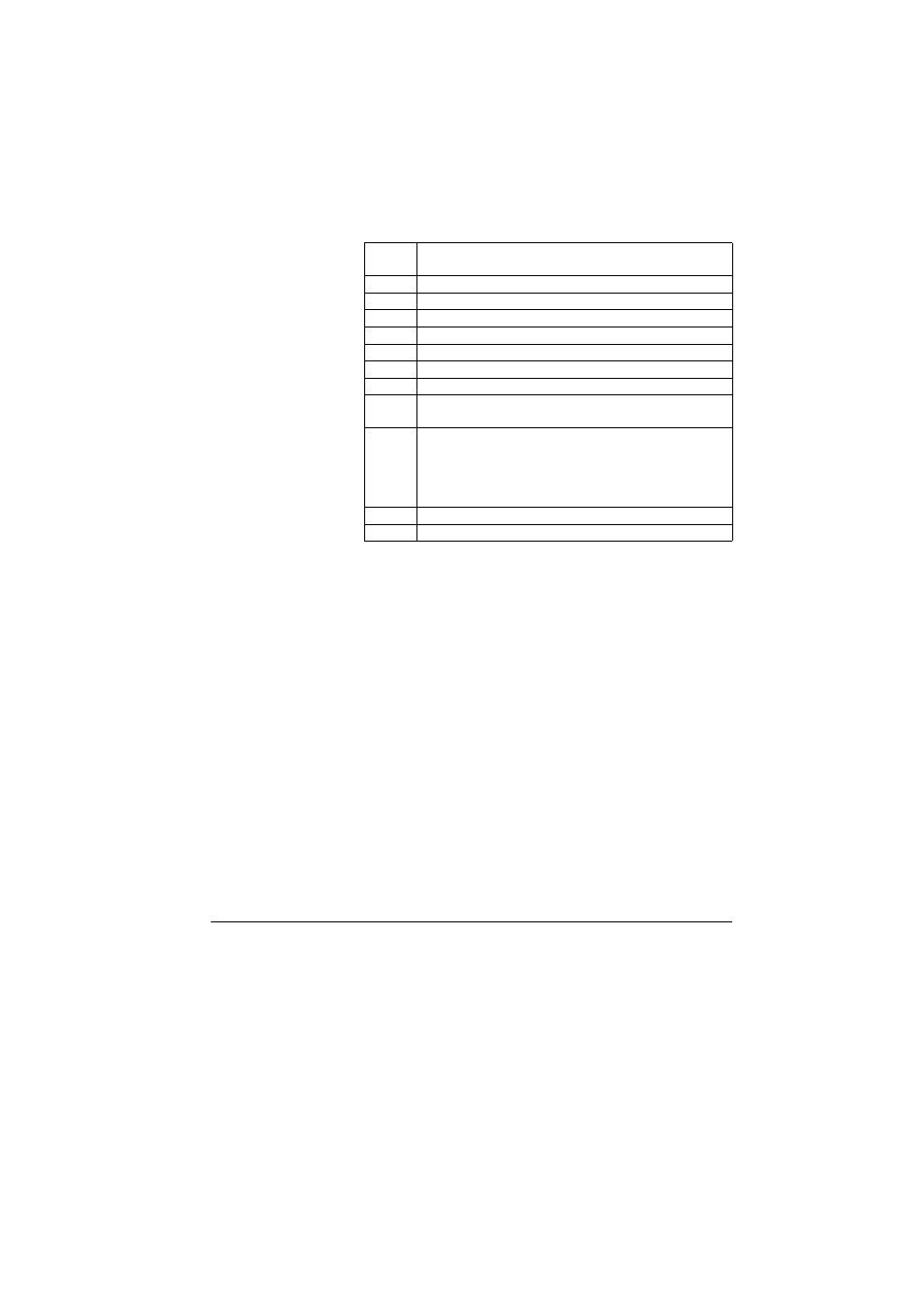
134
Using Serial Commands
In response to a well recognized and properly executed set
command, the receiver will return the message:
$PASHR,ACK*3D
A set command is said to be “NAKed” when it is not accepted
or acknowledged. The following message is then returned:
$PASHR,NAK*30
If this happens, check that the command has been typed
correctly and the number and format of parameters are
correct. In some cases, the execution of a set command may
be contingent upon the prior activation of the corresponding
firmware option.
Checksum Calculation: The checksum is computed by
“exclusive-ORing” all of the bytes in the message between,
but not including, the “$” and the “*”. The result is “*hh”
where h is a hexadecimal character.
Applying Commands Through Bluetooth or a Serial Port
From the Office
Computer
Use GNSS Solutions’ WinComm utility, or any terminal
emulation program such as HyperTerminal (a standard
Windows communication accessory), to send serial
commands to the receiver.
[ ]
Optional field or parameter
,
Field delimiter
.
Decimal point (used in f-type fields)
c..
One-character string
d..
Integer
f..
Real number, with decimal places
h..
Parameter in hexadecimal notation
m..
Denotes specific data format used, such as angles (e.g.
ddmm.mmm) or time (e.g. hhmmss.sss)
n
Used in the syntax of responses to query commands to indicate that
a sequence of parameters will be repeated “n” times in the response.
For example, n(f1,f2,f3) means the response will include the
sequence “f1,f2,f3,f1,f2,f3,f1,f2,f3...”. The value of n is specific to
each command.
s..
Character string
*cc
Checksum
String or
sign
Description
