Spectra Precision ProMark 800 Reference Manual User Manual
Page 23
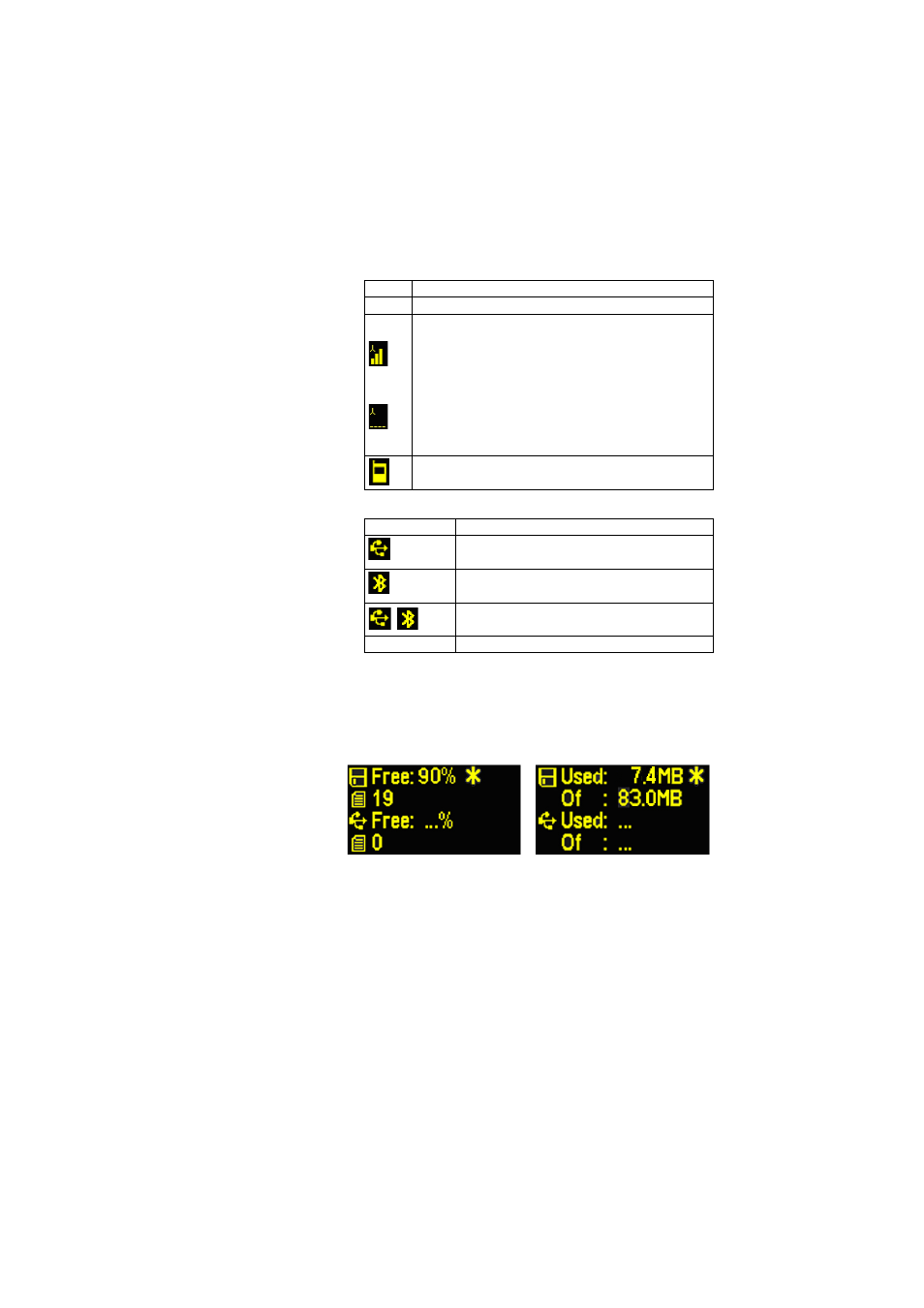
11
Introduction
• GSM module (modem) status [12]. This may be one of the
following icons:
• [13]: USB status and/or Bluetooth status.
Memory Screens
From the General Status screen, press the Scroll button to
access the Memory screens. Memory screens appear
successively (see examples) at a display rate of about five
seconds:
Left screen:
• First line: Percentage of free space in the internal
memory.
• Second line: Number of files currently stored in the
internal memory.
• Third line: Percentage of free space on the USB mass
storage device.
• Fourth line: Number of files currently stored on the USB
mass storage device.
Icon
Definition
Blank
Modem turned off.
Blinking icon: Modem turned on but not initialized yet. Indicates
signal strength at modem antenna input.
Fixed icon: Modem turned on and initialized (ready for a connec-
tion). Indicates signal strength received at modem antenna input.
The higher the number of bars, the better the signal.
This icon will show four dots at the bottom when the input signal is
zero.
The symbol shown in the upper left corner stands for “2G”. When
the modem detects a 3G network, “3G” is displayed instead.
Modem on line.
Icon
Definition
USB port connected to active device
Bluetooth active
/
These two icons will appear successively when both the
USB port and Bluetooth are active.
Blank
USB port unconnected and Bluetooth inactive.
