Fil,del: deleting files and directories, Relevant query command, See also – Spectra Precision ProMark 800 Reference Manual User Manual
Page 198: Function, Command format
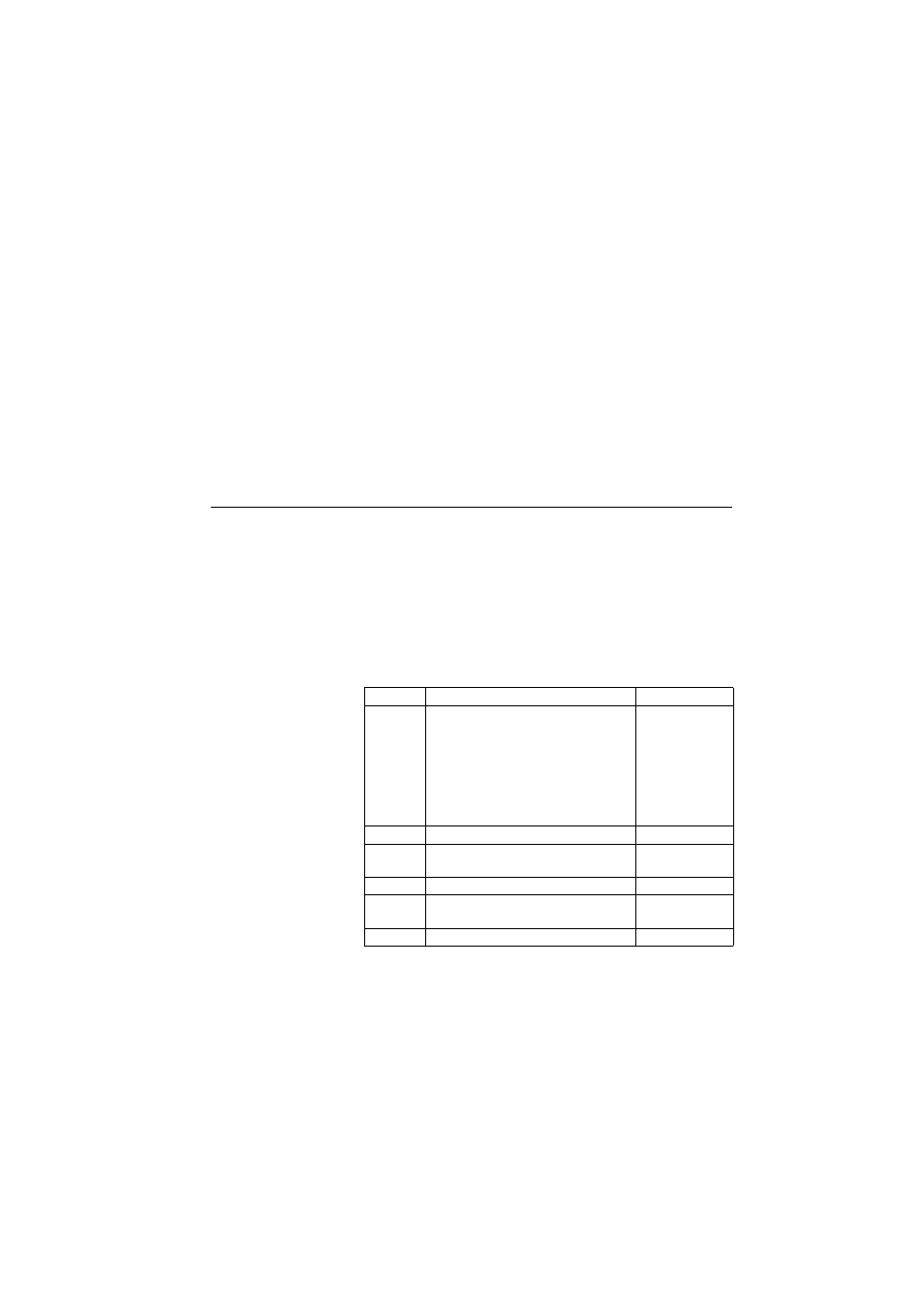
186
Set Command Library
Comments
If the file you want to delete is the only file present in the
selected memory and this file is currently being used, the
“NAK” message is returned to inform you that the file cannot
be deleted.
Relevant Query
Command
None.
See also
$PASHQ,FLS
$PASHS,MEM to select the memory from which to delete
files.
FIL,DEL: Deleting Files and Directories
Function
This command allows you to delete files and directories from
the selected internal or external memory.
Command Format
Syntax
$PASHS,FIL,DEL,[d1],[s2],s3[,s4[…,sn]][*cc]
Parameters
Comments
• To delete a file or directory located in a subdirectory, the
full path to this file or directory should be specified in the
s2 field. You cannot enter a path in the s3 field.
Parameter
Description
Range
d1
Memory from which to delete files or directo-
ries:
• 0: Internal memory.
• 2: USB key.
If d1 is omitted, files or directories are deleted
from the memory specified by the last run
$PASHS,MEM command.
0, 2
s2
Path
255 characters max.
s3
Name of the file or directory you want to
delete.
255 characters max.
...
sn
Name of the file or directory you want to
delete.
255 characters max.
*cc
Optional checksum
*00-*FF
