Brocade Mobility RFS7000-GR Controller CLI Reference Guide (Supporting software release 4.1.0.0-040GR and later) User Manual
Page 68
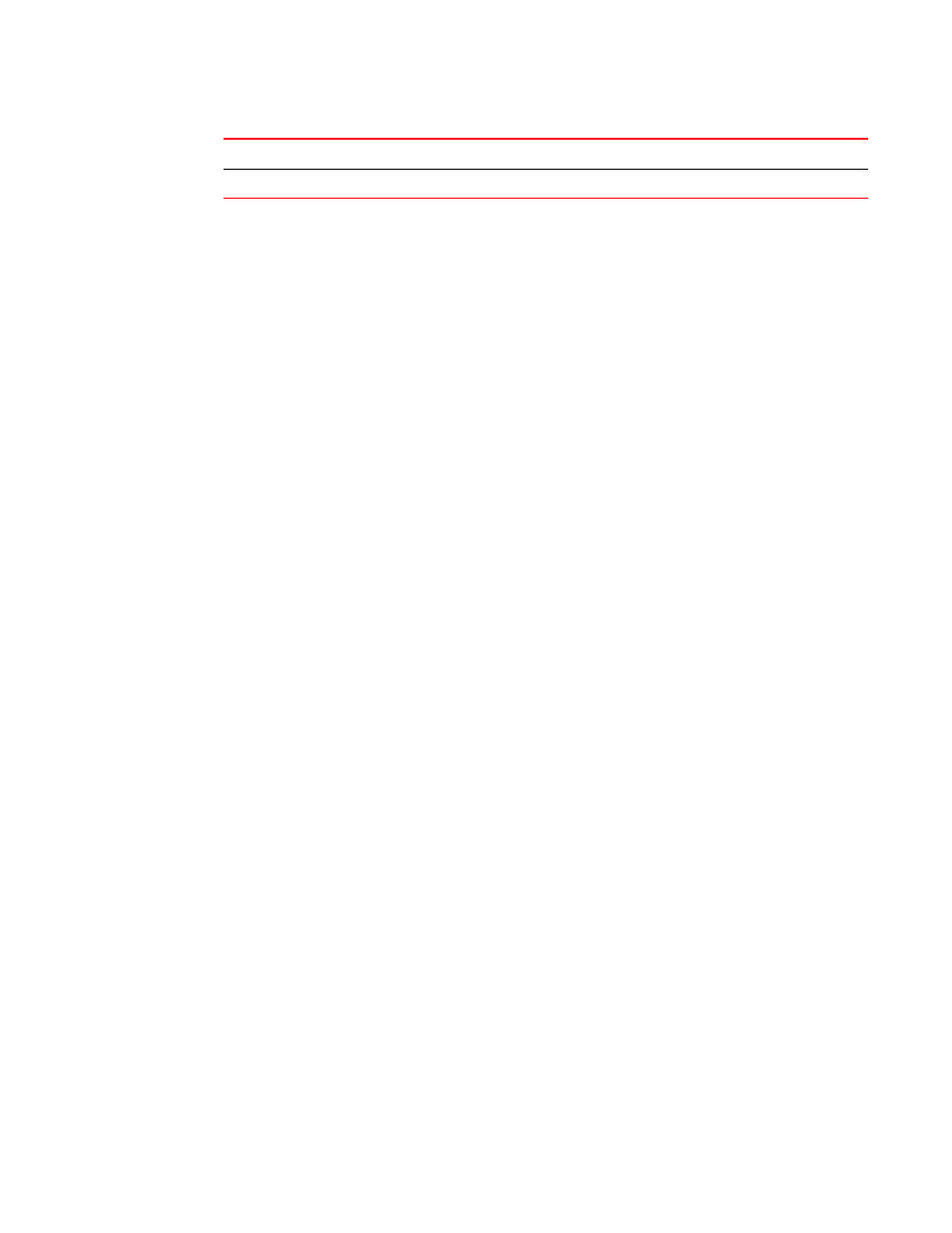
54
Brocade Mobility RFS7000-GR Controller CLI Reference Guide
53-1001945-01
show
2
Usage Guidelines
1. It has been noted the interface and VLAN status is displayed as UP despite of a disconnection.
In such a case, shutdown the VLAN. Follow these steps:
a. Check the status of the interface and VLAN:
RFS7000(config)#show ip interface brief
b. Interface IP-Address/Mask Status Protocol
c. me1 10.1.1.100/24 up down
d. vlan1 unassigned up up
e. vlan10 172.16.10.1/24 up up
f.
RFS7000(config)#
g. RFS7000(config)#show ip interface brief
Interface IP-Address Status Protocol
vlan1 157.235.208.69(DHCP) up up
vlan3 unassigned up up
RFS7000(config)#
h. If the stauts of the VLAN is UP (even if interfaces are diconnected), shutdown the VLAN
associated with fe1:
RFS7000(config)*#show ip interface brief
Interface IP-Address/Mask Status Protocol
fe 157.235.208.122/24(DHCP) up up
vlan1 unassigned(DHCP) up up
vlan200 unassigned up up
RFS7000(config)*#shutdown
i.
Check the status and note if the VLAN has been disassociated. Its status has now changed
to DOWN.
RFS7000(config)#show ip interface brief
Interface IP-Address Status Protocol
vlan1 157.235.208.69(DHCP) up up
vlan3 unassigned administratively down down
RFS7000(config)#
2. The above instance may occur when a DHCP interface is disconnected. DHCP is not effected
because it runs on a virtual interface and not on the physical interface. In this case, it is the
physical interface that is disconnected not the virtual interface.
When the Ethernet interface comes back up, it restarts the DHCP client on any of the virtual
interfaces (SVIs) in which the physical interface is a member port. This ensures (if the interface
was disconnected and reconnected to a different interface), it gets a new ip address, route,
name server, domain name etc. corresponding to the new DHCP server/ scope.
Example
RFS7000(config)#show ip access-list
routing
IP routing status.
ssh
Secured Shell (SSH) server.
