Brocade Mobility RFS7000-GR Controller CLI Reference Guide (Supporting software release 4.1.0.0-040GR and later) User Manual
Page 42
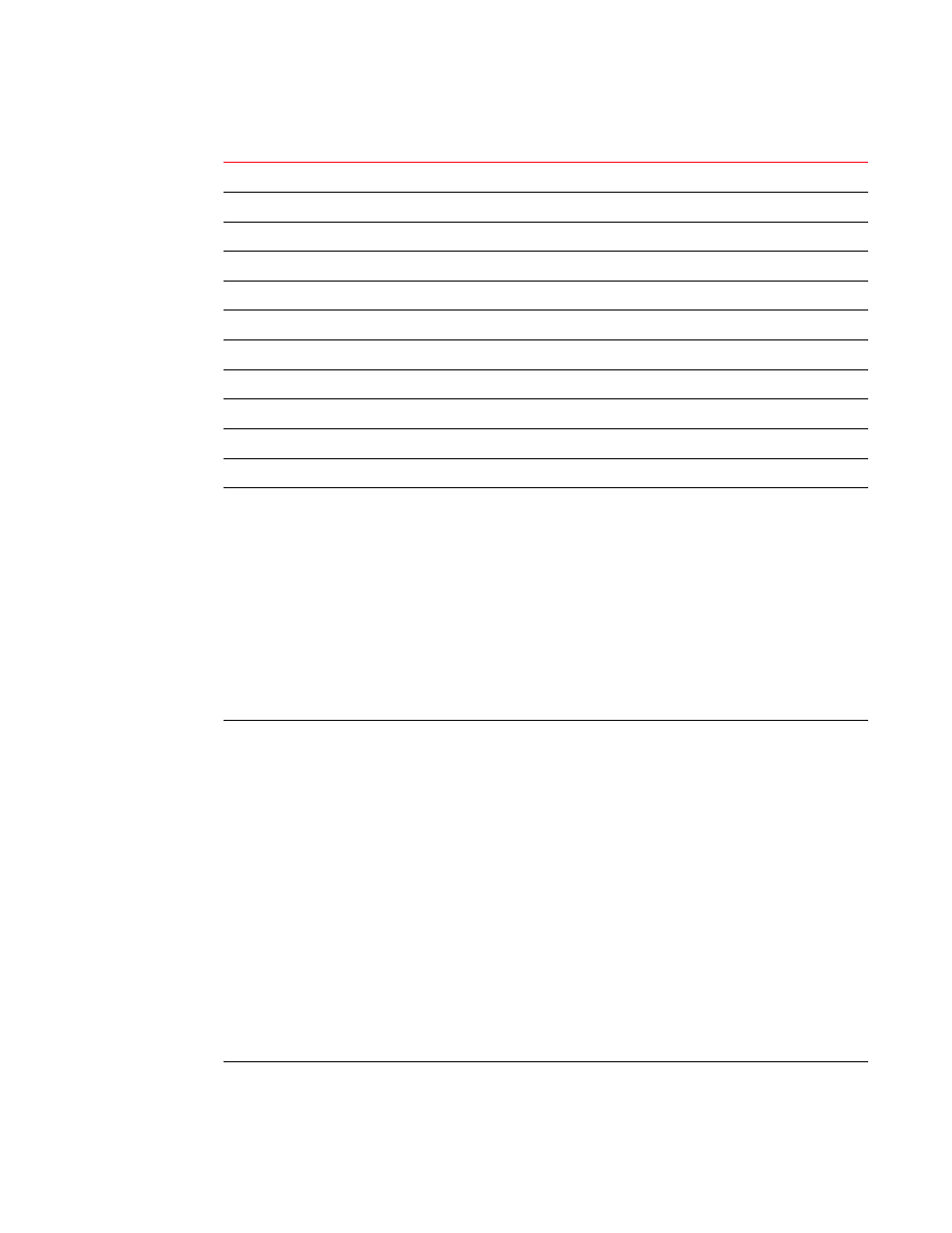
28
Brocade Mobility RFS7000-GR Controller CLI Reference Guide
53-1001945-01
Common commands
2
Parameters (User Exec Only)
service (clear)
all
Remove all aplogs files
aplogs
Remove all local ap log files (does not clear them off the AP)
clitree
Remove clitree.html (created by the save-cli command)
fw
Firewall
securitymgr
Securitymgr parameters
snooptable
Clear Static and Dynamic Snoop Entries
wireless
wireless related parameters
service (diag)
enable
Enables service diagnostics.
identify
Identifies this switch by flashing the LEDs.
limit
[buffer|fan|filesys|inodes|l
oad|maxFDs|pkbuffers|pro
cRAM|ram|
routecache|temperature]
Diagnostic limit command.
•
buffer – Buffer usage warning limit.
•
fan – Fan speed limit.
•
filesys – File system freespace limit.
•
inodes – File system inode limit.
•
load – Agregate processor load.
•
maxFDs – Maximum number of file descriptors.
•
pkbuffers – Packet buffer head cache.
•
procRAM – Percent RAM used by a process.
•
ram – Percent free RAM.
•
routecache – IP route cache usage.
•
temperature – Temperature limit.
limit [buffer
(
128|128k|16k|1k|256|2
k|32|32k|4k|512|64|64
k|8k]
<
0-65535>
Use this parameter to set the diagnostic limit submodes/commands.
Configure the buffer usage warning limit. The warning limit can be set to
one of the following sizes:
•
buffer – Buffer usage warning limit.
•
128 – 128 byte buffer limit.
•
128k – 128k byte buffer limit.
•
16k – 16k byte buffer limit.
•
1k – 1k byte buffer limit.
•
256 – 256 byte buffer limit.
•
2k – 2k byte buffer limit.
•
32 – 32 byte buffer limit.
•
32k – 32k byte buffer limit.
•
4k – 4k byte buffer limit.
•
512 – 512 byte buffer limit.
•
64 – 64 byte buffer limit.
•
64k – 64k byte buffer limit.
•
8k – 8 byte buffer limit.
•
<0-65535> – Buffer usage warning limit 0-65535.
limit (fan) <1-3>
Use this parameter to set the fan speed limit. Configure the fan speed limit for both
fans or just one.
