Crypto – Brocade Mobility RFS7000-GR Controller CLI Reference Guide (Supporting software release 4.1.0.0-040GR and later) User Manual
Page 58
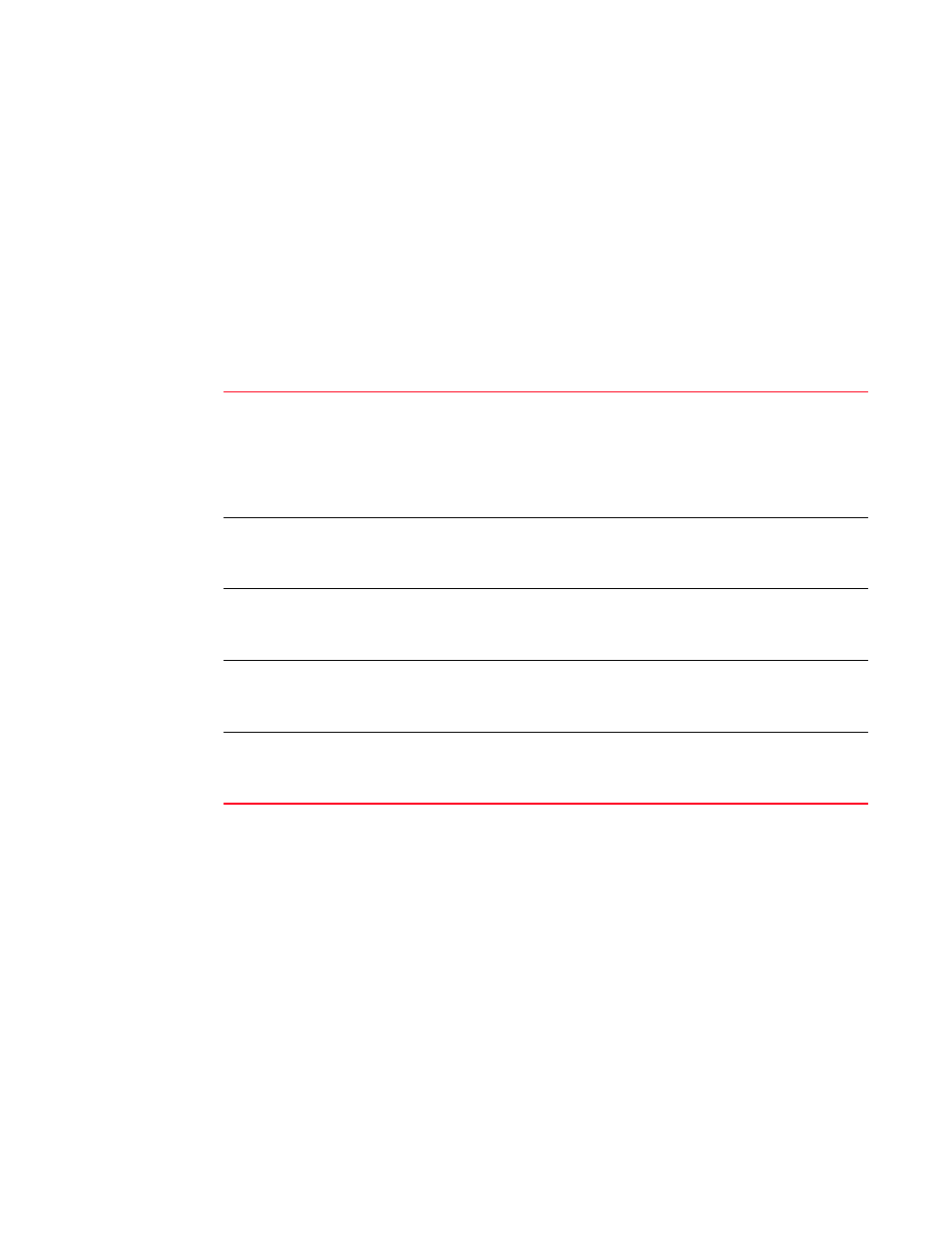
44
Brocade Mobility RFS7000-GR Controller CLI Reference Guide
53-1001945-01
show
2
crypto
Common to all modes
Syntax
show crypto [ipsec|isakmp|key|map|pki]
show crypto ipsec(sa|security-association(lifetime)|transformset)
show crypto isakmp(policy(<1-10000>)|sa)
show crypto key(mypubkey)(rsa)
show crypto map(interface|tag)
show crypto pki(request|trustpoints)
Parameters
Usage Guidlines
Security engine periodically updates the IPSec and Isakamp statistics for every 60 seconds.
Example
RFS7000(config)#show crypto pki trustpoints
Trustpoint :default-trustpoint
-----------------------------------------------
Server certificate configured
Subject Name:
Common Name: Motorola
Organizational Unit: EWLAN
Organization: Enterprise Mobility
Location: San Jose
State: CA
Country: US
ipsec
[sa|security-association
(lifetime)|transformset
(name)]
Displays IPSEC policy.
•
sa – IPSec Security Association.
•
security-association – Security Association.
•
lifetime – Lifetime.
•
transformset – Transformset.
•
name – Transform set name or all transform sets.
isakmp [policy
<1-10000>|sa]
Displays ISAKMP.
•
policy <1-10000> – Displays priorityall isakmp policies.
•
sa – All crypto ISAKMP security association.
key (mypubkey) (rsa)
Displays authentication key management.
•
mypubkey – Show public keys assoicated with the switch.
•
rsa – Displays Rsa public keys
map [interface|tag] (name)
Displays crypto maps.
•
interface (name) – Crypto maps for an interface.
•
tag (name) – Crypto maps with a given tag
pki [request|trustpoints]
(name)
Displays Public Key Infrastructure (PKI) commands.
•
request (name) – Displays certificate request.
•
trustpoints (name) – Displays trustpoints configured and configuration.
